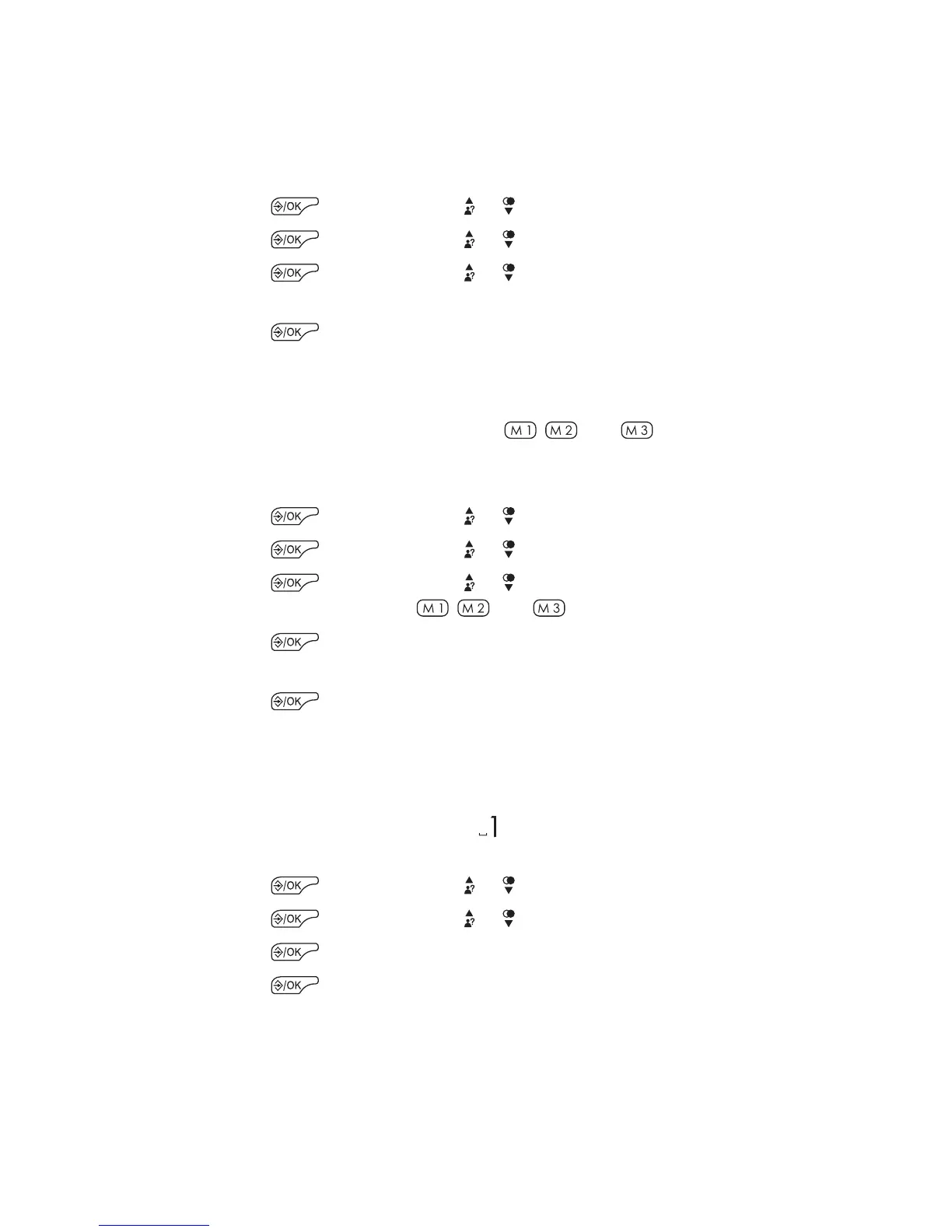31
Set the Auto Answer
If you turn on the Auto Answer, you can pick up the call from the
charging cradle without pressing any button.
1. Press the button and the or button to select HS SET.
2. Press the button and the or button to select AUTO ANS.
3. Press the button and the or button to turn on or o the
auto answer feature.
4. Press the button to conrm.
Set the Direct Memory Buttons
There are three direct memory buttons , and . You can store
three numbers into these buttons and dial them directly from idle
mode.
1. Press the button and the or button to select HS SET.
2. Press the button and the or button to select MEM KEY.
3. Press the button and the or button to select the desired
memory button from the , and button.
4. Press the button to enter a new number or edit the number
stored already.
5. Press the button to conrm.
Set the Mailbox Number
You can set the mailbox number manually if necessary. After saving the
mailbox number, press and hold the button in idle mode to dial out
directly to the number stored in the mailbox.
1. Press the button and the or button to select HS SET.
2. Press the button and the or button to select MAILBOX.
3. Press the button and edit the mailbox number.
4. Press the button to conrm.