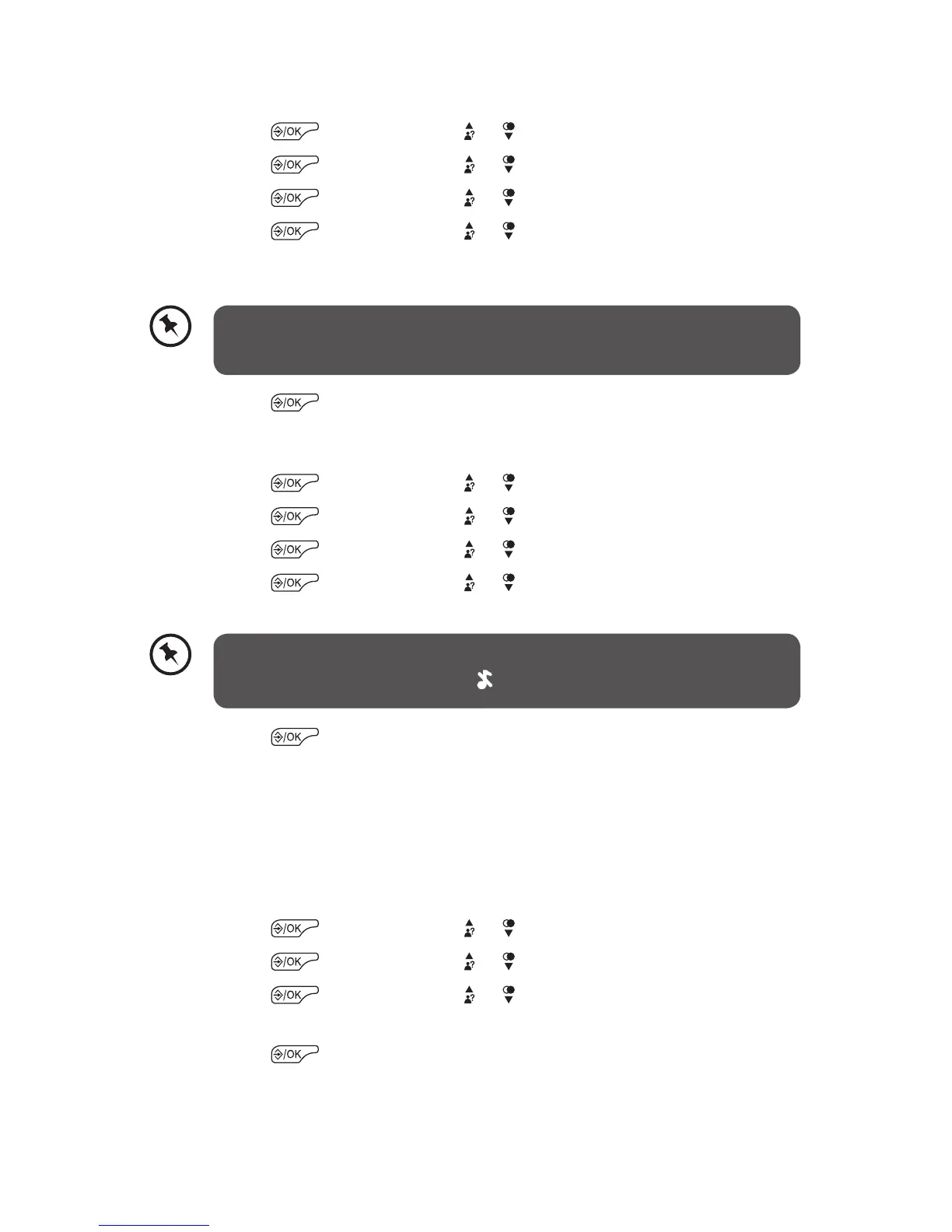29
Set the Ringer Melody for External Calls
1. Press the button and the or button to select HS SETT.
2. Press the button and the or button to select RINGER.
3. Press the button and the or button to select EXT RING.
4. Press the button and the or button to select the desired
ringer melody (a total of 10 melodies are available) for setting ringer
melody for external calls.
The respective ringer melody will be played while browsing
the melody list.
5. Press the button to conrm.
Set the Ringer Volume
1. Press the button and the or button to select HS SET.
2. Press the button and the or button to select RINGER.
3. Press the button and the or button to select RING VOL.
4. Press the button and the or button to select the desired
ringer volume (a total of 6 ringer volume levels including OFF).
The respective ringer volume will be played during your
selection. If OFF is selected, will display.
5. Press the button to conrm.
Set the Equalizer
The phone has three dierent frequency range lters to compensate for
the ear’s limited sensitivity in these ranges.
For more details about the amplify feature, please refer to section 3.1.10.
1. Press the button and the or button to select HS SET.
2. Press the button and the or button to select EQLIZER.
3. Press the button and the or button to select the desired
frequency range lter.
4. Press the button to conrm.