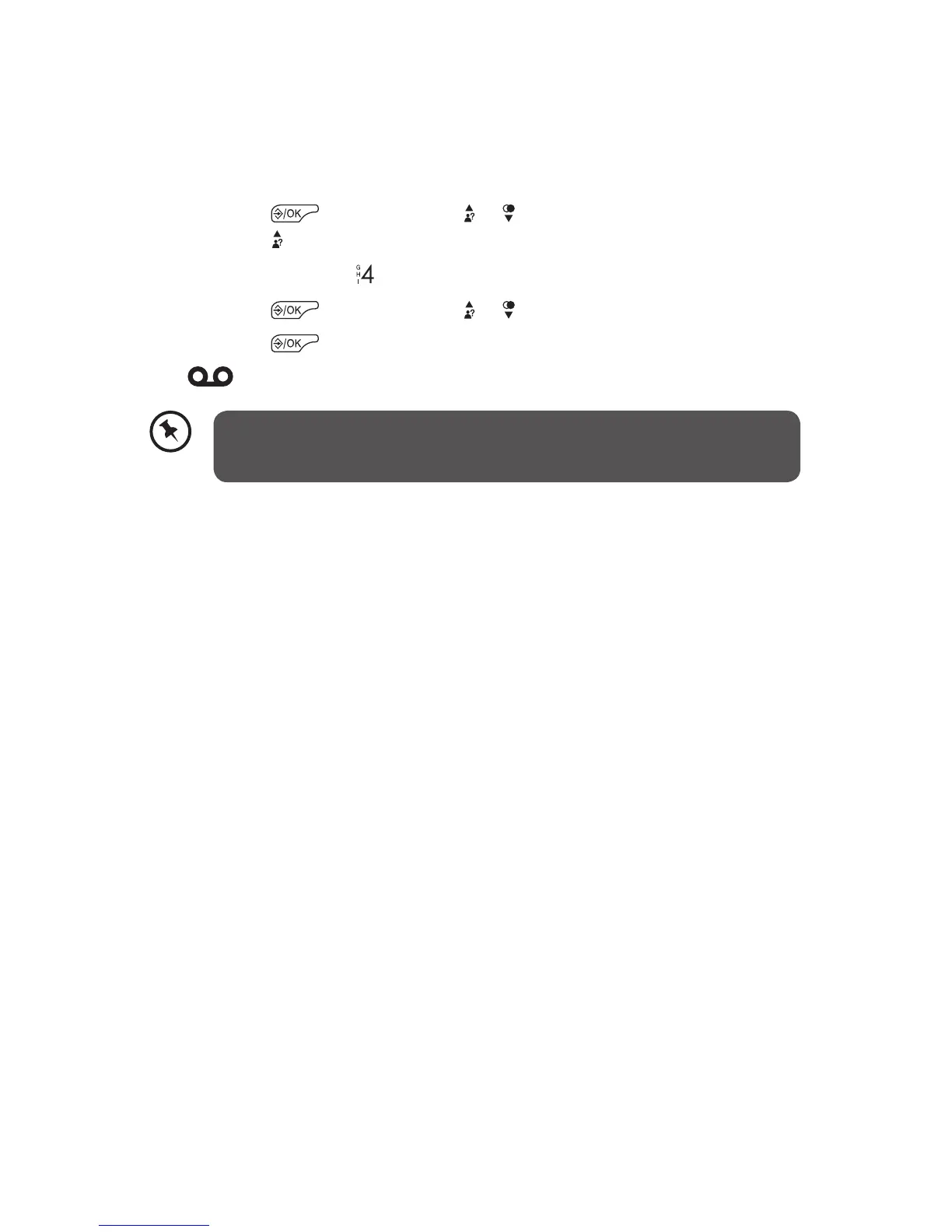25
Delete All VMWI Entries
To delete all VMWI entries from the call list:
To delete a single VMWI entry from the call log:
1. Press the button and the or button to select CALL LOG. Or
press the button in idle to access the call log.
2. Press and hold the to delete all VMWI entries.
3. Press the button and the or button to select DELETE.
4. Press the button to conrm.
The icon will disappear.
If you choose DEL ALL function in the call log, the handset will
also delete all VMWI entries and call log entries.