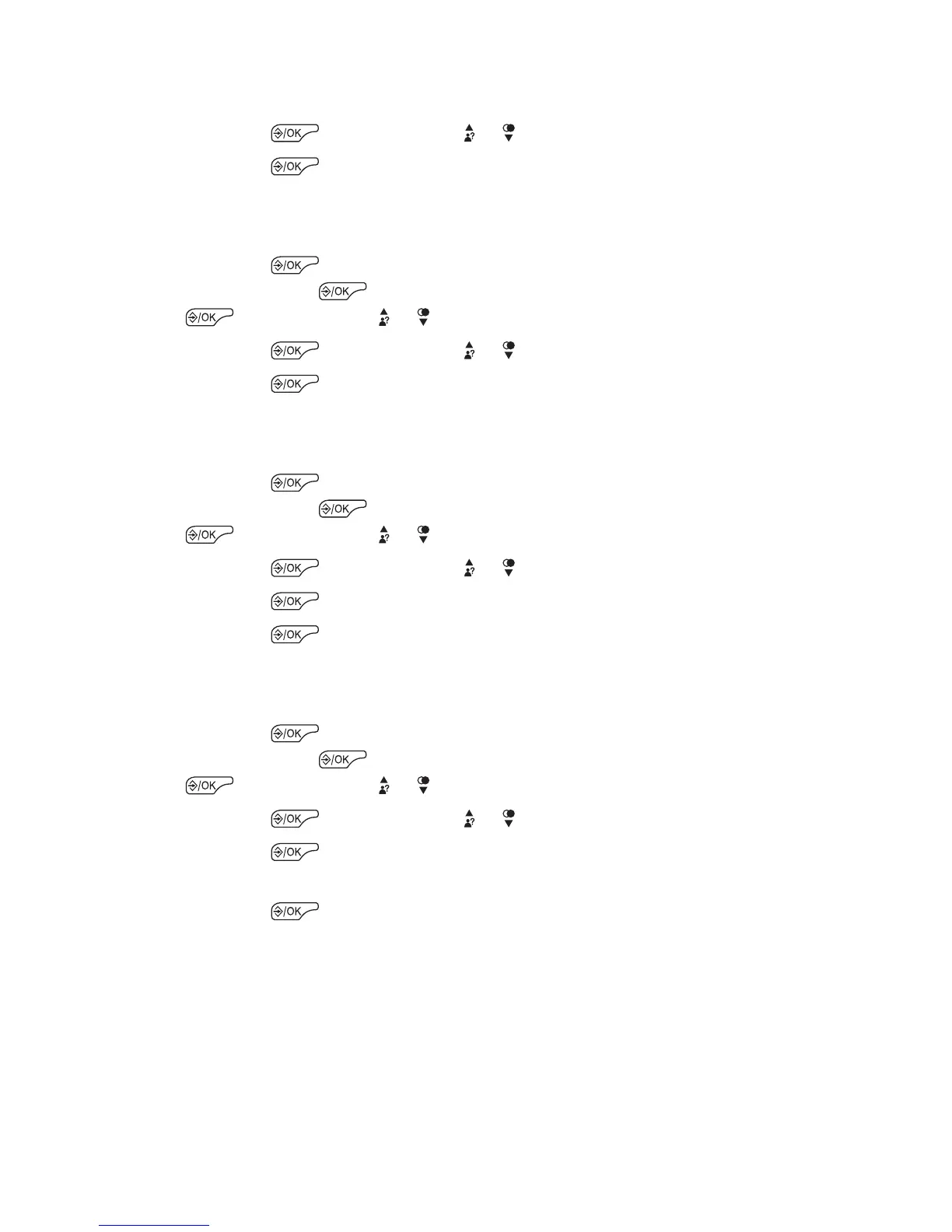23
6. Edit the number if necessary.
7. Press the button and the or button to select the melody.
8. Press the button to conrm.
Delete an Entry in the Call Log
1. Press the button to select CONTACTS main menu item and
then press the button to access the contacts list. Or press the
button and the or button to select CALL LOG.
2. Press the button and the or button to select DELETE.
3. Press the button to conrm.
Delete the Entire List of the Call Log
1. Press the button to select CONTACTS main menu item and
then press the button to access the contacts list. Or press the
button and the or button to select CALL LOG.
2. Press the button and the or button to select DEL ALL.
3. Press the button to conrm.
4. Press the button to re-conrm.
View the Details of the Call List Entry
1. Press the button to select CONTACTS main menu item and
then press the button to access the contacts list. Or press the
button and the or button to select CALL LOG.
2. Press the button and the or button to select DETAILS.
3. Press the button to display the date and time of the selected
call list entry.
4. Press the button to go back to the previous screen.
