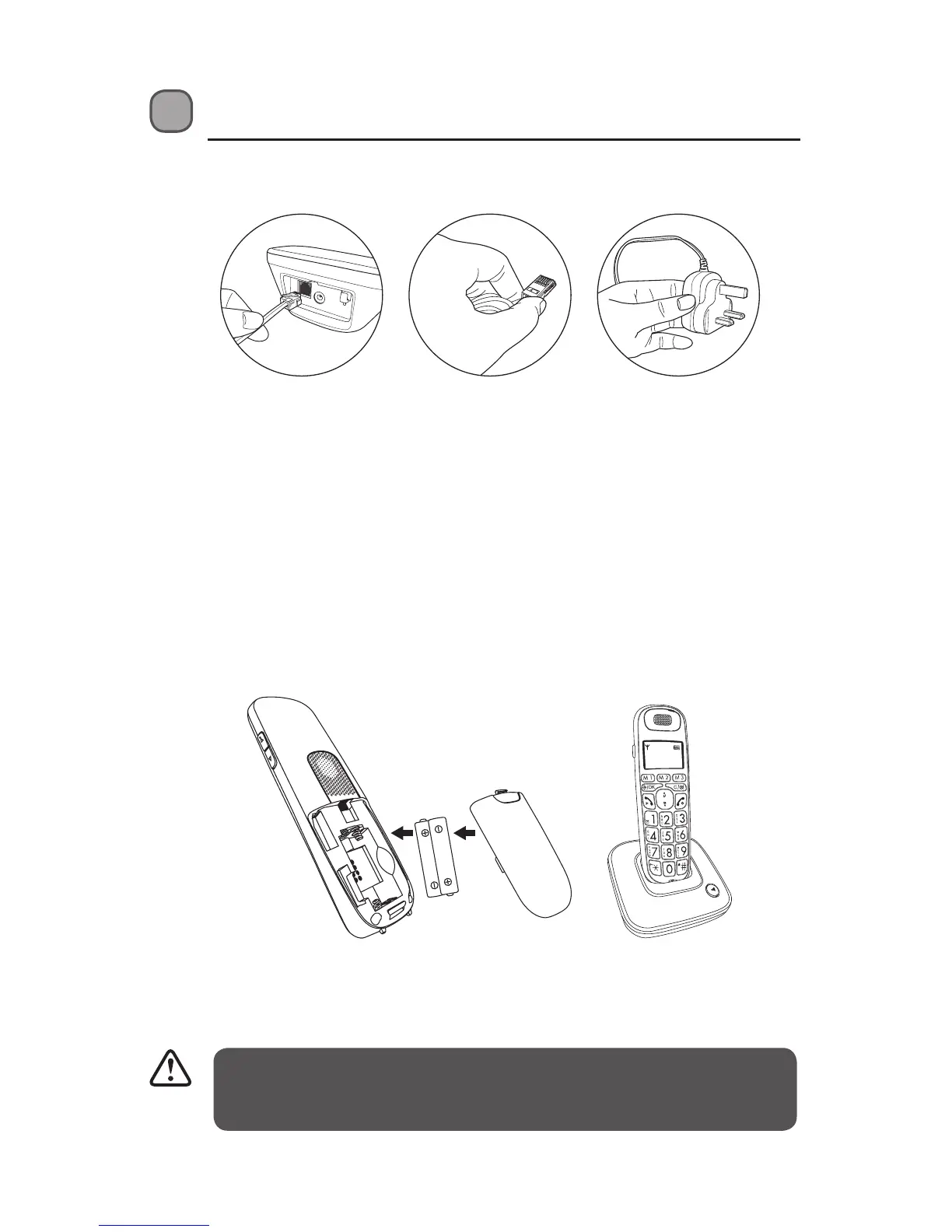7
Installing Your Phone
• Use only the power pack provided for the charging cradle.
• Use only NiMH rechargeable batteries.
Connecting the Base Unit
1. Plug the mains adaptor & telephone line cable into the base unit.
2. Plug the mains adaptor & telephone line cord into the wall socket.
3. Always use the cables provided in the box.
Installing and Charging the Batteries
1. Slide open the battery compartment cover.
2. Place the two batteries as indicated. Follow the polarity indicated on
the handset.
3. Slide the battery compartment cover back on.
4. Put the handset on the base unit to charge. Charge for 14 hours the
rst time you charge. A beep indicates that the handset is properly
placed on the base unit.
