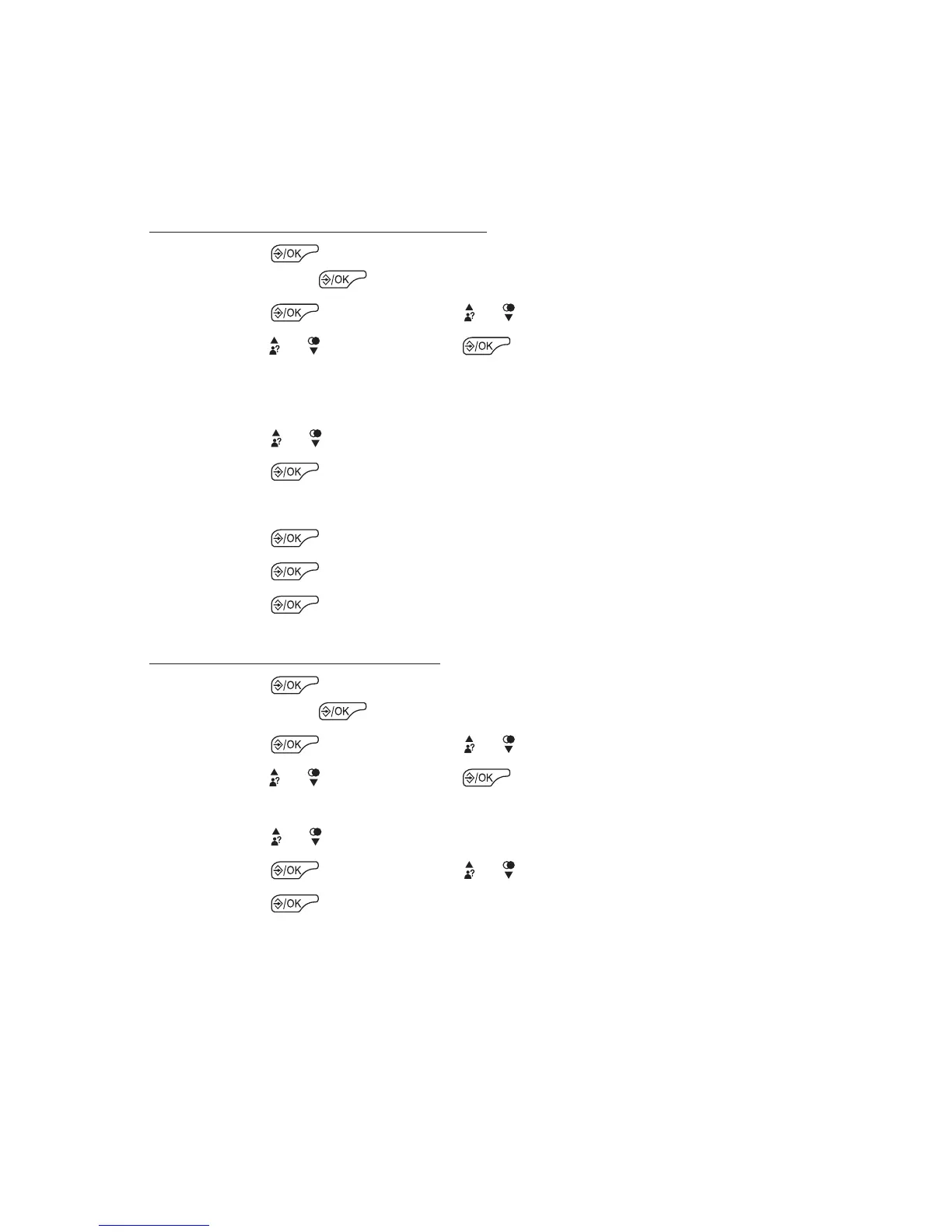21
Set the Fast Dial Numbers
After setting the fast dial numbers, you can dial to the pre-set numbers
by pressing and holding the respective digit buttons from idle mode.
Add or Edit the Fast Dial Number
1. Press the button to select CONTACTS main menu item and
then press the button to access the contacts list.
2. Press the button and the or button to select FASTDIAL.
3. Press the or button and the button to select one digit
button from 2 to 9.
If there is no number stored in the selected button:
4. Press the or button to select an entry from the contacts list.
5. Press the button to conrm.
If there is already a number stored in the selected button:
4. Press the button to select EDIT.
5. Press the button to select an entry from the contacts list.
6. Press the button to conrm.
Delete the Fast Dial Number
1. Press the button to select CONTACTS main menu item and
then press the button to access the contacts list.
2. Press the button and the or button to select FASTDIAL.
3. Press the or button and the button to select one digit
button from 2 to 9.
4. Press the or button to select an entry from the contacts list.
5. Press the button and the or button to select DELETE.
6. Press the button to conrm.
