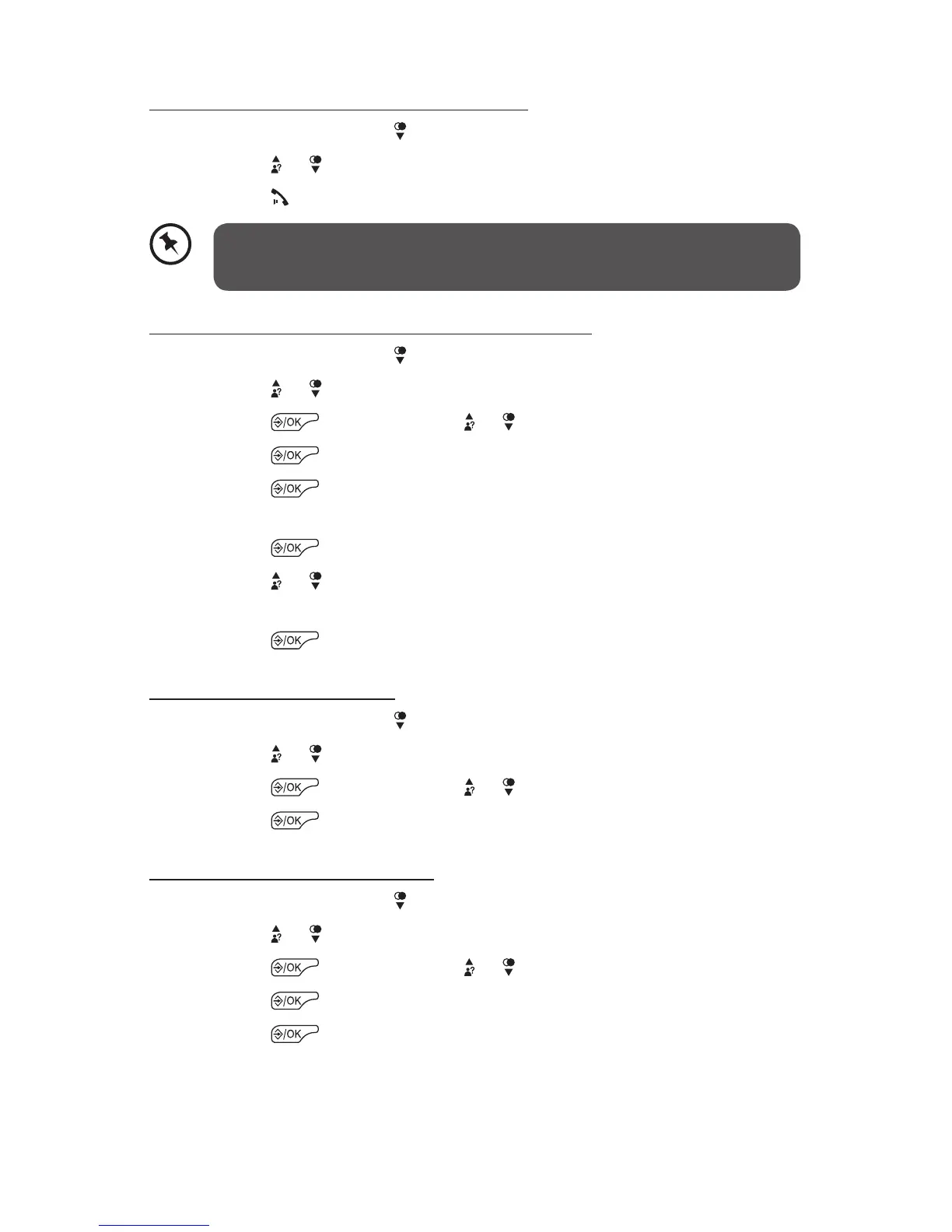16
If there are no numbers in the redial list, the display shows
“EMPTY”.
Redial a Number from the Redial List
1. In idle mode, press the button to access the redial list.
2. Press the or button to browse the redial list.
3. Press the button to dial to the selected redial number.
Store a Redial Number into the Phonebook
1. In idle mode, press the button to access the redial list.
2. Press the or button to browse the redial list.
3. Press the button and the or button to select STORE.
4. Press the button to enter the name.
5. Press the button to store the redial number into the
phonebook.
6. Press the button to select phonebook melody.
7. Press the or button to browse the melody list. The respective
melody will be played when browsing the melody list.
8. Press the button to conrm.
Delete a Redial Number
1. In idle mode, press the button to access the redial list.
2. Press the or button to browse the redial list.
3. Press the button and the or button to select DELETE.
4. Press the button to conrm.
Delete the Entire Redial List
1. In idle mode, press the button to access the redial list.
2. Press the or button to browse the redial list.
3. Press the button and the or button to select DEL ALL.
4. Press the button to conrm.
5. Press the button to conrm again.