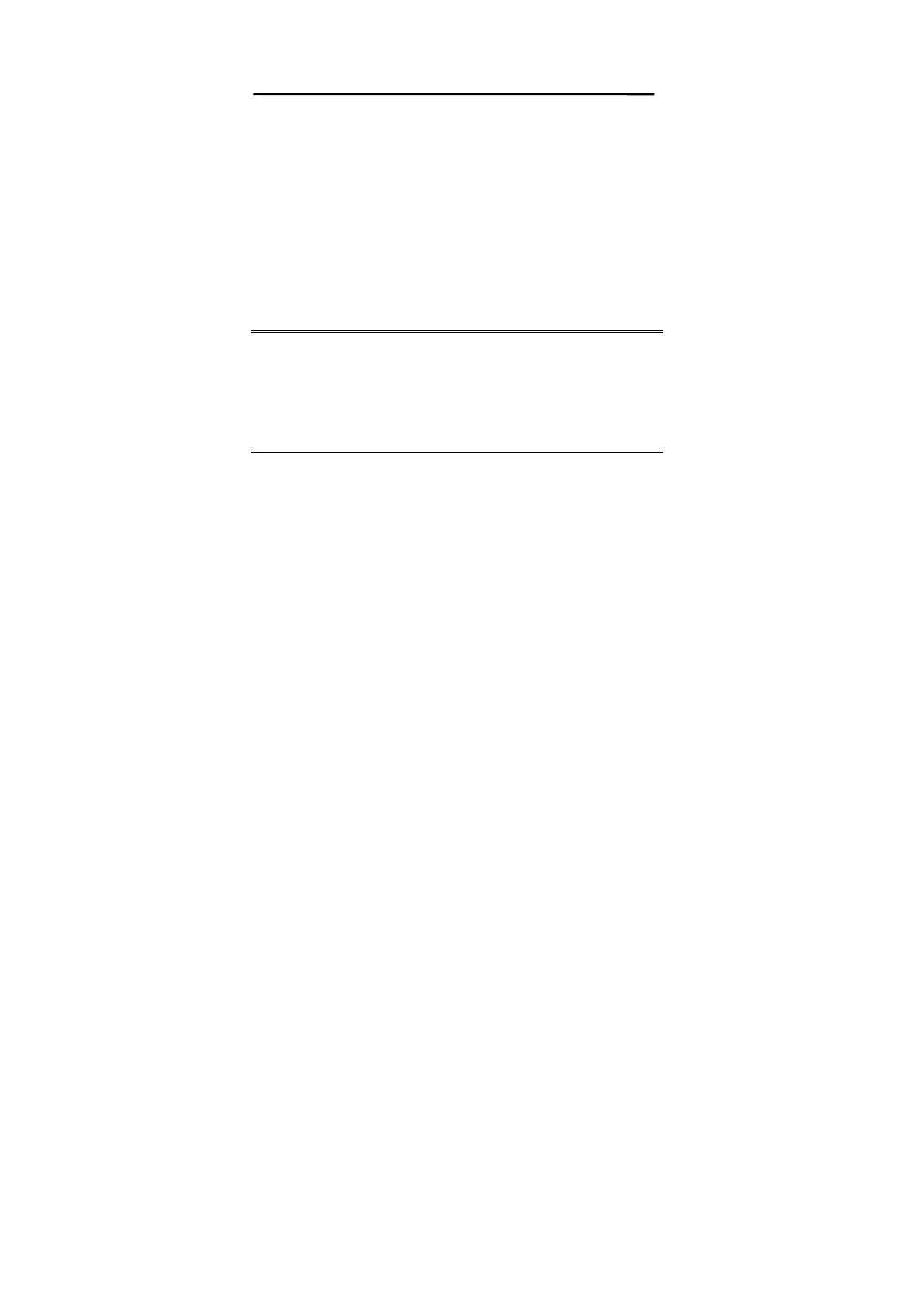6
4. Connect one end of the UTP cable to the Broadband
DSL/Cable Firewall Router.
5. Connect the other end of the UTP cable to any
network computer.
6. Connect the power adapter to the Broadband
DSL/Cable Firewall Router’s AC power adapter jack.
7. Plug the AC power adapter into a power outlet.
8. Turn the modem’s power on.
9. The connection is complete.
Note: 1.DO NOT use any AC power adapter other than the
one shipped with the Broadband DSL/Cable Firewall
Router; using an incorrect AC power adapter may
damage the Broadband DSL/Cable Firewall Router.
2. We recommend you connect a single modem first,
and then add additional modems as needed.