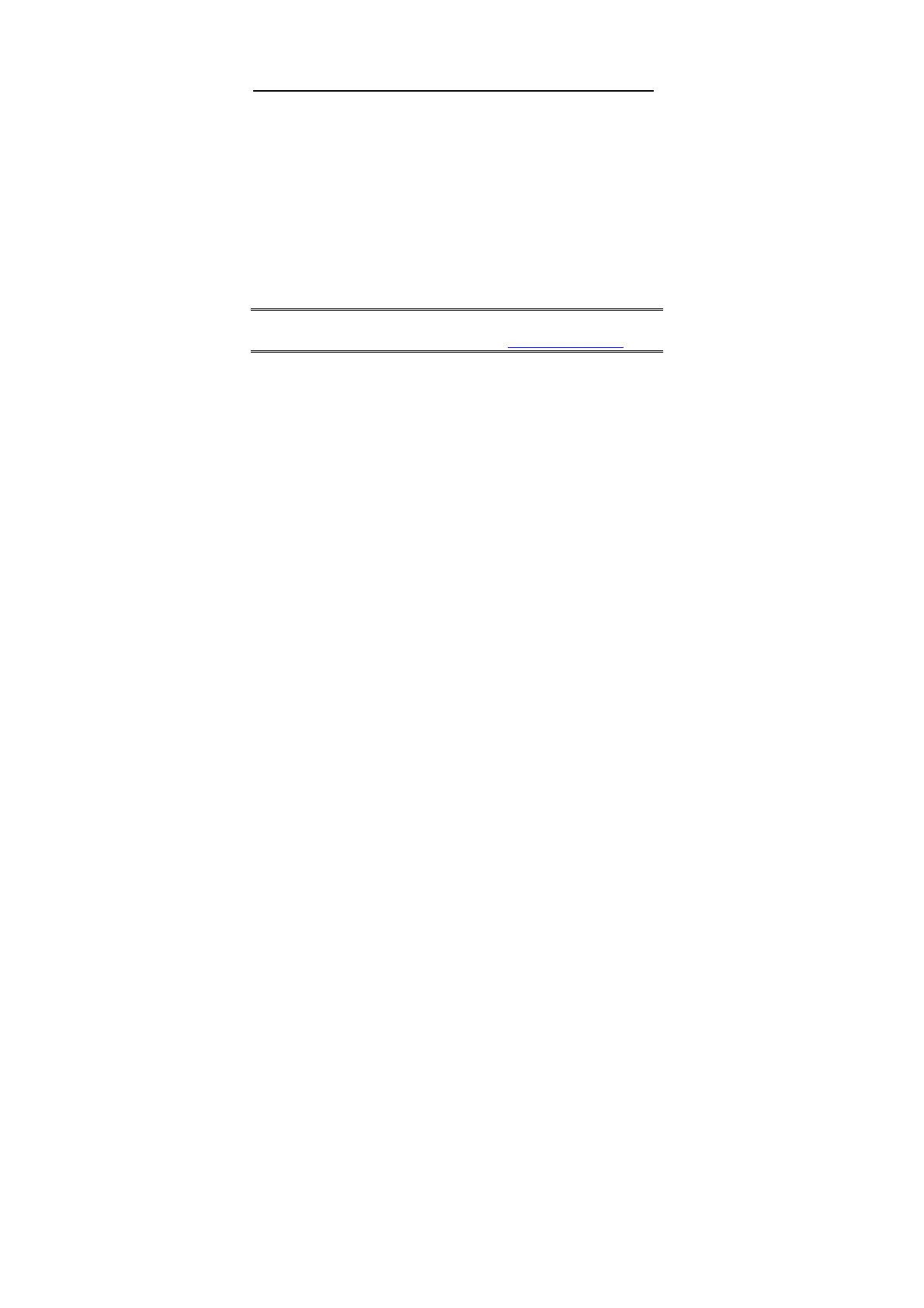47
6. Host name: It is your domain name.
7. Mx Name: It is your Mail server name.
8. Wildcard: You want to use “wildcard”, or not.
9. Click “Save”.
10. Click “Apply”.
Note : The Broadband DSL/Cable Firewall Router only
provides to apply for DDNS to www.dyndns.org.
DMZ PHY (DMZ Physical)
This function enables the separation of local area (LAN) and
public area. It allows you to specify IP range of the Physical
DMZ network. When you connect hosts to your Physical
DMZ network, you must specify their addresses here. You
can enter up to four IP ranges (if you would like to split all
public IP addresses into groups) for your Physical DMZ
network. IP addresses used for your Physical DMZ network
here must be public
Please follow these steps to setup DMZ PHY.
1. Click the Advanced Setup button in the left-hand
column, and then choose “DMZ PHY”.
