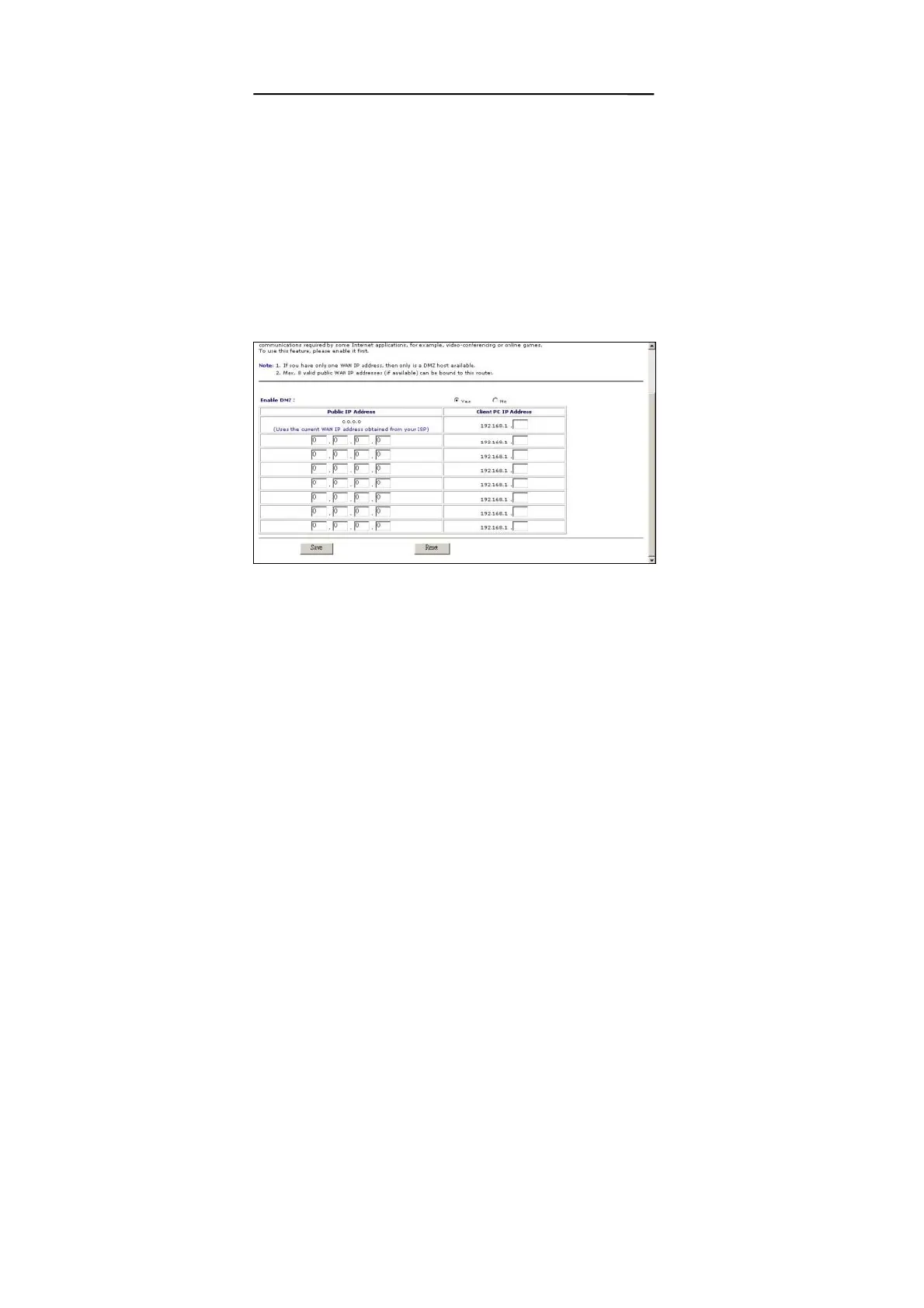DMZ Software
The DMZ Software can be accessed from the public
Internet via the IP address associated with the DSL/Cable
service. The current WAN IP address is displayed in the
Status page as, for example, WAN: [203.69.107.186].
Please follow these steps to set up the DMZ Software:
1. Click Advanced Setup in the left-column. The
sub-menus then appear.
2. Click DMZ Software.
3. In the Enable DMZ field, choose “Yes”. By
default, the DMZ feature of the Broadband
DSL/Cable Firewall Router is enabled.
4. In the Public IP Address field, type the WAN IP
that you want. In the Client PC IP Address field,
38
