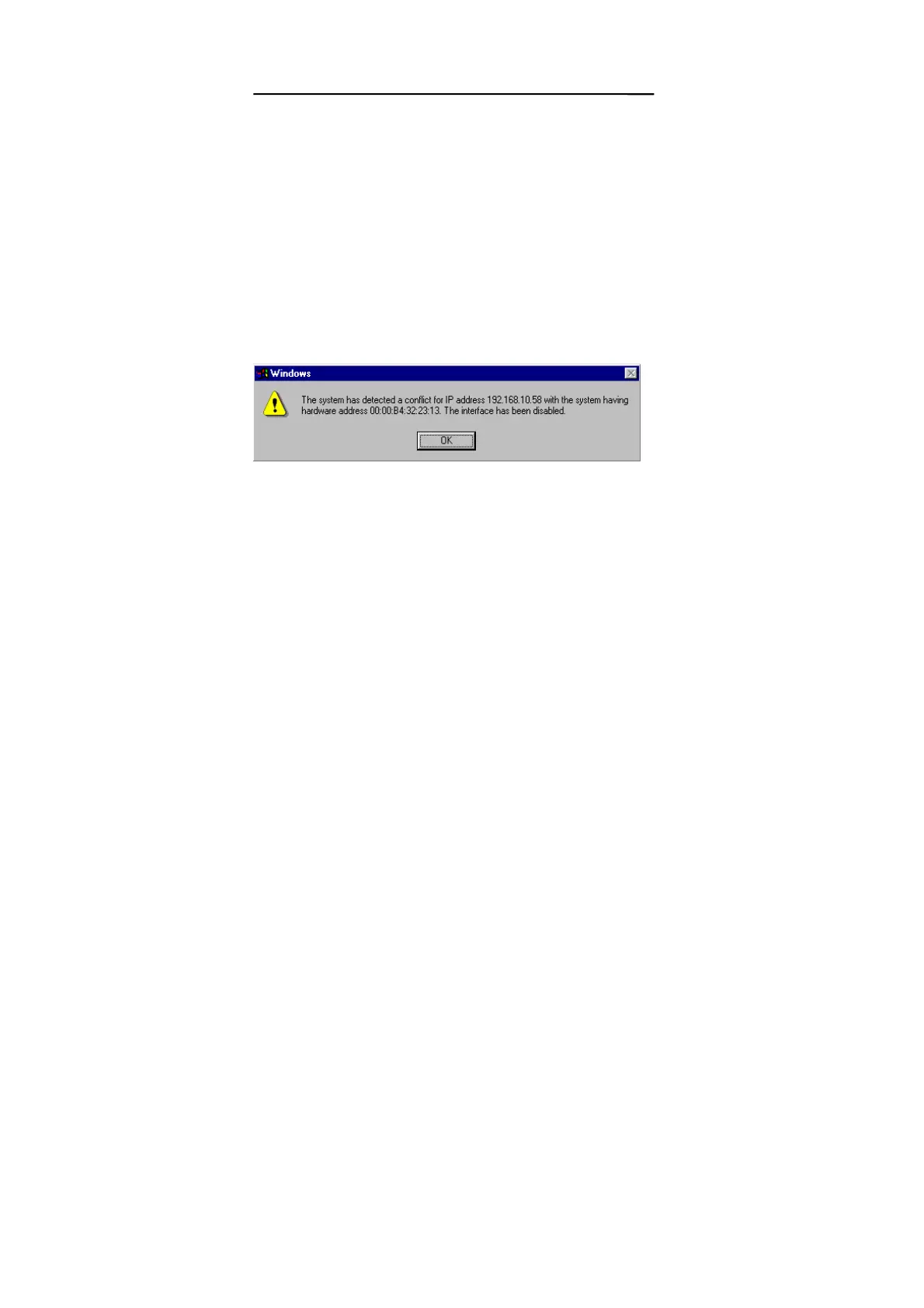7. Troubleshooting
IP Address Conflicts
If you start up your Windows 95/98/Me or Windows
NT/2000/XP computer and the following message dialog
box shows — indicating an IP address conflict — please
follow the directions given below.
Solution
Windows 95/98/Me
1. Click Start, point to Run, and type winipcfg. When
done, click the Run button.
2. The Winipcfg screen will then appear as shown in
Figure A.
66
