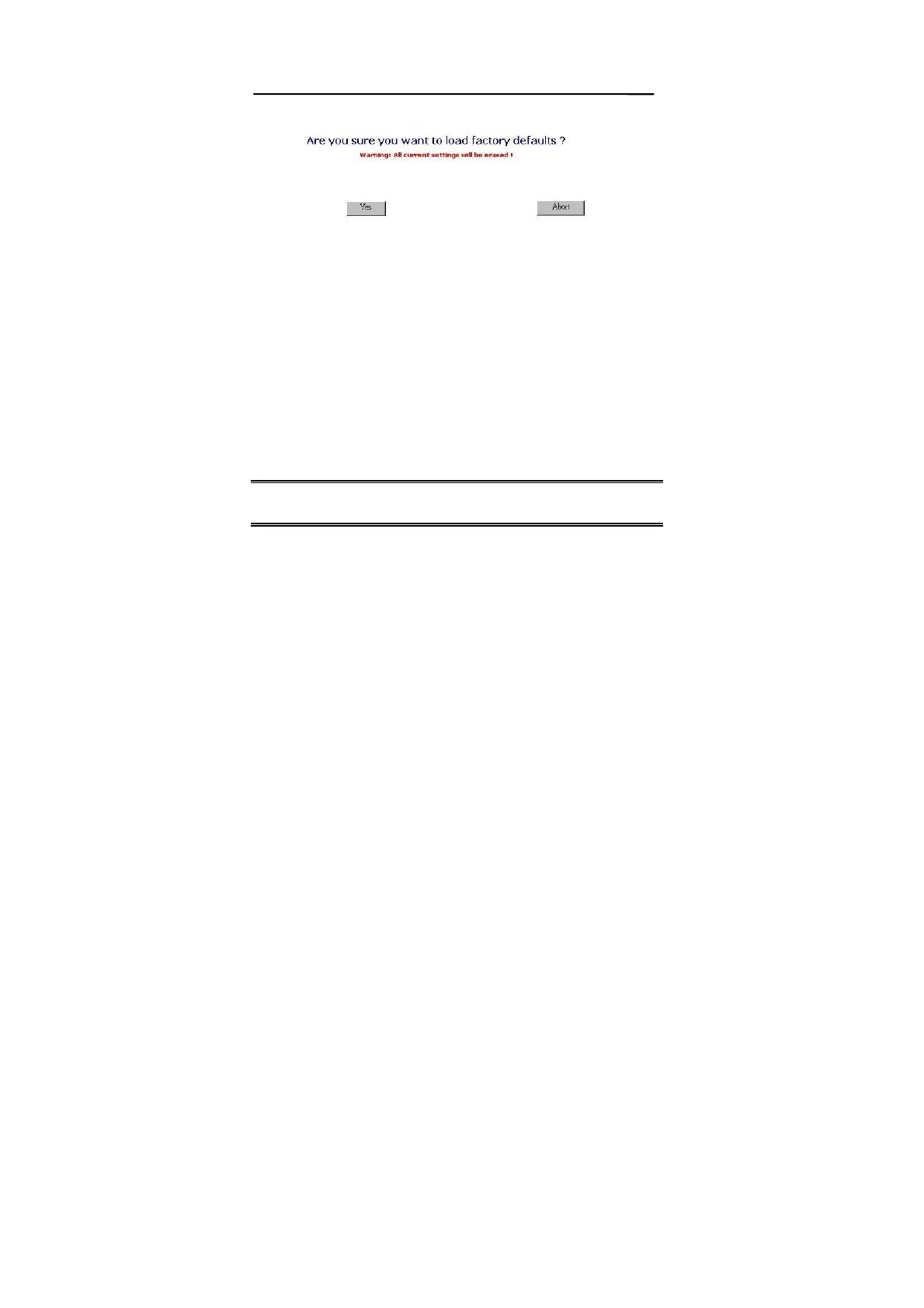5. Click the “Yes” button twice for the all default
settings to take effect.
6. The Default Values have now been loaded.
Now that the Broadband DSL/Cable Firewall Router’s
defaults are loaded, please re-configure the Broadband
DSL/Cable Firewall Router by following the steps given in
the previous sections of this chapter.
Note: To load the default values by using the reset button,
please see the Appendix.
30
