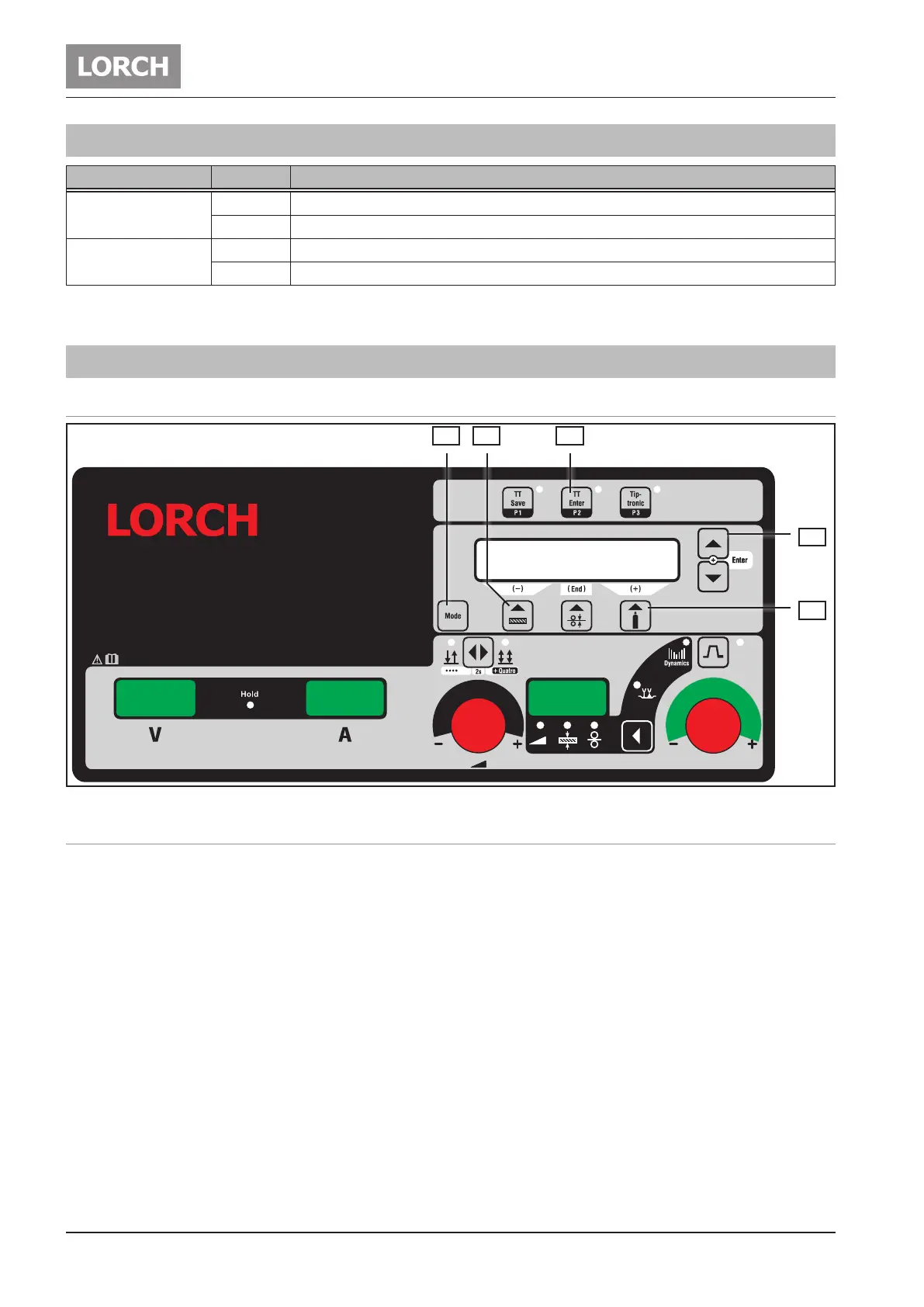Front panels
- 12 - 02.20909.2710.1-06
5 Common Logic Functions
component function event
fan (power unit) on power module temperature > 40°C
off power module temperature < 40°C
fan (cooling system)
waterpump
on after detection “arc established”
off after welding two minutes post cooling-time
Tab. 1: Common logic functions
6 Front panels
6.1 Front panel P-Synergic / S-Pulse / S-SpeedPulse 3.0
1
2
53 4
Fig. 4: Front panel S 3.0
6.2 Front panel functions S/P
Gas test
– press the buttons “arrow up” [1] and “gas type“ (+) [2] at the same time
– the gas valve is activated for 30 sec.
– a countdown is shown in the display
– press button “gas type“ (+) [2] again to end the test manually
Pump / fan test
– press the buttons “arrow up” [1] and “material type“ (-) [4] at the same time
– the cooling pump and the fans of the power unit are activated for one minute
– press button “material type“ (-) [4] again to end the test manually
Reset
– press the buttons “arrow up” [1] and “TT Enter” [5] at the same time
– all secondary parameters are reset to their default values
– if Tiptronic is active, the settings of the current job are reset to their programmed values
– all adjustments of the Extras menu remain unchanged
