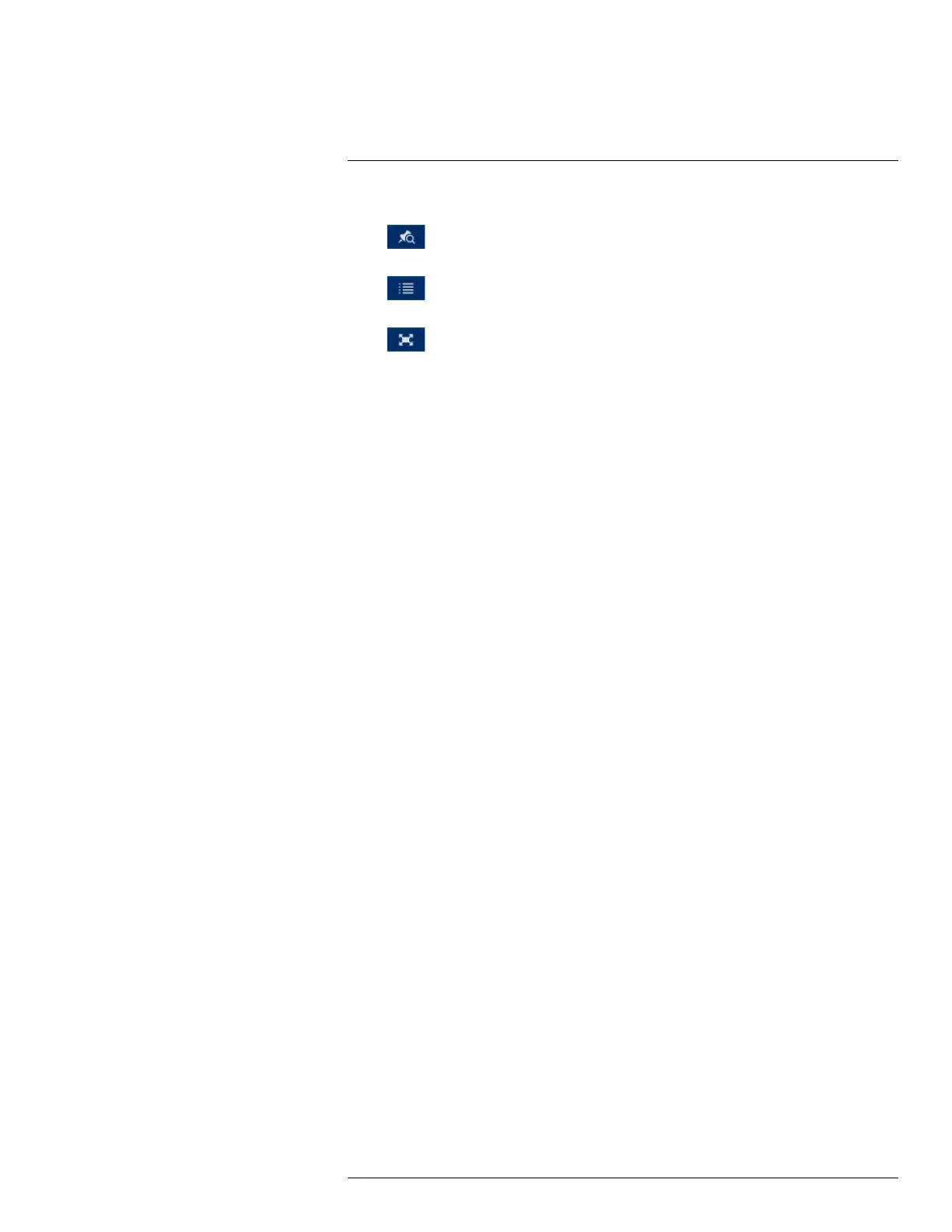Playback9
4. Viewing Modes:
•
Bookmark List: Shows all bookmarked recordings for a single channel on the se-
lected date.
•
File List: Shows all available recordings for the selected date and channel(s) in list
format.
•
Fullscreen: Shows video in fullscreen. Right-click to return to split-screen viewing.
5. Zoom Playback Bar: Select the scope of the playback bar.
6. Recording Type Filters: Click to show/hide recording types.
7. Playback Bar: Click inside the bar to select a playback time.
#LX400111; r. 2.0/56089/56100; en-US 24