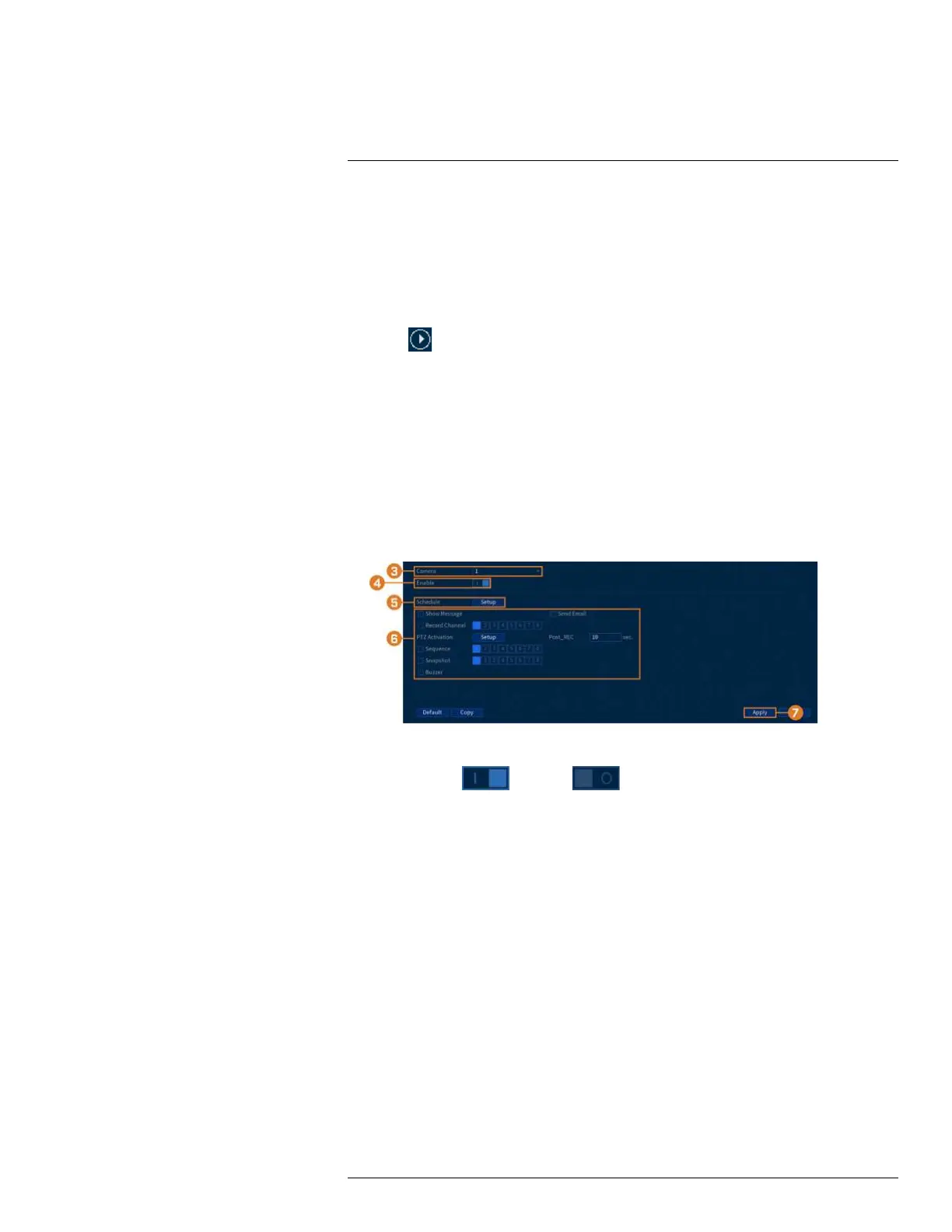Using the Main Menu14
4. Enter a start and end time for your search.
5. Click Search.
6. Alarm events that match your search criteria are displayed:
• The Event column is formatted to show <[Event Type]: [Channel Number]>.
• Click Details to see more information on the selected event.
• Motion events have more options than other alarm events. You can view the event by click-
ing
in the Playback column, or back up the video clip to a USB flash drive (not in-
cluded) by clicking Backup.
14.2.2 Video Loss
Configure video loss settings and how the system reacts to a video loss event. Video loss means
that video from one or more cameras was interrupted or disabled. It could be caused by a number
of factors, such as a loose or damaged connection, loss of power to a camera, or a blocked camera
lens.
To configure video loss settings:
1. From the Live View display, right-click to open the Quick Menu, then click Main Menu.
2. Click ALARM. Click the MOTION tab on the side panel, then Video Loss on the top panel.
3. Select a channel to configure.
4. Click to enable (
) / disable ( ) video loss events for the selected channel.
#LX400111; r. 2.0/56089/56100; en-US 49