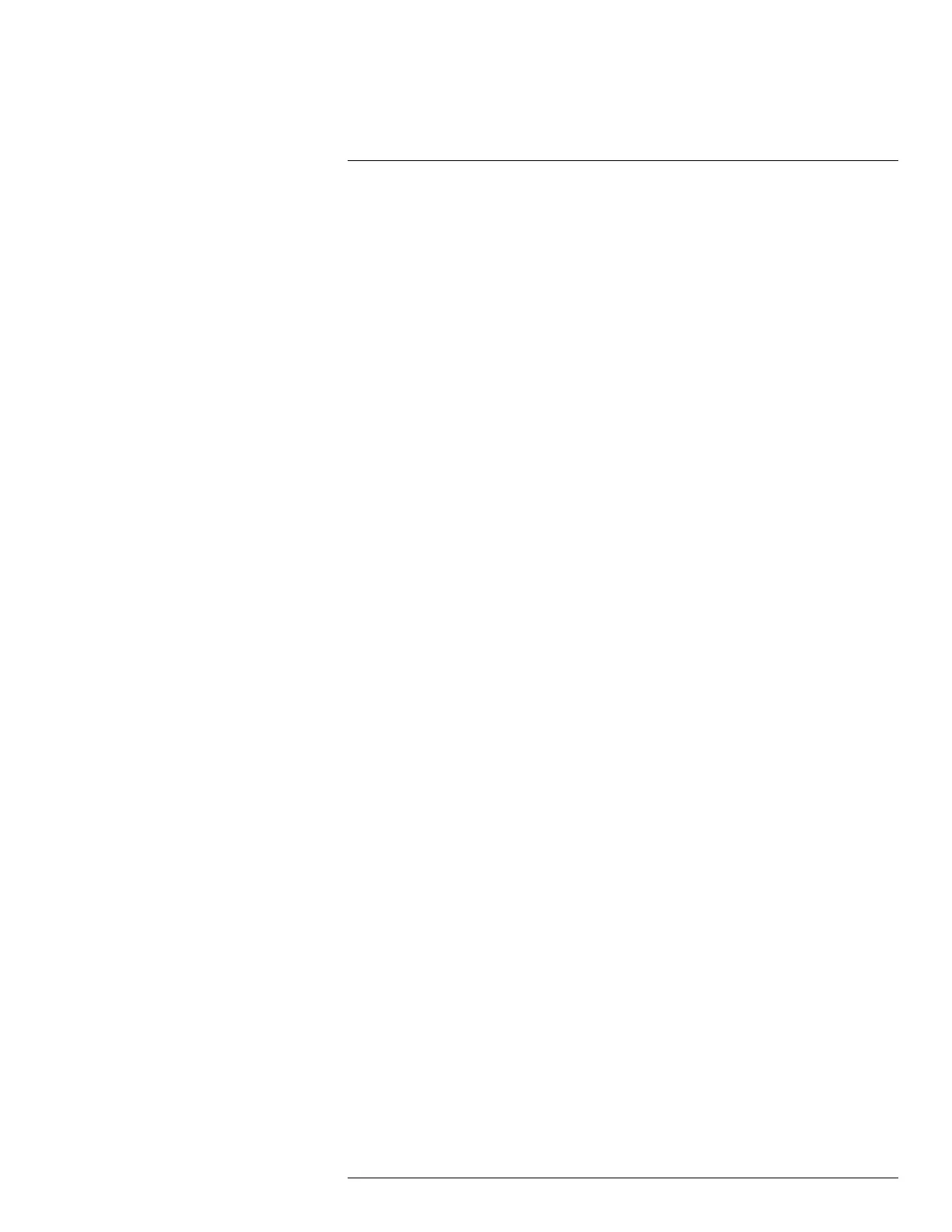Table of contents
11 Motion Detection ............. .....................................................................34
11.1 Configuring Motion Detection .........................................................34
11.2 Search for Person/Vehicle Detection Events .........................................39
12 Active Deterrence................. .. ............. ..................................................40
12.1 Automatic Deterrence Settings .........................................................40
12.2 Manually Activate Deterrence Features...............................................42
13 Managing Passwords and User Accounts ......... .. .........................................43
13.1 User Accounts ............................................................................43
13.1.1 Changing Passwords ..........................................................43
13.1.2 Adding Users...................................................................44
13.1.3 Modifying Users ...............................................................45
13.1.4 Deleting Users .................................................................45
13.2 Account Groups ..........................................................................45
13.2.1 Adding Groups.................................................................45
13.2.2 Modifying Groups .............................................................46
13.2.3 Deleting Groups ...............................................................47
14 Using the Main Menu..................................................................... .. ......48
14.1 Playback ...................................................................................48
14.2 Alarm ......................................................................................48
14.2.1 Searching Alarm Event Logs ................................................48
14.2.2 Video Loss......................................................................49
14.2.3 System Warnings ..............................................................50
14.3 Backup.....................................................................................52
14.4 Display.....................................................................................52
14.4.1 Setting the Recorder’s Output Resolution..................................52
14.4.2 Listen–In Audio................................................................52
14.4.3 Menu Transparency ...........................................................53
14.4.4 General Display Settings .....................................................54
14.4.5 Customize Split-Screen Views...............................................54
14.4.6 Configuring Sequence Mode.................................................55
14.5 Camera.....................................................................................56
14.5.1 Adjusting Camera Image Settings...........................................56
14.5.2 Configuring Snapshot Recording............................................57
14.5.3 Changing On-Screen Overlay................................................58
14.5.4 Configuring Privacy Masking ...............................................58
14.5.5 Connecting Multi-Format Cameras (Cable Type).........................59
14.5.6 Camera Firmware Upgrade (CVI Upgrade) ...............................60
14.6 Network ...................................................................................60
14.6.1 Selecting DHCP or Static IP Address (TCP/IP) ...........................60
14.6.2 Configuring System Ports (Connection)....................................61
14.6.3 Configuring Email Alerts.....................................................61
14.6.4 P2P Setting .....................................................................63
14.7 System .....................................................................................64
14.7.1 Configuring General System Settings ......................................64
14.7.2 Setting Date & Time ..........................................................65
14.7.3 Configuring Holidays .........................................................66
14.7.4 Configuring IP Filter ..........................................................67
14.7.5 Save System Settings to a USB Flash Drive ...............................68
14.7.6 Import System Settings from a USB Flash Drive .........................68
14.7.7 Restoring Default Settings ...................................................69
#LX400111; r. 2.0/56089/56100; en-US vi