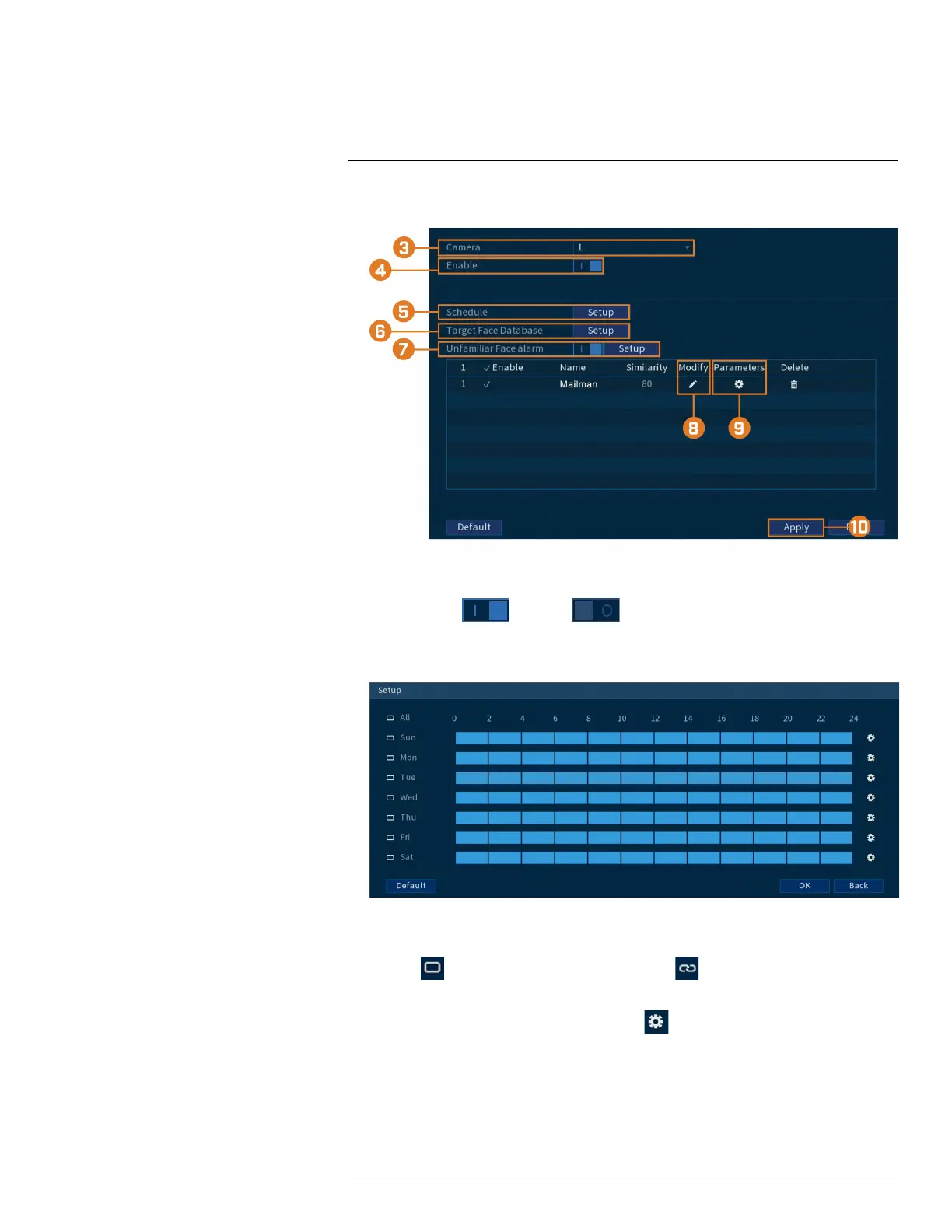Face Detection12
2. Click EVENTS, then click the Face Recognition tab on the side panel.
3. Select a camera to configure face recognition for.
4. Click to enable (
) / disable ( ) face recognition on the selected channel.
5. Click Setup next to Schedule to choose which days and times of the week to enable face
recognition:
• Click or click-and-drag along the each of the blue timelines to quickly add or remove time
from each day’s schedule in 15–minute segments.
• Click
beside 2 or more days to link schedules ( ). This allows you to quickly
change multiple schedules at once.
• To make fine adjustments to a schedule, click
. This will allow you to set exact start
and end times for a schedule.
6. Click Setup next to Target Face Database.
• Check the box next to the face database that you want to use for Face Recognition.
• Click OK.
#LX400111; r. 5.0/56647/56647; en-US 40