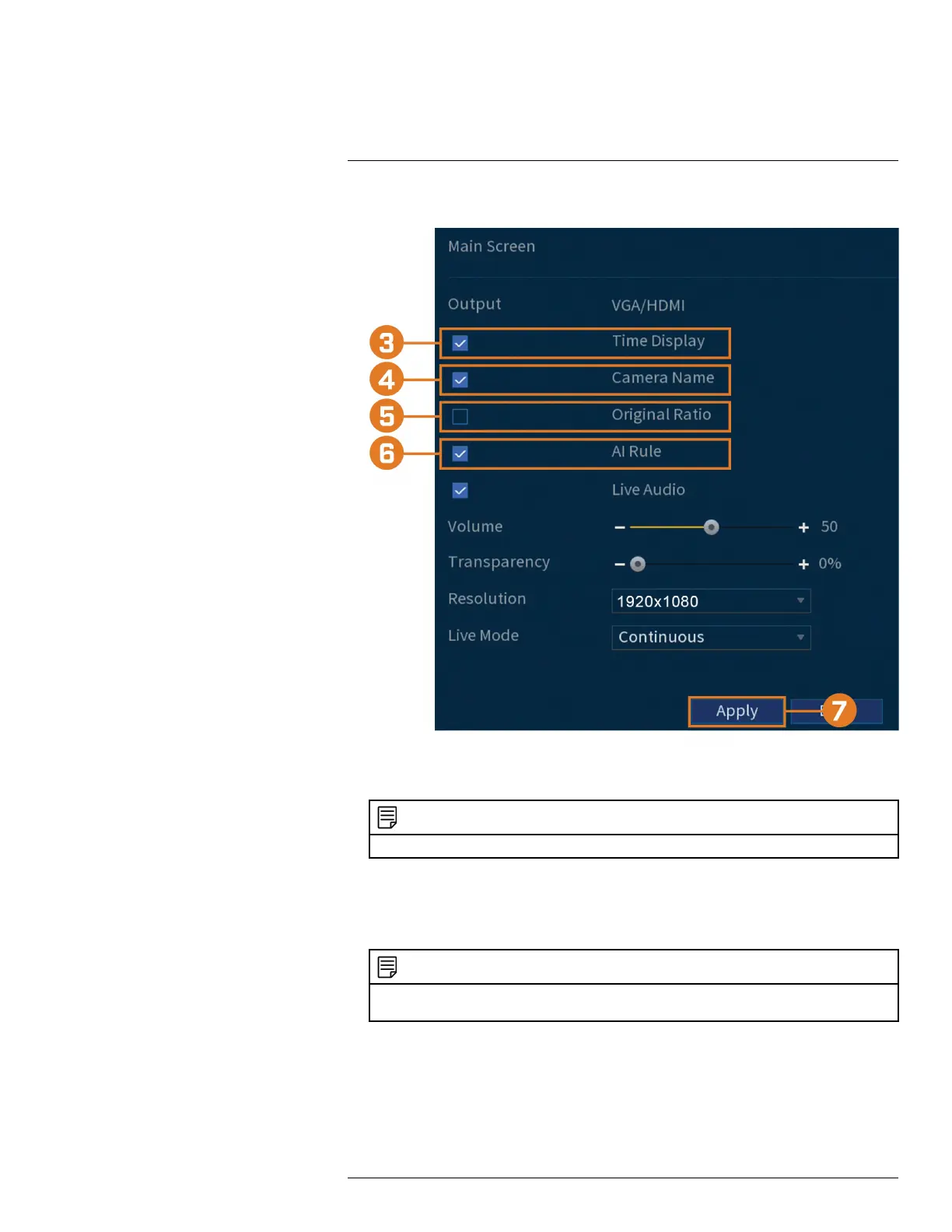Using the Main Menu15
2. Click DISPLAY, then click the Display tab.
3. Check to display system time during Live View.
NOTE
Disabling time display will not affect timestamps in recorded video.
4. Check to display channel names during Live View.
5. Check Original Rate to display camera images in their original proportions.
6. Check the AI Rule to detect faces in the frame.
7. Click Apply.
NOTE
You can also adjust where the time and channel name overlays are positioned on screen. See 15.6.3 Changing
On-Screen Overlay, page 64 for details.
15.5.5 Configuring Sequence Mode
Sequence mode cycles through connected channels to give you an overview of what is happening
on all cameras. You can customize the order that channels appear in Sequence mode, as well as
configure which viewing modes should be used.
#LX400111; r. 5.0/56647/56647; en-US 61