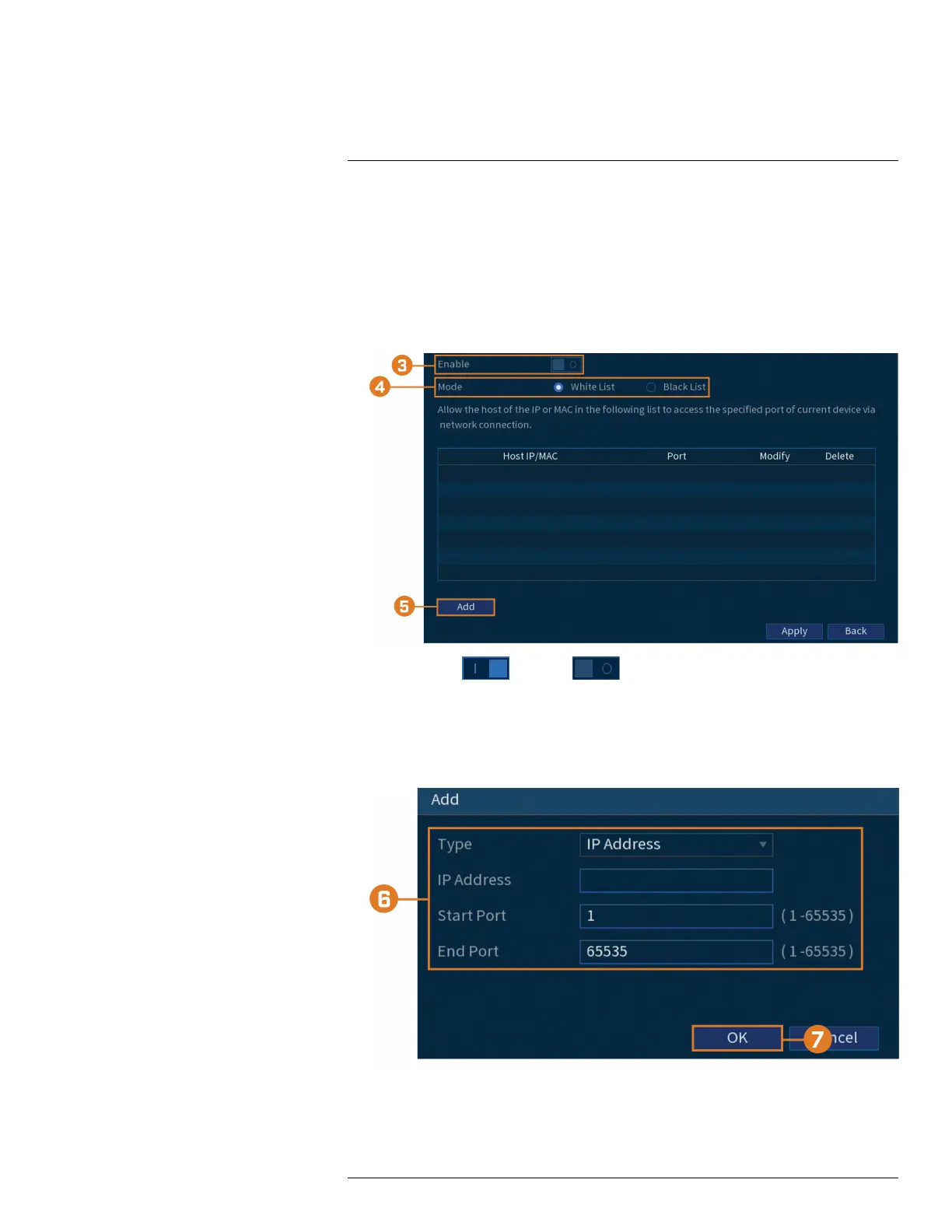Using the Main Menu15
5. Click OK.
15.8.4 Configuring IP Filter
Configure permissions for external IP addresses attempting to access the unit.
To configure the IP filter:
1. From the Live View display, right-click to open the Quick Menu, then click Main Menu.
2. Click SYSTEM, click the Security tab, then clickFirewall on the top panel.
3. Click to enable ( ) / disable ( ) the selected filter type.
4. Under Mode, select which type of filter to apply:
• Whitelist: IP addresses that are permitted to access the recorder.
• Blacklist: IP addresses that are not permitted to access the recorder.
5. Click Add to enter an IP address.
#LX400111; r. 5.0/56647/56647; en-US 75