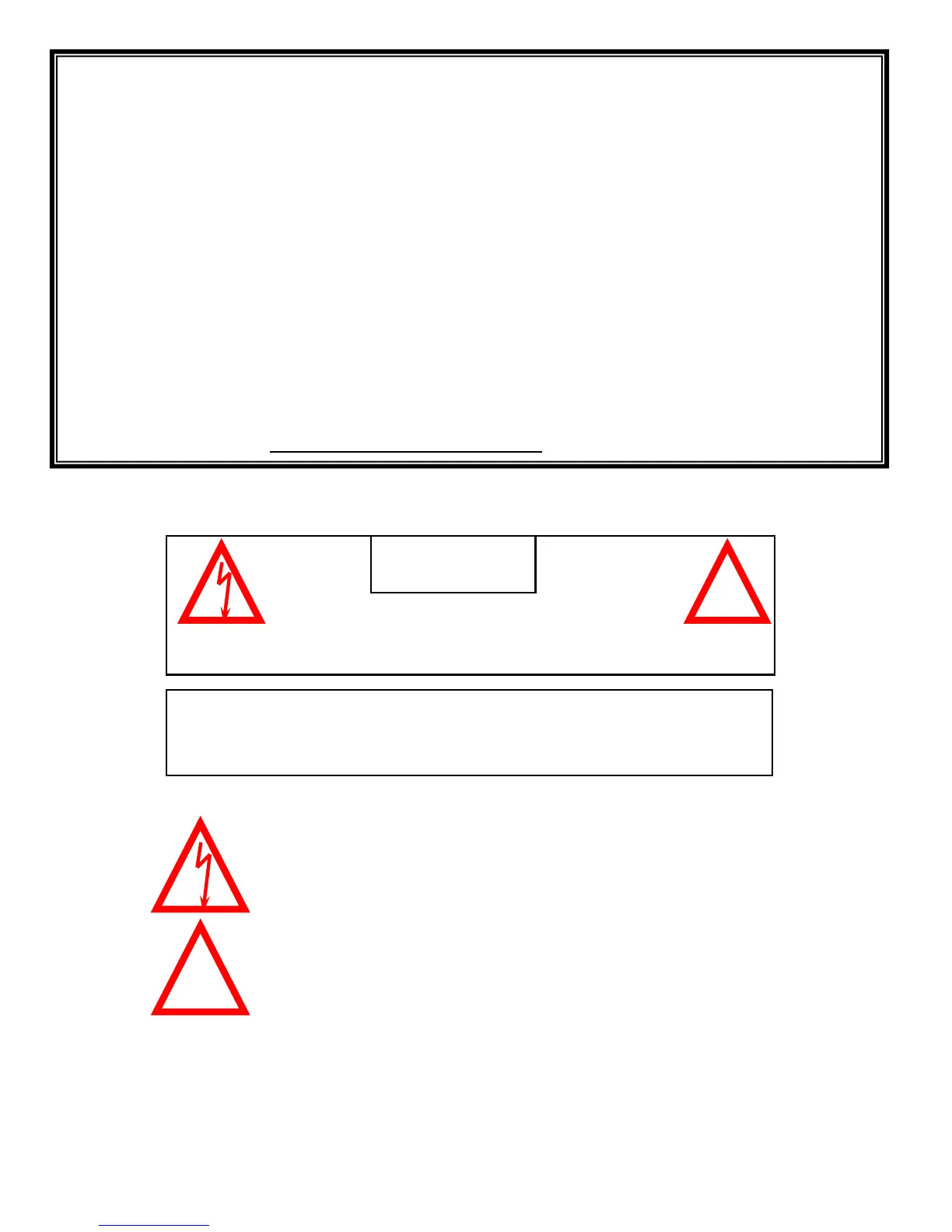Thank you for purchasing the IP Enabled 21” 2 Page/8 Channel Color Quad Observation
System. LOREX is committed to providing our customers with a high quality, reliable security
product that customers have come to expect from us.
The IP enabled Observation system allows you to make an ethernet LAN connection from the
monitor to a computer for internet monitoring. With this 2 Page Quad system, you are capable of
viewing up to 8 camera locations in real time. This system provides multiple viewing options
including: Quad, Sequential, Selectable or Sequential Picture in Picture, Zoom, Freeze and full
screen viewing options.
Connect a time lapse VCR to this system to record key events, or add additional cameras to
view more locations.
To learn more about this 21” 2 Page/8 Channel Color Quad Observation system and to learn
about our complete range of accessory products, please visit our website at:
www.lorexcctv.com
Explanation of two Symbols
The lightning flash with arrowhead symbol, within an equilateral
triangle, is intended to alert the user to the presence of un-insulated
"dangerous voltage" within the product's enclosure that may be of
sufficient magnitude to constitute a risk of electric shock to persons.
The exclamation point within an equilateral triangle is intended to
alert the user to the presence of important operating and maintenance-
(servicing) instructions in the literature accompanying the appliance.
THE GRAPHIC SYMBOLS WITH SUPPLEMENTAL MARKING ARE ON
THE BOTTOM OF THE SYSTEM.
“WARNING – TO PREVENT FIRE OR SHOCK HAZARD, DO NOT EXPOSE
THE UNIT TO RAIN OR MOISTURE”
CAUTION
RISK OF ELECTRIC SHOCK. DO NOT OPEN.
CAUTION! TO REDUCE THE RISK OF ELECTRIC SHOCK, DO NOT REMOVE
COVER (OR BACK). NO USER-SERVICEABLE PARTS INSIDE.
REFER SERVICING TO QUALIFIED SERVICE PERSONNEL.
!
!
-i-
