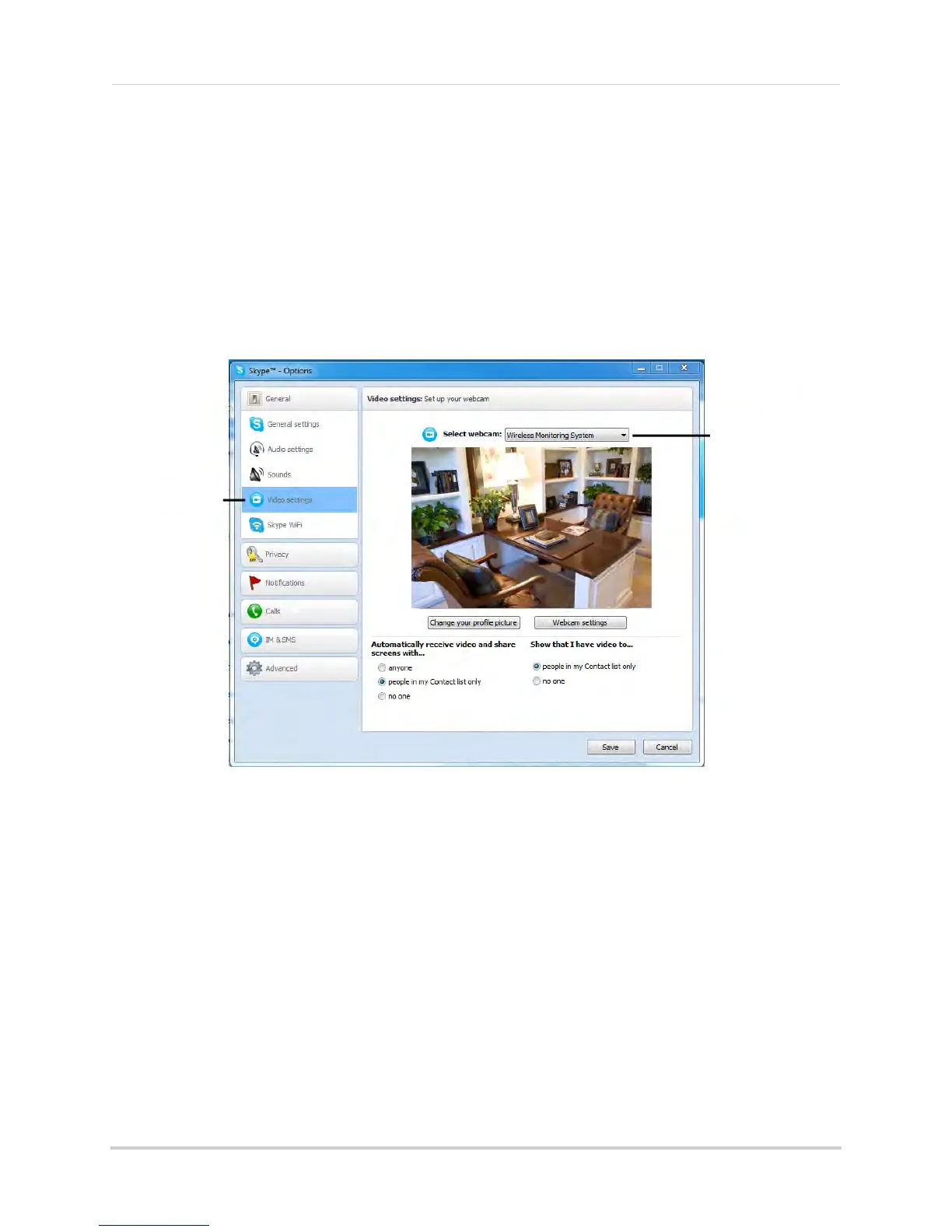61
Frequently asked questions
Q: My computer already has a webcam. How do I get Skype™ to use the
video monitor instead?
A: Follow the steps below to change the primary camera in Skype to the video monitor.
To change the primary camera to the video monitor in Skype on PC:
1 Click Tools>Options.
2 Click the Video Settings butt
on.
3 Under Sel
ect Webcam, select Wireless Monitoring System to make the video monitor the
primary camera.
Video Settings
Select Wireless
Monitoring System
4 Click Save.
NOTE: You will have to reselect your webcam under Select webcam to use it for regular
Skype video c
alls.
To change the primary camera to the video monitor in Skype on Mac:
1 Click Skype>Preferences.
2 Select the Audio/Video ta
b.
