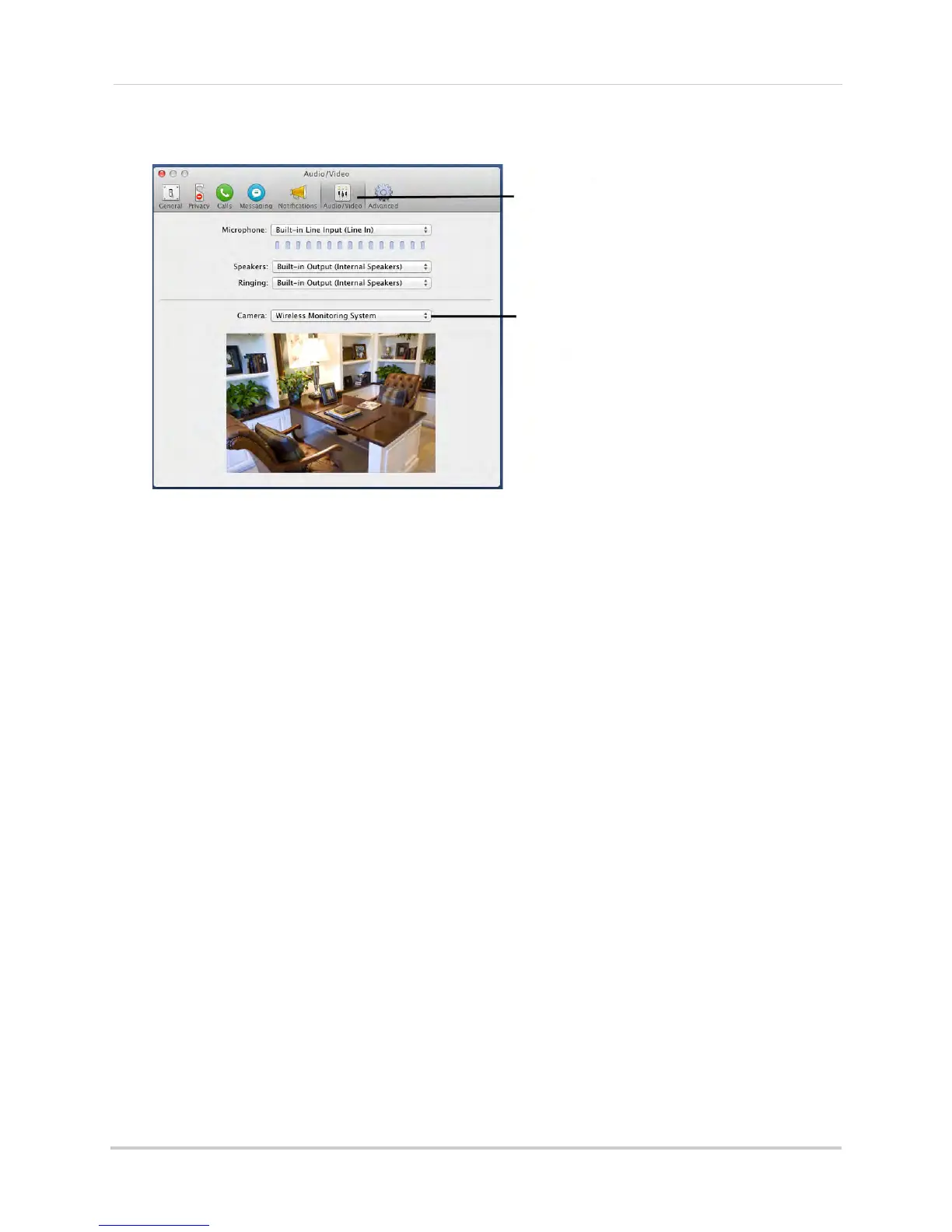62
Frequently asked questions
3 Under Camera, select Wireless Monitoring System.
Audio/Video tab
Select Wireless
Monitoring System
4 Close the Preferences window to return to the main Skype window.
NOTE: You will have to reselect your webcam under Camera to use it for regular Skype
video c
alls.
Q: How do I change the camera that is shown through Skype™?
A: Viewing through Skype does not allow you to change channels remotely; however, you can
manually change the channel that is shown on Skype.
To change the channel that is shown on Skype:
With the wireless receiver connected to the computer using a USB cable, press UP/DOWN to
change the channel number. The camera number changes from "cam 1" to "cam 2".
Q: Can I extend the wireless range of the receiver?
A: Yes. There are optional antennas available at www.lorextechnology.com that help boost
wireless signals.
Q: What is the maximum distance I can have between the camera and the
receiver?
A: Typically 650 feet (200m) with a clear line of sight in open space, or approximately 180 feet
(55m) in a house. Walls, studs, furniture will interfere with the range of wireless transmission.
Try repositioning the camera and/or monitor to achieve optimal signal strength.
Q: Is the signal secure?
A: Yes. The Digital Wireless signal transmission type used by the receiver is also known as
FHSS- Frequency Hopping Spread Spectrum. This type of signal is highly resistant to
deliberate jamming as it generates a channel hopping sequence using a sophisticated
algorithm generated by the receiver system.
