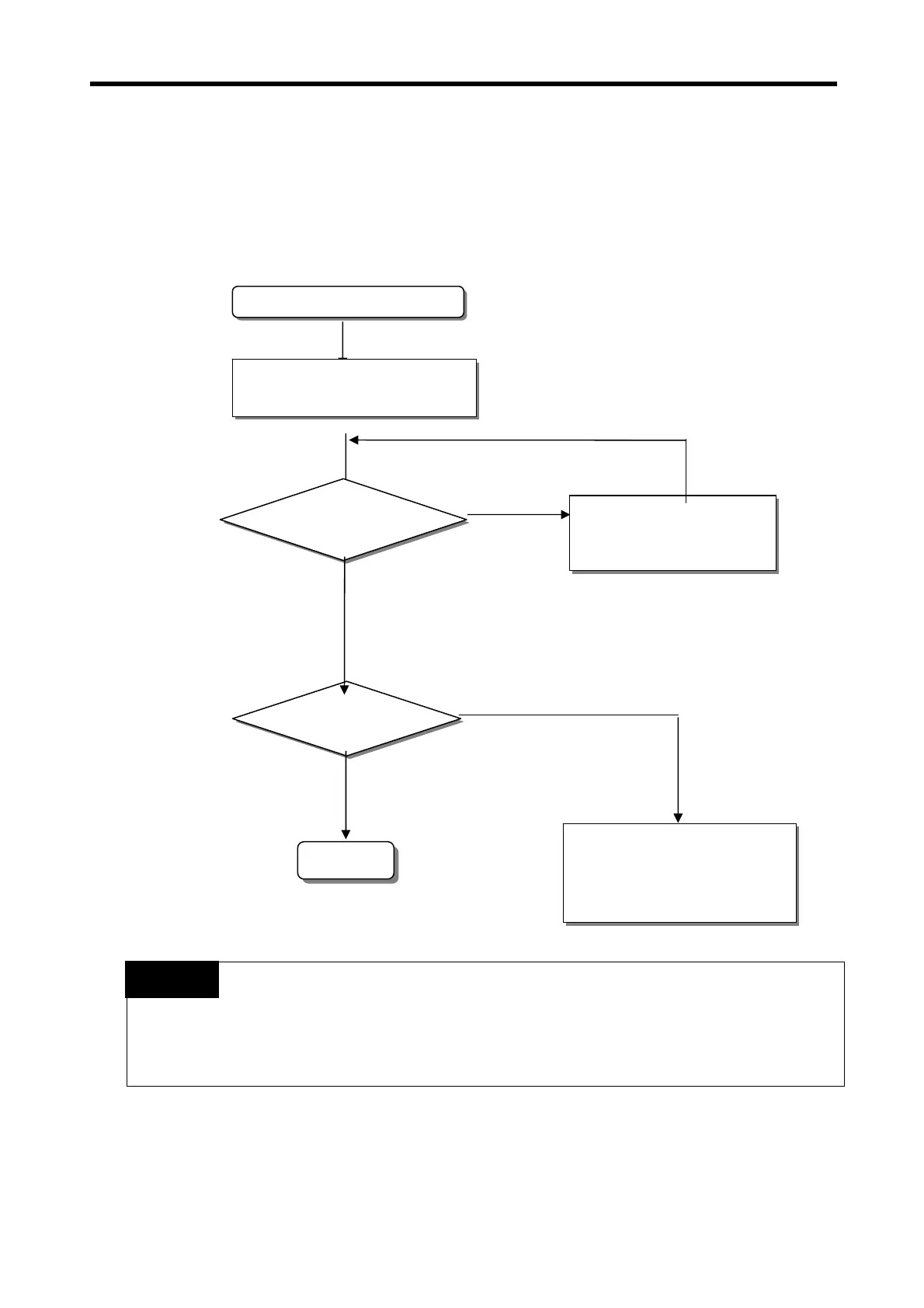Chapter 10 Troubleshooting
10-2
10.2.1 Troubleshooting flowchart used when the ERR LED is flickering
The following flowchart explains corrective action procedure to be used when the ERR LED is flickering
during operation.
If warning error appears and PLC option card doesn’t stop, corrective action is needed
promptly. If not, it may cause the system to fail.
ERR LED flickering.
Yes
No
Warning error?
No
Check the error code, with
connected KGLWIN.
Is ERR LED still flicking
Write down the
Troubleshooting
Questionnaires and contact the
nearest service center.
See App-2 “System
Warning Flag” and
remove the cause of the
Complete
Yes
Remark
