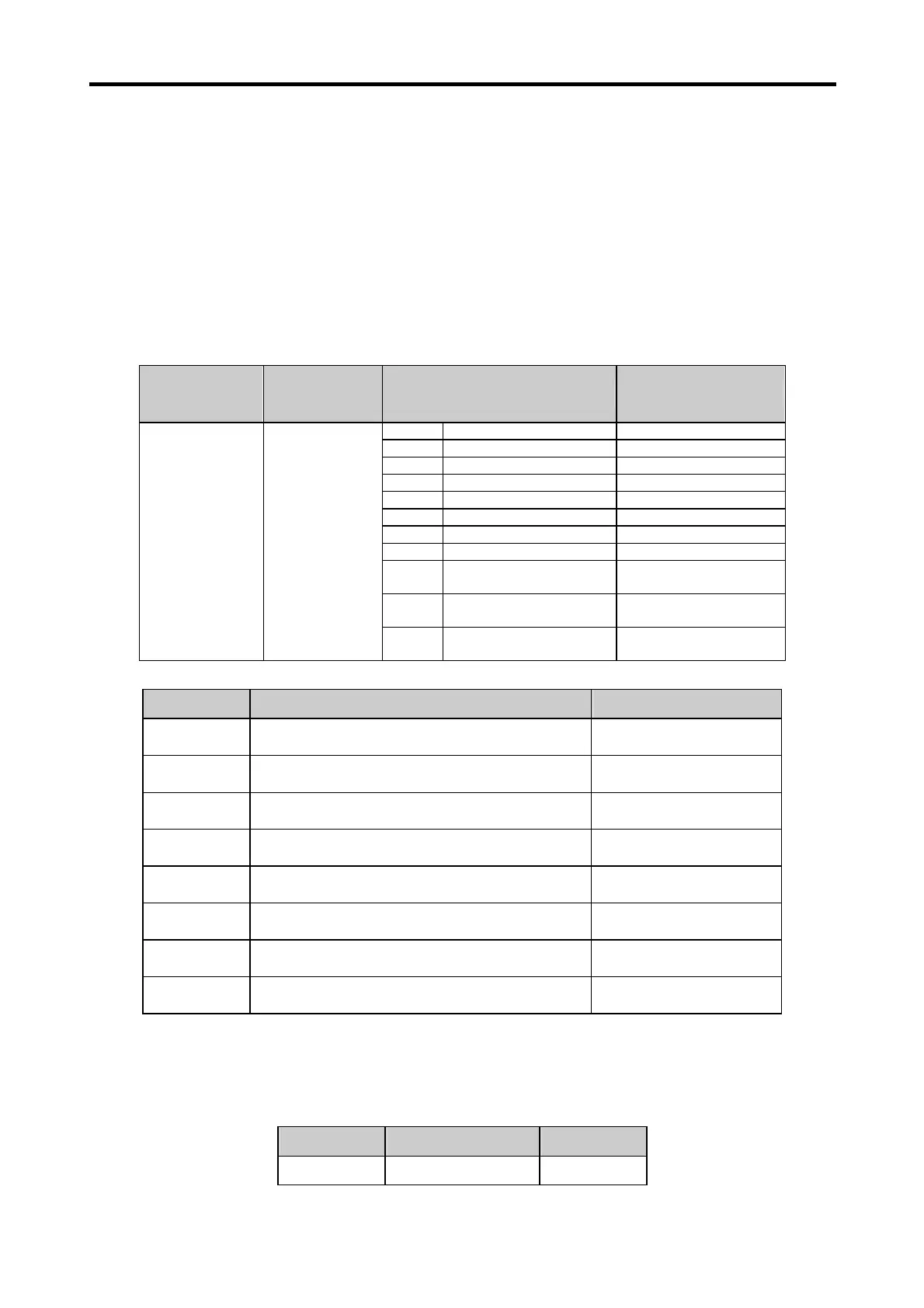Chapter 7 Exclusive Functions for iS7 Inverter Control/Monitoring
7-15
7.2.3 Monitoring (PLC Option Í Inverter)
(1) Using inverter digital input points as the digital input points of PLC option
Maximum 11 digital input points of inverter (with basic 10 points mounted: 8 points, with 10 extension points:
basic 10 + 3 points) can be used as the digital input points of PLC option. Or, the status (0 or 1) of inverter
digital input points can be used simply for monitoring function.
▶ Common area of inverter
Referring to the parameters (exclusively for monitoring) of inverter common area in the “App. 4-2, page 4,
Appendix,” the addresses of the common area of the inverter digital input status are as follows.
Common Area
Address
Function Detailed Description Remark
BIT0 0: P1 OFF 1: P1 ON Built-in (IN65)
BIT1 0: P2 OFF 1: P2 ON Built-in (IN66)
BIT2 0: P3 OFF 1: P3 ON Built-in (IN67)
BIT3 0: P4 OFF 1: P4 ON Built-in (IN68)
BIT4 0: P5 OFF 1: P5 ON Built-in (IN69)
BIT5 0: P6 OFF 1: P6 ON Built-in (IN70)
BIT6 0: P7 OFF 1: P7 ON Built-in (IN71)
BIT7 0: P8 OFF 1: P8 ON Built-in (IN72)
BIT8 0: P9 OFF 1: P9 ON
In case expansion I/O is
installed (IN73)
BIT9 0: P10 OFF 1: P10 ON
In case expansion I/O is
installed (IN74)
0320 Hex
Information of
Inverter Digital
Input Point
BIT10 0: P11 OFF 1: P11 ON
In case expansion I/O is
installed (IN75)
▶ Special D registers of PLC for inverter status monitoring corresponding to APO76 ~ 83
Register Use of the Register Remark
D4474
Data of common area parameter address is
saved set up by APO76 (PLC Rd Data1).
Inverter → PLC option
(Monitoring)
D4475
Data of common area parameter address is
saved set up by APO77 (PLC Rd Data2).
Inverter → PLC option
(Monitoring)
D4476
Data of common area parameter address is
saved set up by APO78 (PLC Rd Data3).
Inverter → PLC option
(Monitoring)
D4477
Data of common area parameter address is
saved set up by APO79 (PLC Rd Data4).
Inverter →PLC option
(Monitoring)
D4478
Data of common area parameter address is
saved set up by APO80 (PLC Rd Data5).
Inverter → PLC option
(Monitoring)
D4479
Data of common area parameter address is
saved set up by APO81 (PLC Rd Data6).
Inverter → PLC option
(Monitoring)
D4480
Data of common area parameter address is
saved set up by APO82 (PLC Rd Data7).
Inverter → PLC option
(Monitoring)
D4481
Data of common area parameter address is
saved set up by APO83 (PLC Rd Data8).
Inverter →PLC option
(Monitoring)
▶ Application and exemplary program
1) Set up inverter parameters as follows. Especially, enter 320Hex which is the inverter digital input
status address (App. 4-2. page 4, Appendix) in the APO76 (PLC Rd Data1).
Code Function Name Set Value
APO76
PLC Rd Data1 0320 Hex
