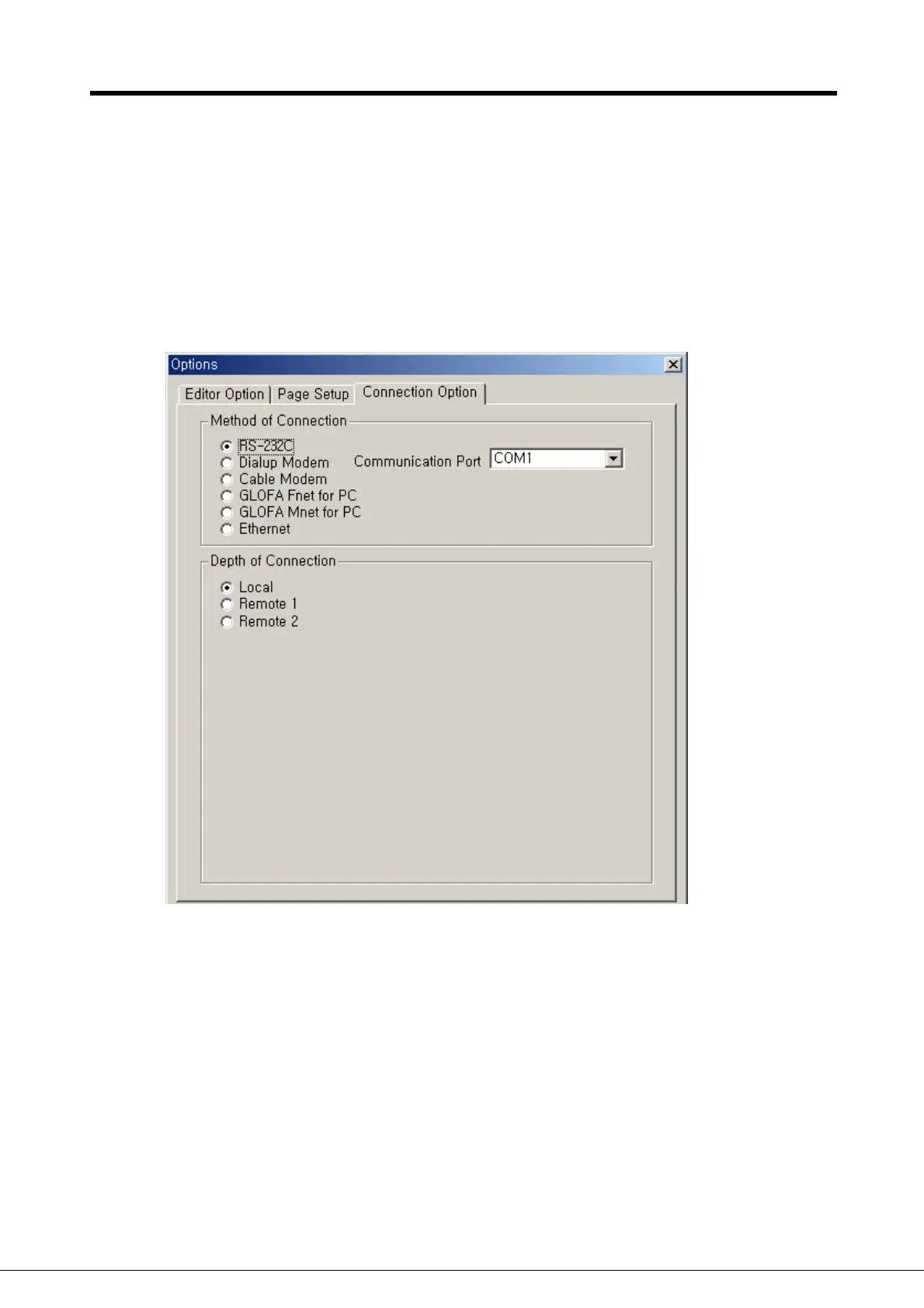Appendix 1 System Definitions
Appendix 1-1
Appendix 1 System Definitions
(1) Connect Option
You should set the communication port (COM1∼4) to communicate with PLC option card.
• Select the Project-Option-Connection Option in menu.
• Default Connection is RS-232C interface.
• For detailed information about Connection Option, refer to KGLWIN Manual.
