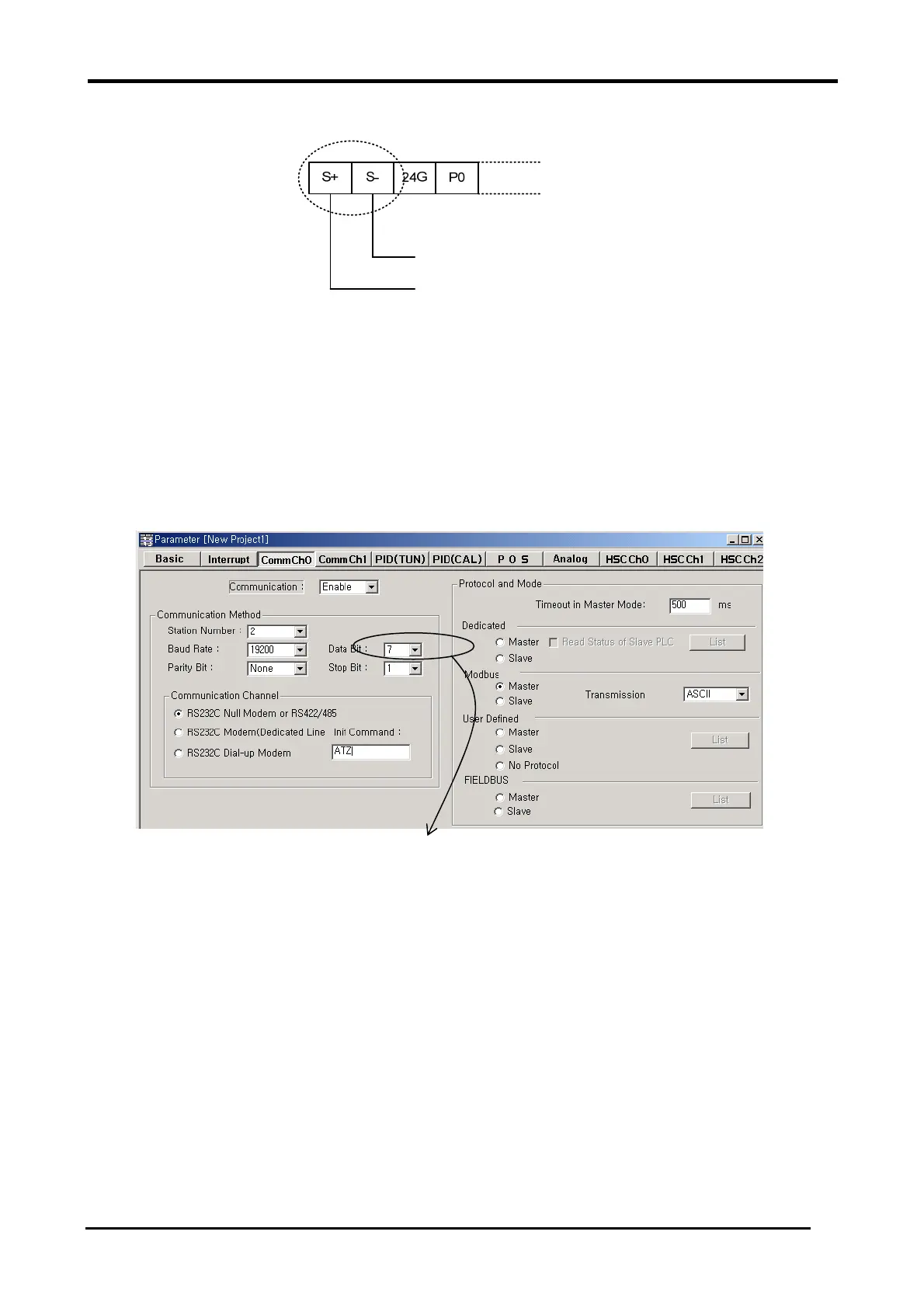Chapter 8 Modbus Communication
8-4
10) Wiring
Use S+ and S - terminals.
8.1.3 Parameter Setting
1) Setting communication parameter
(1) Open a new project file at KGLWIN.
z iS7 should be selected in PLC type.
z Open a new project file for each of the master and the slave.
(2) Select a communication parameter at KGLWIN and double click to open the following window.
RS485(-) terminal: Modbus-RTU Master
RS485(+) terminal: Modbus-RTU Master
If communication mode is ASCII,
Be sure to set 7bit.
