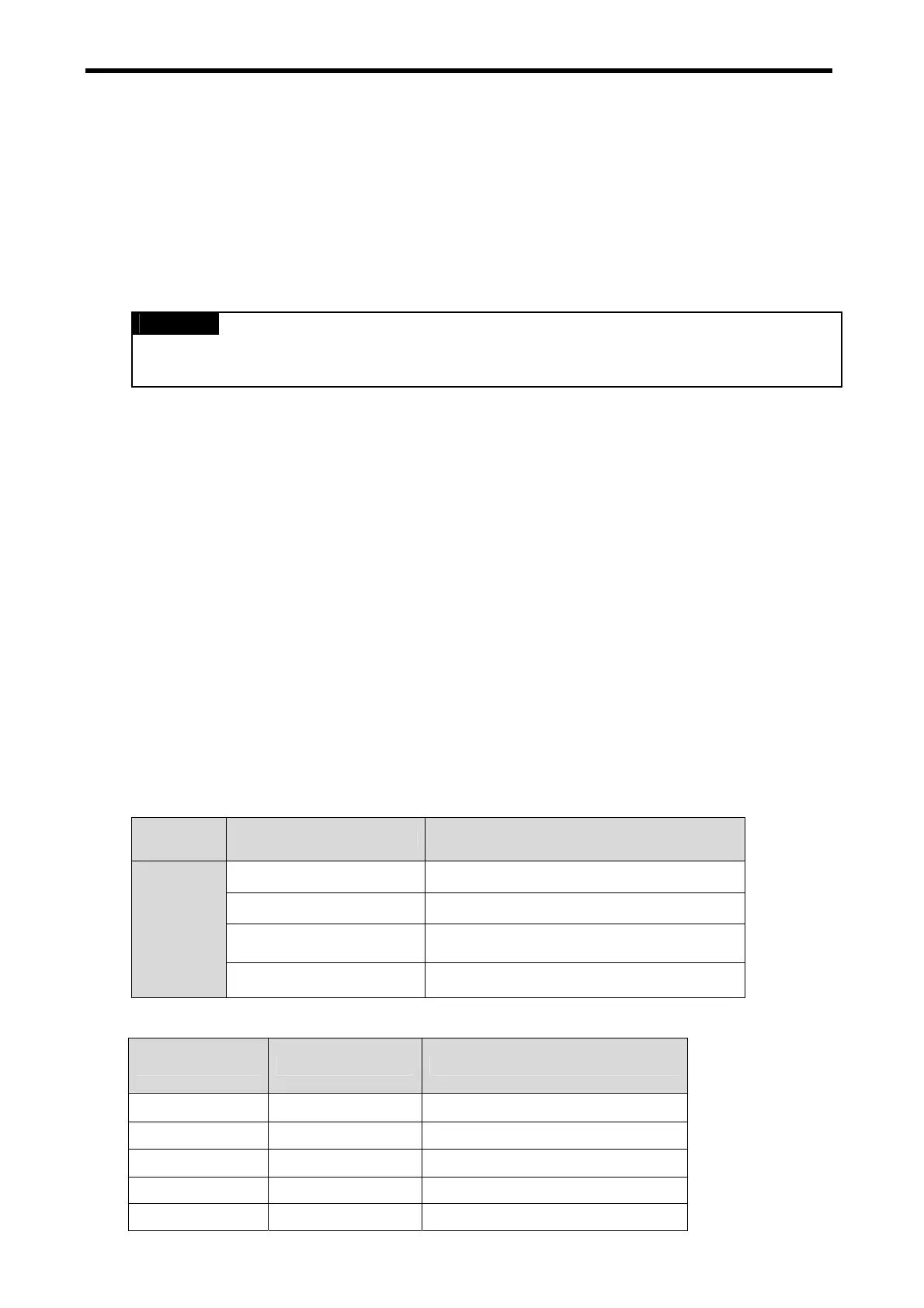Chapter 4 CPU Function
4 - 20
(3) Precaution
yTurning the power off and on, changes of the operation mode or operation by reset s
witch does not change the previous force on/off setting data. They remain within the
CPU module and operation is executed with the same data.
y Forced I/O data will not be cleared even in the STOP mode.
y When setting new data, disable every I/O settings using the setting data clear function
and set the new data.
Remark
-. For detailed operation, refer to the KGLWIN user’s Manual Chapter 7 ‘Force I/O setting.
4.5.3 Direct I/O operation function
This function is useful when reads an input relay’s state directly during execution of a program
and uses in the operation, or write the operation result directly to an output relay. Direct
input/output is executed by the ‘IORF’ instruction. If this instruction is used, the input/output
image area will be directly updated and applied to the continuing operations.
4.5.4 System Error History
When the system is stopped by error occurrence, the CPU stores the error occurrence time and
error code to the special data register area.
1) Special data register for Error history
The most recent 16 error occurring times and error codes are stored in the special data
register. If 17
th
error is occurred, the first error is erased and 17
th
error history is stored.
Area Error Occurred Point
D4901 ~ D4904 The 1
st
error information
D4905 ~ D4908 The 2
nd
error information
: :
Error
Stored
Device
D4961 ~ D4964 The 16
th
error information
2) Description of each word
Data area Contents Description
D4900 H0001 Error occurred point
D4901 H0305 Year : 03, Month : 5
D4902 h2812 Date : 28, Hour : 12
D4903 h3030 Minute : 30, Second : 30
D4904 h0001 Error code (h0001)
