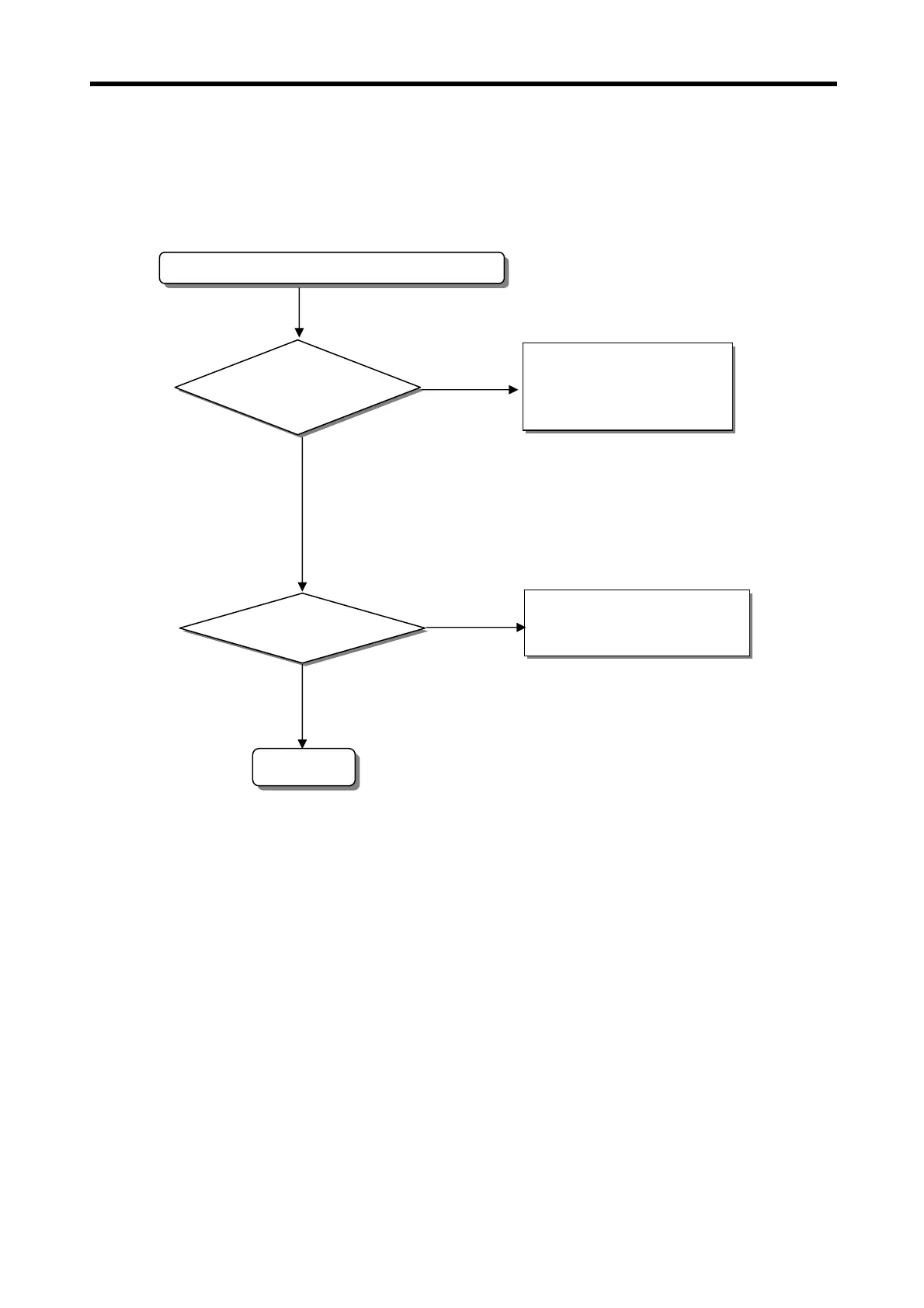Chapter 10 Troubleshooting
10-6
10.2.4 Troubleshooting flowchart used when a program cannot be written to the CPU part
The following flowchart shows the corrective action procedure used when a program cannot be written to the PLC
module.
Program cannot be written to the PC CPU
Yes
Switch to the remote S
TOP mode and execute
the program write.
Is the mode-setting switch set
to remote STOP?
No
Is ERR. LED blinking?
After reading error code by using
peripheral device, correct the
n
n
.
Yes
Complete
No
