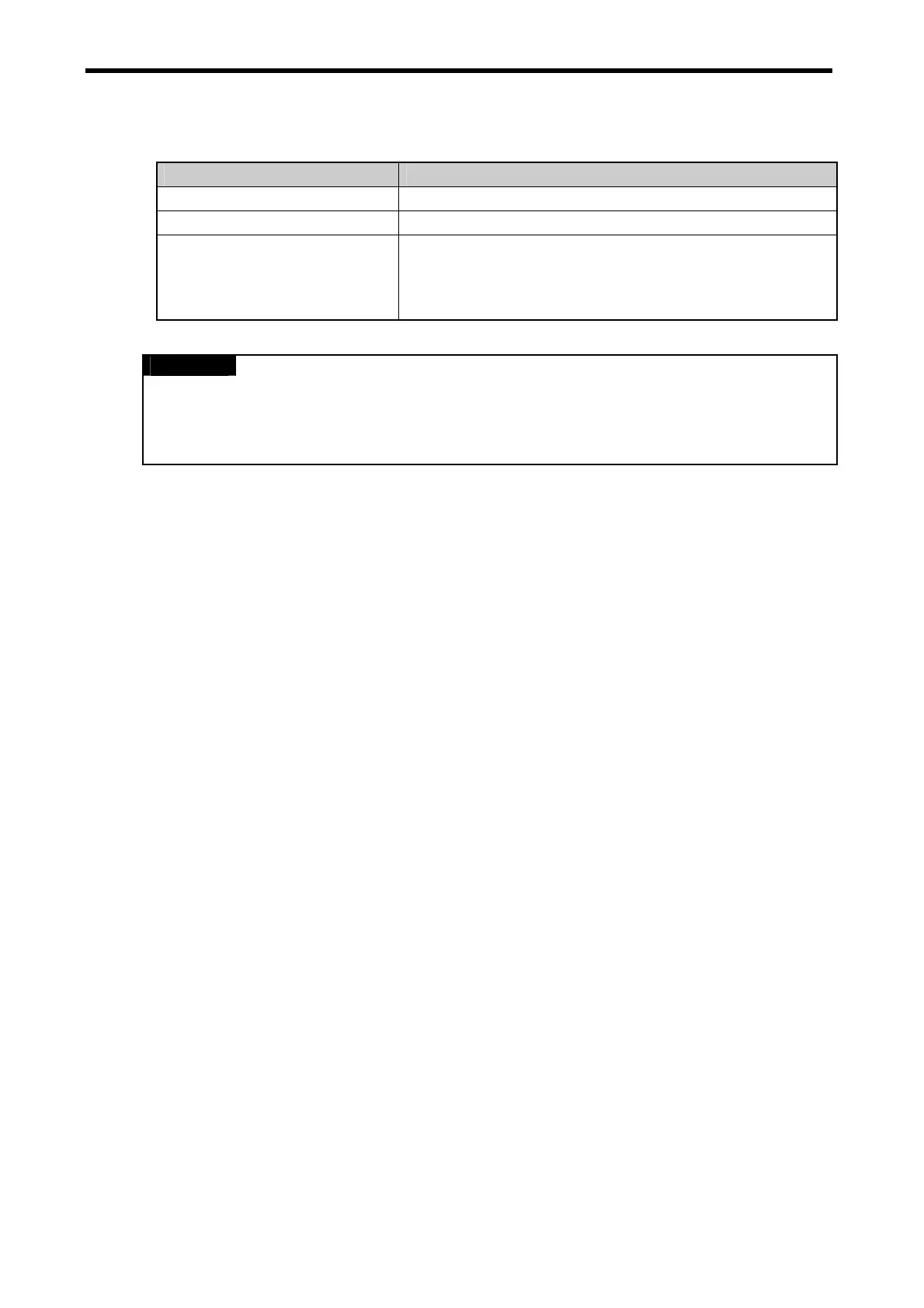Chapter 4 CPU Function
4 - 16
2) Operation mode change by mode key
The method of operation mode change by mode key is as below table.
Mode Setting Key Position Operation Mode
RUN Local RUN
STOP Local STOP
PAU / REM
Remote RUN: Select Run icon at KGLWIN
Remote STOP: Select STOP icon at KGLWIN
Remote PAUSE: Select PAUSE icon at KGLWIN
Remark
If the operation mode changes from RUN mode to local RUN mode by the mode setting
key, the PLC option card operates continuously without stopping.
