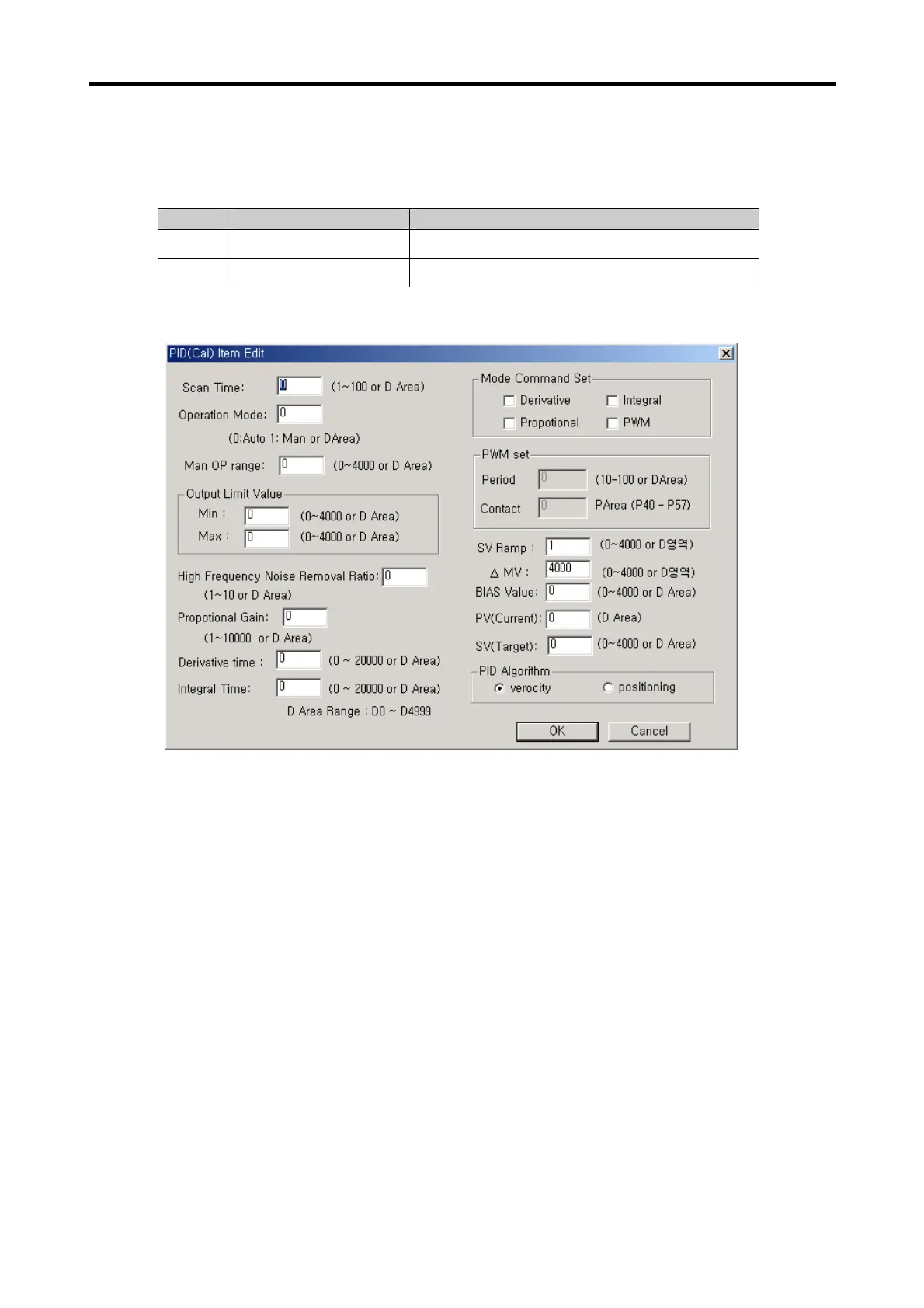Chapter 6 Usage of Various Functions
6-14
4) Instruction and Parameter Setting
For the PID operation of PLC option card, following 2 instruction are included in the
KGLWIN software.
No. Name Description
1 PID8 Perform the PID operation
2 PID8AT Perform the auto tuning operation
(a) PID8 instruction parameter setting and explanation.
(1) Scan Time
Scan time is the period of reading data (sampling), and also 10 times scaled up.
The range of sampling time is 0.1 ~ 10 seconds, and actual input range is 0 ~ 100.
Generally, scan time of Digital PID control should be less than 1/10 of time constant
of system response for better performance. Time constant is the time taken the
system’s step response reaches to the 63% of steady state.
(2) Operation Mode
Select automatic or manual operating mode. (Setting range: 0, 1 or D area)
(3) Manual Operate range
When manual operation is designates , manual operation value designates.
(input range : 0 ~ 4000)
(4) Output Limit Value
Designates minimum and maximum values of available manipulate value.
(range : 0 ~ 4000)
