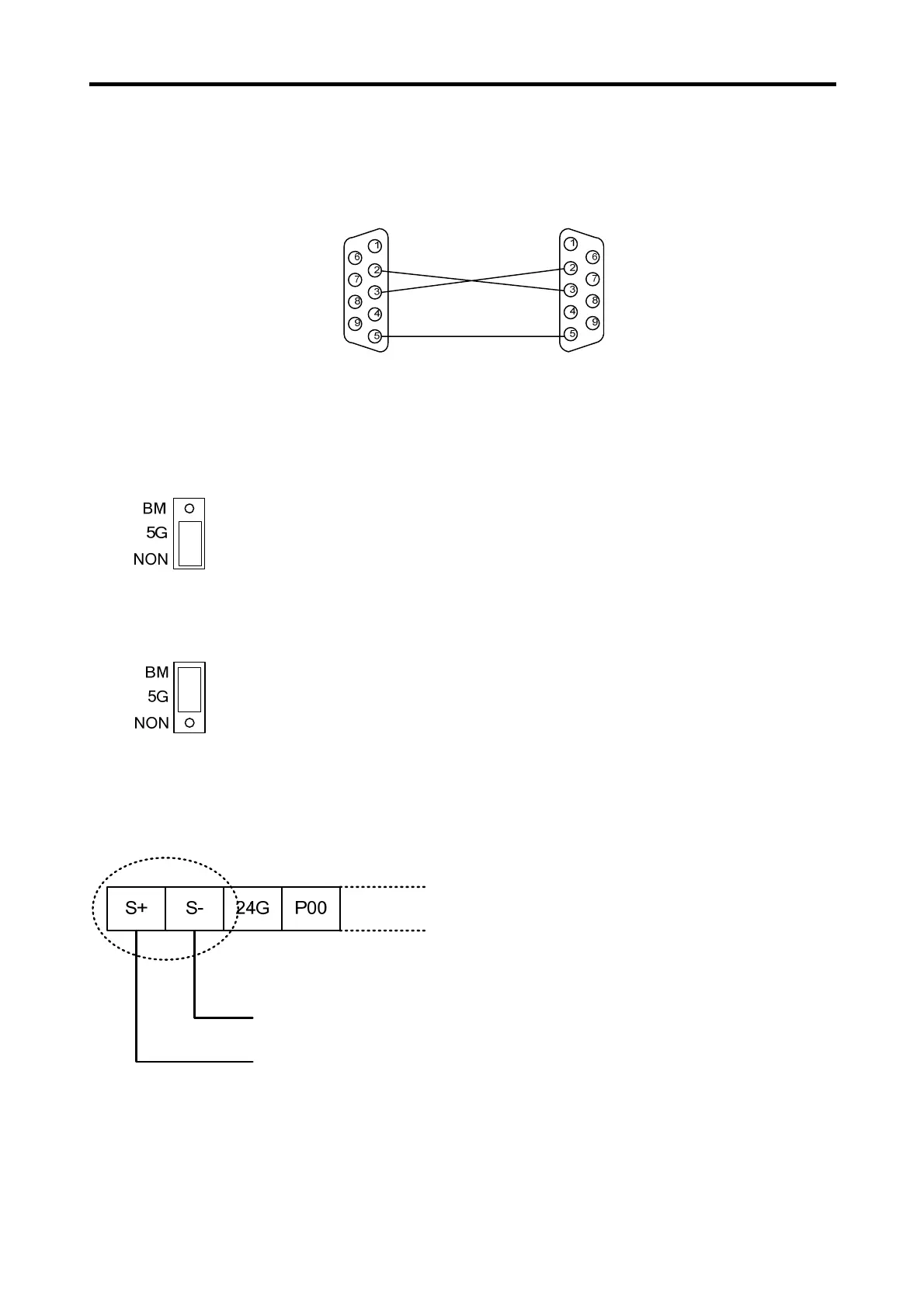Chapter 7 Exclusive Functions for iS7 Inverter Control/Monitoring
7-4
(3) Serial (RS232C) Communication (CON1 in the outline drawing)
This part is designated with CON1 in the outline drawing.
In the RS232C used in this PLC option, No. 2 and No.3 lines are cross-linked as shown below, while No.
5 is interconnected.
1) For KGLWIN download
User can download the ladder program made out in the KGLWIN.
The related jumper is J1, which must be set up as shown below (default set position)
2) For CPU OS download (please contact A/S center if you have to change the setting)
This function is not available for users. Contact our A/S center.
(4) RS485 (Modbus-RTU Protocol: Master) Communication (S+ and S- terminals of the
TB1 in the outline drawing)
In the product outline drawing, the S+ (RS485 + terminal) and S-terminal (RS485 –terminal) of the TB1
(external terminal block.
The standard Modbus-RTU protocol is supported in this product, and it is the master protocol. The
Remote I/O, inverter, etc., built-in with Modbus-RTU (Slave) can be configured as the lower level.
Normal
Mode
Download
mode
Caution! User must not make the
setting shown in the left!
RS485 (+) Terminal: Modbus-RTU Master
RS485 (-) Terminal: Modbus-RTU Master
