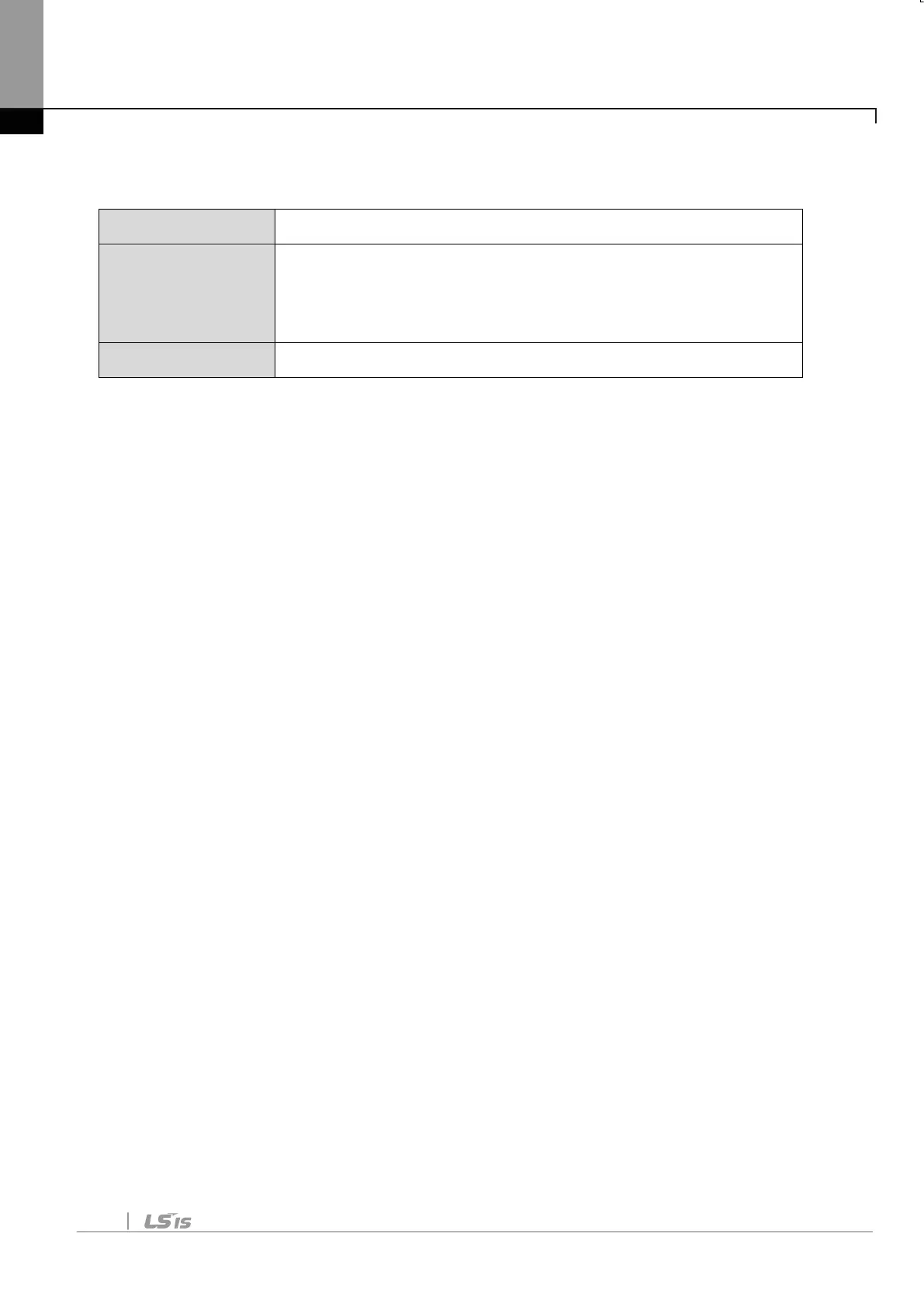Chapter4. Inverter Parameter
16
4.2.4 The number of Para Status setting
This parameter determines how much status information will be
sent to Master by an inverter through Profibus-DP communication.
It can be set from 0 to 8. Para Status has to be set as the number of
Para Status (From CM-31 to CM-38 as preset number).
For example, If CM-30 is set to ‘3’, Para Status should be set from
CM-31 to CM-33. If CM-30 is set to ‘6’, Para Status should be set
from CM-31 to CM-36.
If the number of Para status is changed, set ‘CM-94(Comm Update)’
to ‘1’ to apply the changed number of Para Status to Profibus-DP
Communication module.
CM-30 The number of Para Status setting
CM-31
~
CM-38
Para Status1~Status8 setting
CM-94 Comm Update