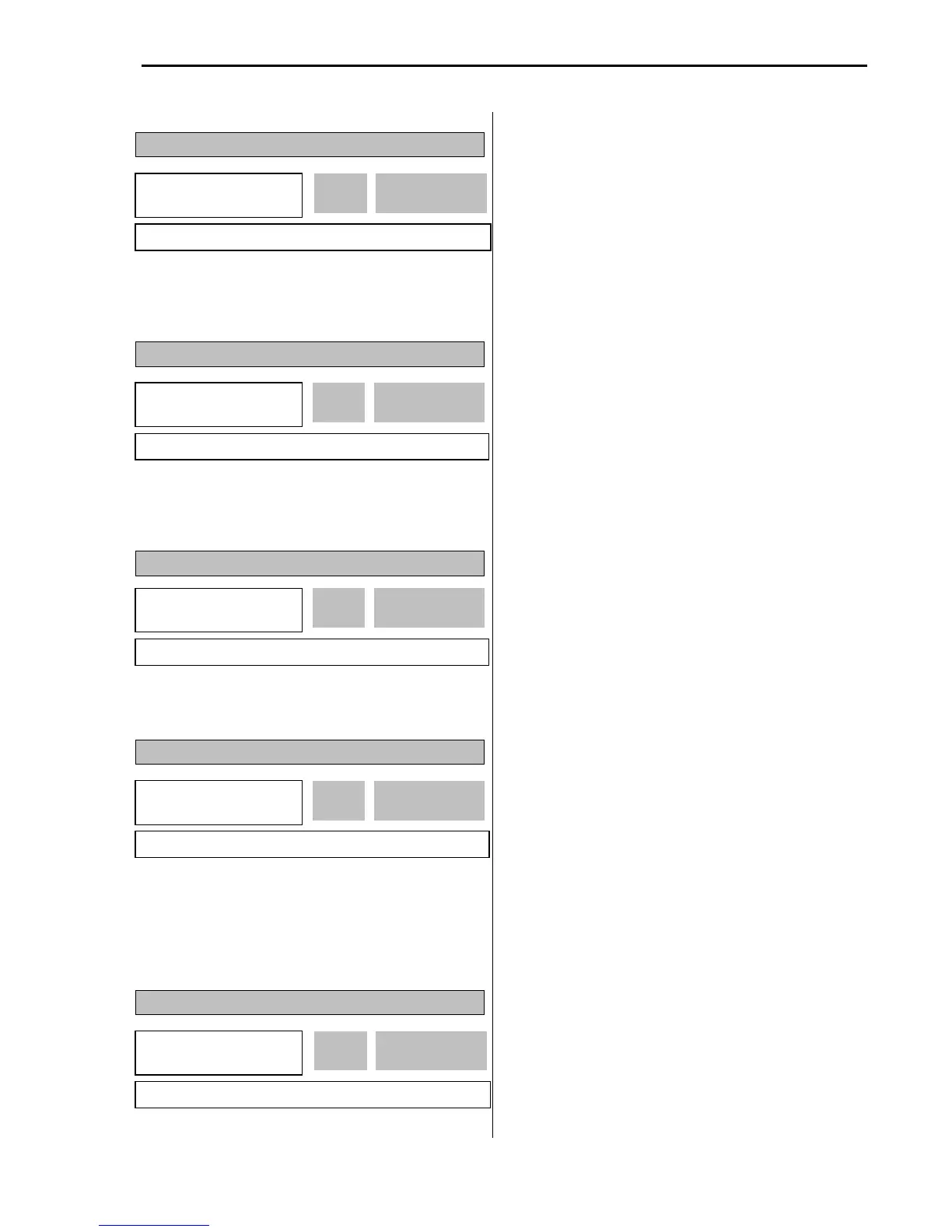Chapter 6 - Parameter Description [APP]
151
APP-30: Feedback Freq. / Percentage Display
This code displays the feedback value using on PID
controller in Hz or %.
APP-31: Actual Value Display in Percentage
This code displays the value using on PID controller in
percentage.
APP-32: Pressure Display Scale
This parameter adjusts APP-31.
APP-33: Draw Mode Selection
This code sets the signal input to use for Draw operation.
The main reference frequency is set in DRV-04. This
parameter should be set to a signal that is not selected
in DRV-04.
APP-34: Draw Size Setting
This code sets the frequency bandwidth during Draw
operation. For example, when Reference Frequency
(DRV-00) is set to ‘30Hz’, Draw Mode (APP-33) to
‘V1_Draw’ and Draw Size (APP-33) to ‘10%’, the
frequency difference during Draw operation is between
27 Hz and 33Hz. The following figure shows the block
diagram for Draw and Override operation.
APP► Fbk/PER
30 [Hz]/[%]