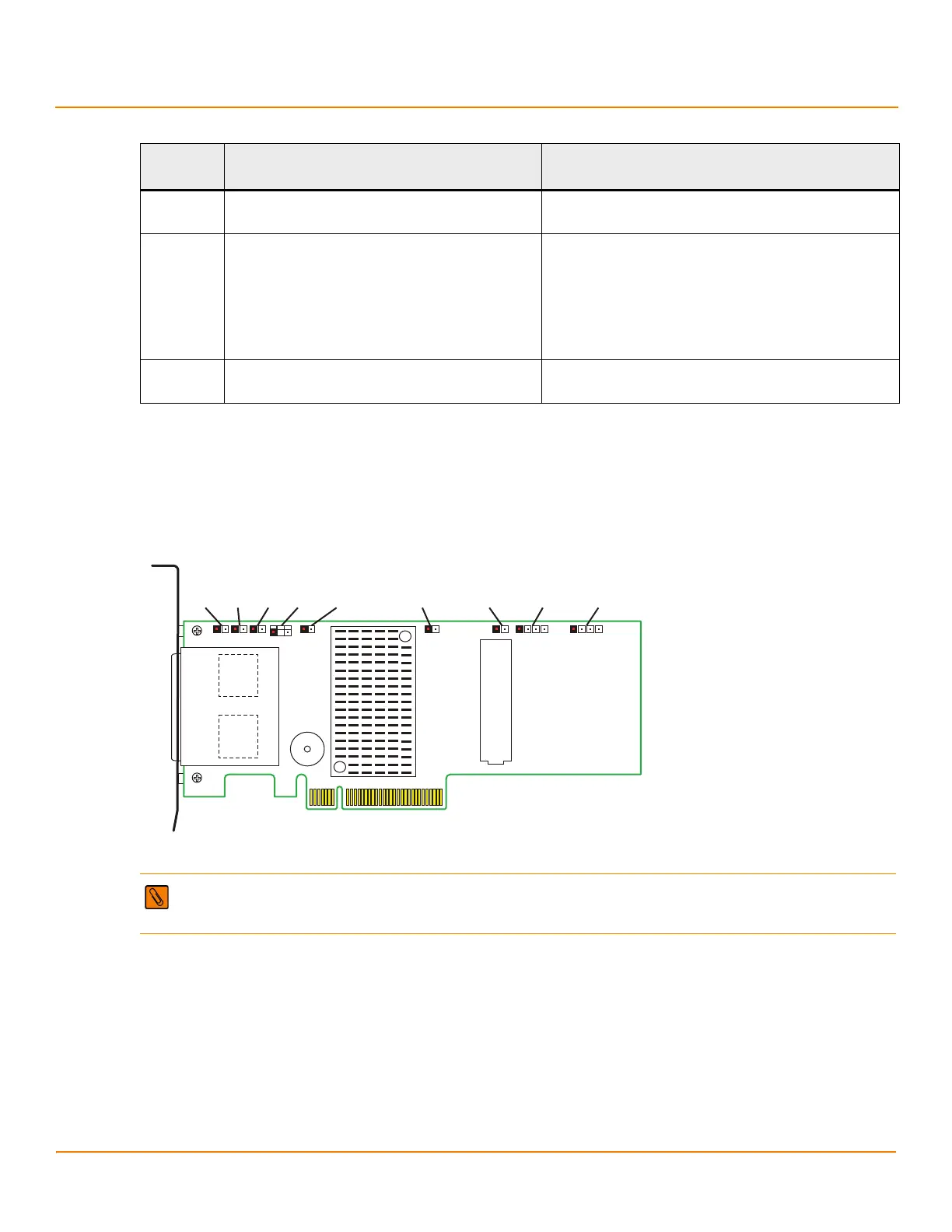LSI Corporation
- 61 -
6Gb/s MegaRAID SAS RAID Controllers User Guide
August 2012
Chapter 3: MegaRAID SAS RAID Controller Characteristics
6Gb/s MegaRAID SAS RAID Controller Family
3.1.9.2 MegaRAID SAS 9285CV-8e RAID Controller – Board Layout and Jumper/Connector Information
This subsection provides the board layout and the connector information for the MegaRAID SAS 9285CV-8e RAID
controller. The following figure shows the location of the jumpers and the connectors on the MegaRAID
SAS 9285CV-8e RAID controller. The jumpers are set at the factory, and you usually do not need to change them.
Figure 23 Layout of the MegaRAID SAS 9285CV-8e RAID Controller
J5A2 Serial Universal Asynchronous Receiver/Transmitter
(UART) connector for the expander
4-pin connector
Reserved for LSI use.
J5B1 Board-to-board Mezzanine connector 240-pin 02 DDR3 nonvolatile memory module interface
Connects the memory module directly to the RAID
controller. The module connects to an LSIiBBU09 Battery
Backup Unit that is mounted remotely.
Refer to the MegaRAID LSIiBBU09 Intelligent Battery Backup
Unit 09 Quick Installation Guide for the procedure used to
connect the memory module to the remote LSIiBBU09 unit.
J6A1 Serial Universal Asynchronous Receiver/Transmitter
(UART) connector for the expander
4-pin connector
Reserved for LSI use.
NOTE Pin 1 on the headers and connectors is highlighted in red in the previous figure.
Table 16 MegaRAID SAS 9285-8e RAID Controller – Connectors (Continued)
Jumper/
Connector
Type Description
3_00922-00
J1A1
J1A3
J2A1
J2A2
J4A1 J4A2 J5A1 J6A1
J2A4
J2B1
J1A4
J1B1
J5B1