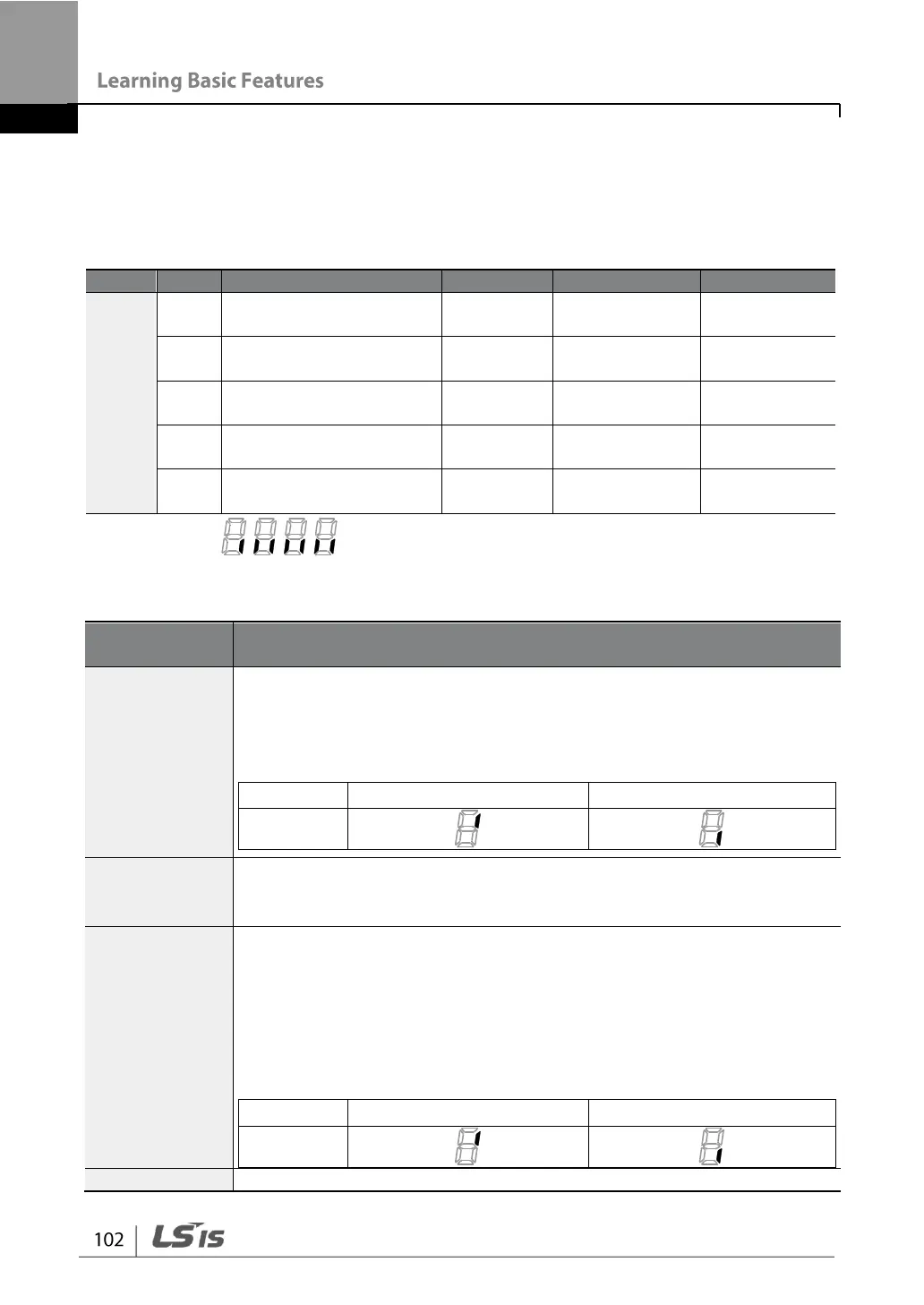4.18 Multi-Function Input Terminal Control
Filter time constants and the type of multi-function input terminals can be configured
to improve the response of input terminals.
Multi-function input
terminal On filter
Multi-function input
terminal Off filter
Multi-function input
terminal selection
NO/NC selection of
operation command
Multi-function input
terminal status
* Displayed as on the keypad.
Multi-Function Input Terminal Control Setting Details
Select whether or not to activate the time values set at In.85 and In.86.
If deactivated, the time values are set to the default values at In.85 and
In.86. If activated, the set time values at In.85 and In.86 are set to the
corresponding terminals.
Disable state of terminal
In.85 DI On
Delay, In.86 DI
Off Delay
If the input terminal’s state is not changed during the set time, when the
terminal receives an input, it is recognized as On or Off.
Select terminal contact types for each input terminal. The position of the
indicator light corresponds to the segment that is on as shown in the
table below. With the bottom segment on, it indicates that the terminal
is configured as an A terminal (Normally Open) contact. With the top
segment on, it indicates that the terminal is configured as a B terminal
(Normally Closed) contact. Terminals are numbered P1–P5, from right
to left.
Select whether to use the terminal set to Fx/Rx as NO (Normal Open)
