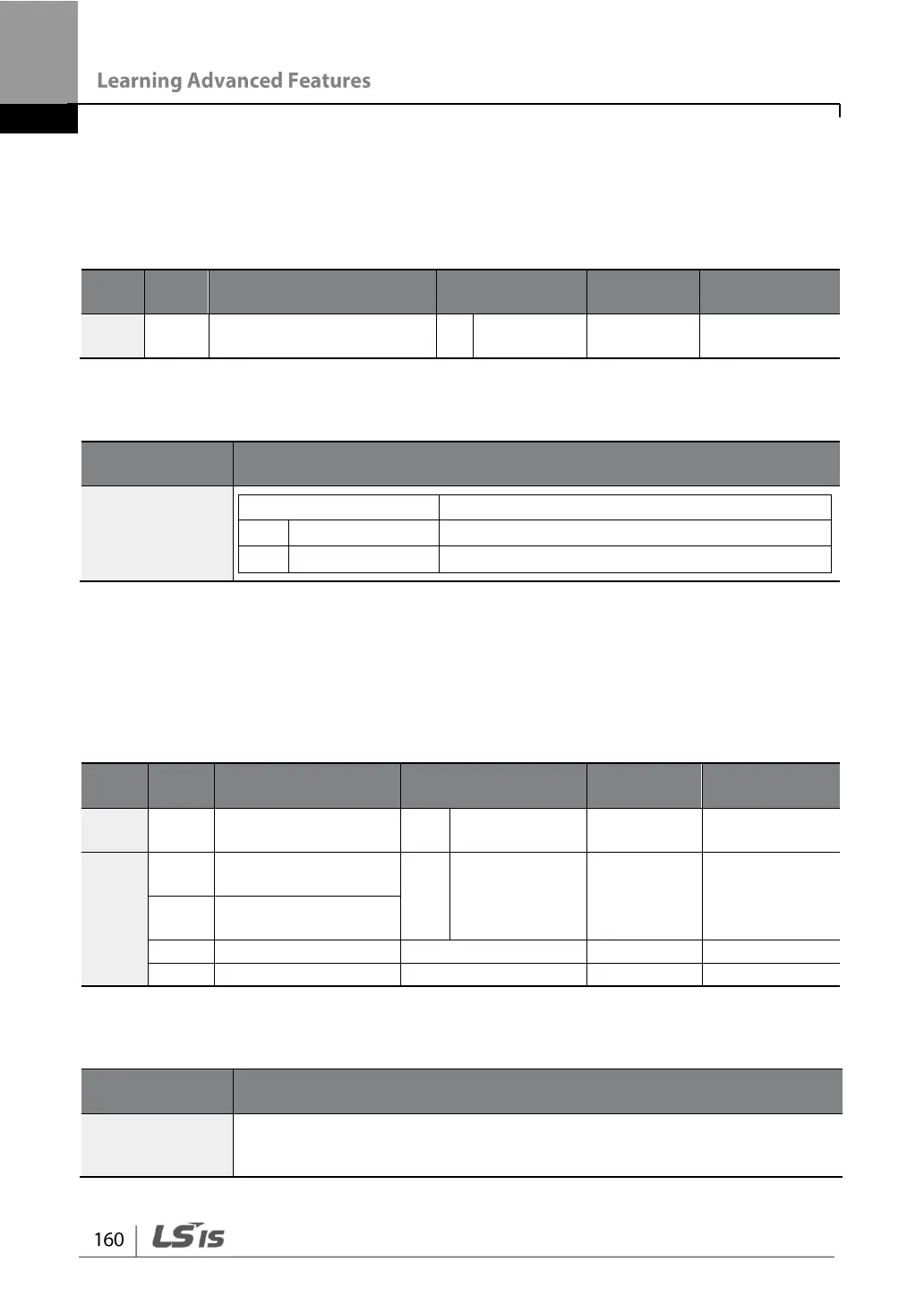5.23 Changed Parameter Display
This feature displays all the parameters that are different from the factory defaults.
Use this feature to track changed parameters.
Changed parameter
display
Changed Parameter Display Setting Details
Display changed parameters only
5.24 Timer Settings
Set a multi-function input terminal to a timer and On/Off control the multi-function
output and relay according to the timer settings.
Px terminal setting
options
Multi-function relay 1
item
Multi-function relay 2
item
Timer Setting Details
Choose one of the multi-function input terminals and change it to a
timer terminal by setting it to 38 (Timer In).
