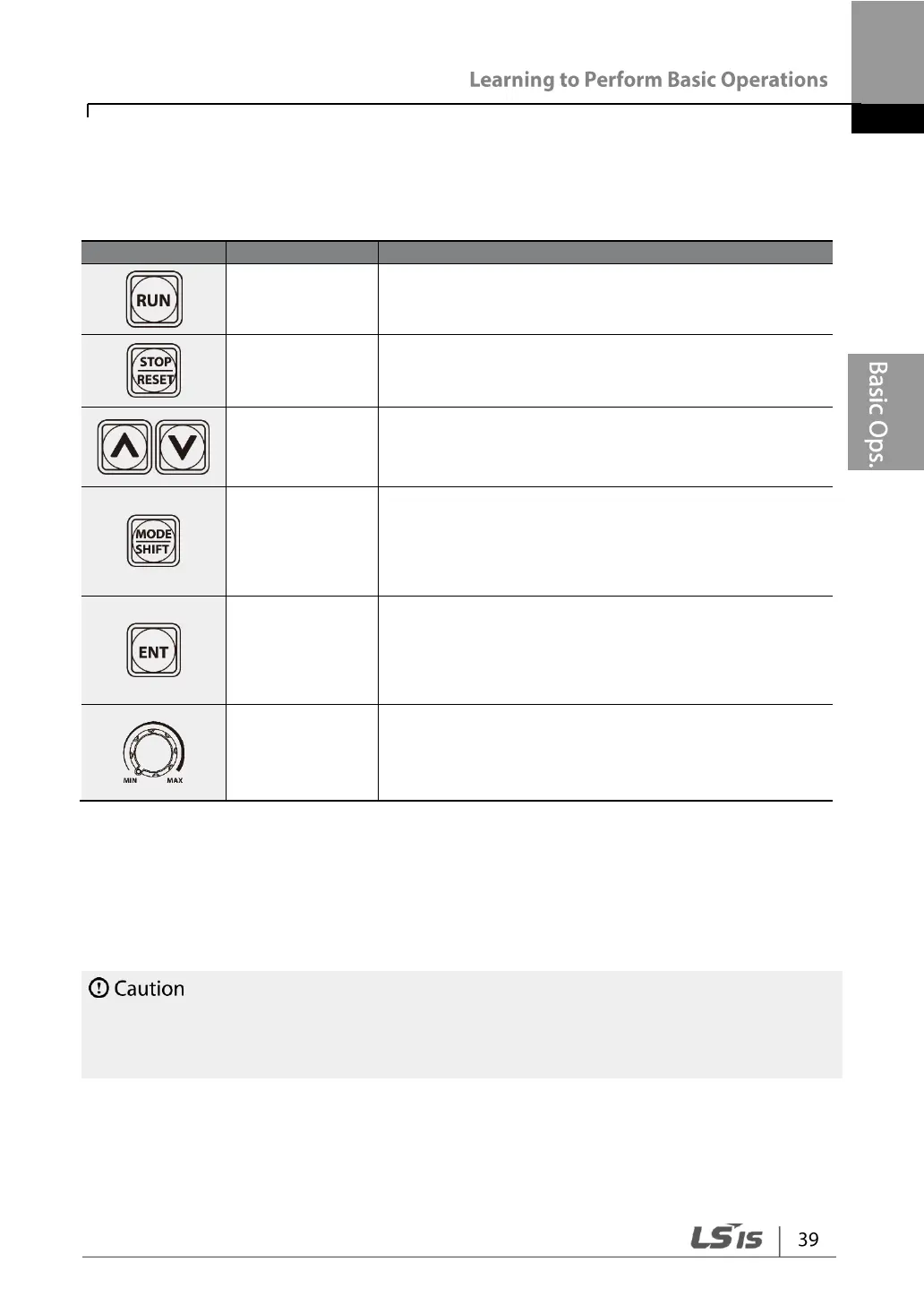3.1.2 Operation Keys
The following table lists the names and functions of the keypad’s operation keys.
Used to run the inverter.
STOP: Stops the inverter.
RESET: Resets the inverter if a fault or failure
occurs.
Switches between codes, or increases or decreases
parameter values.
Moves between groups or moves to the digit on the
left when setting the parameter. Press the
MODE/SHIFT key once again on the maximum
number of digits to move to the minimum number of
digits.
Switches from the selected state of parameter to the
input state.
Edits parameter and apply change.
Accesses the operation information screen during
failure on the failure screen.
Used to set the operation frequency.
* Operates as ESC key if two keys out of [MODE/SHIFT] key, [▲] key and [▼] key are
entered at the same time.
- Press ESC in the group navigation mode to go to the initial screen (the frequency
display screen).
- Press ESC in the mode to change parameter to go to group navigation mode
without saving.
Install a separate emergency stop switch in the circuit. The [STOP/RESET] key on the
keypad works only when the inverter has been configured to accept an input from the
keypad.
