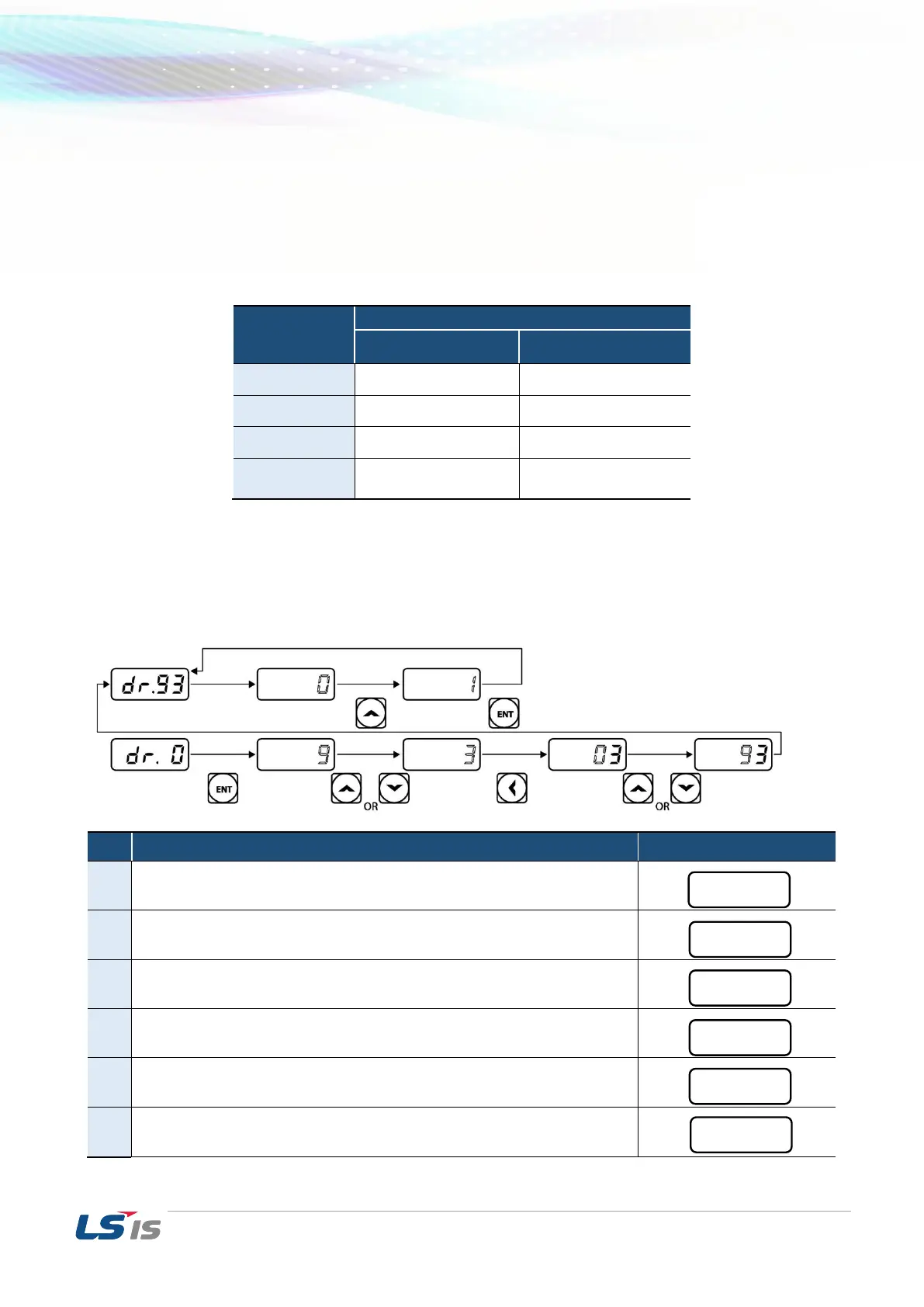1. Basic Checklist
13
Adjust motor operational noise by changing the carrier frequency settings. Power transistors (IGBT)
in the Inverter generate and supply high frequency switching voltage to the motor. Carrier
frequency is the switching speed in this process. If the carrier frequency is set high, it reduces
operational noise from the motor. If the carrier frequency is set low, it increases operational noise
from the motor.
Below demonstrates the advantages and disadvantages according to the sound of the Inverter
during operation.
1.3.2 Initialize All Parameters
The following shows the procedure how to initialize all parameters using Drive group 93.
Press [ENT] key.
Display shows 9 which is the current value.
Press [▼] until it becomes 3.
Press [◀] to shift to the tens digit.
Press [▲] or [▼] until it becomes 9.
Press [ENT] key.
Displays dr.93.
