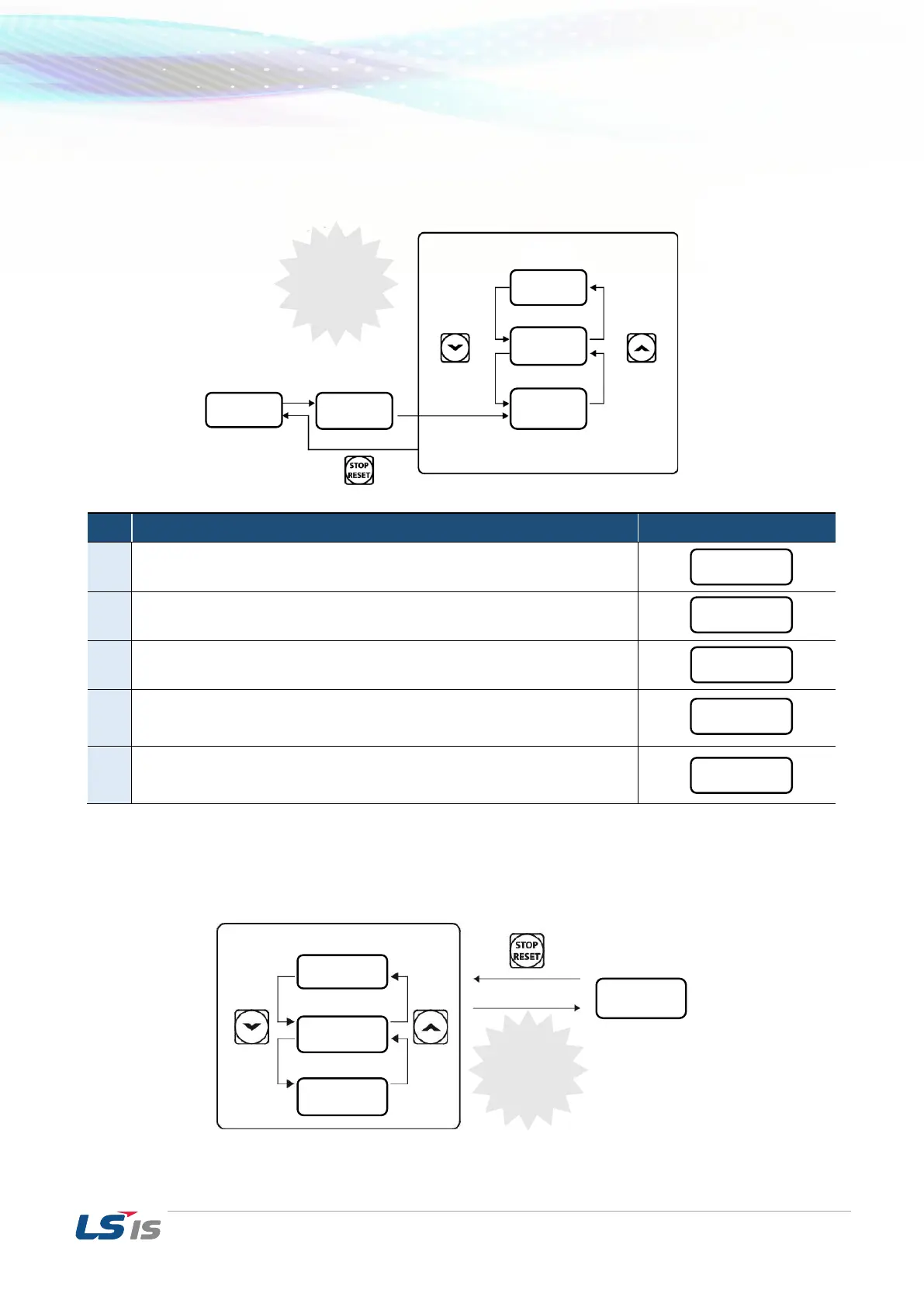1. Basic Checklist
15
1.4 Monitor Fault Trip
The following shows an example procedure how to monitor trips in Operation group.
Check display of the keypad.
OCT occurred.
Press [ENT], then press [▲].
Display shows the frequency (30Hz) at the moment trip occurred.
Press [▲].
Display shows the current (5A) at the moment trip occurred.
Press [▲].
Display shows the operating condition at the moment trip occurred. ACC
means acceleration. This shows that trip occurred during accelerating.
Press [STOP/RESET].
Inverter resets and releases the trip. Display shows the set frequency
value.
Multiple Failures at the same time
It is possible to review the information of maximum 3 Trips when multiple trips occurred at the
same time.
