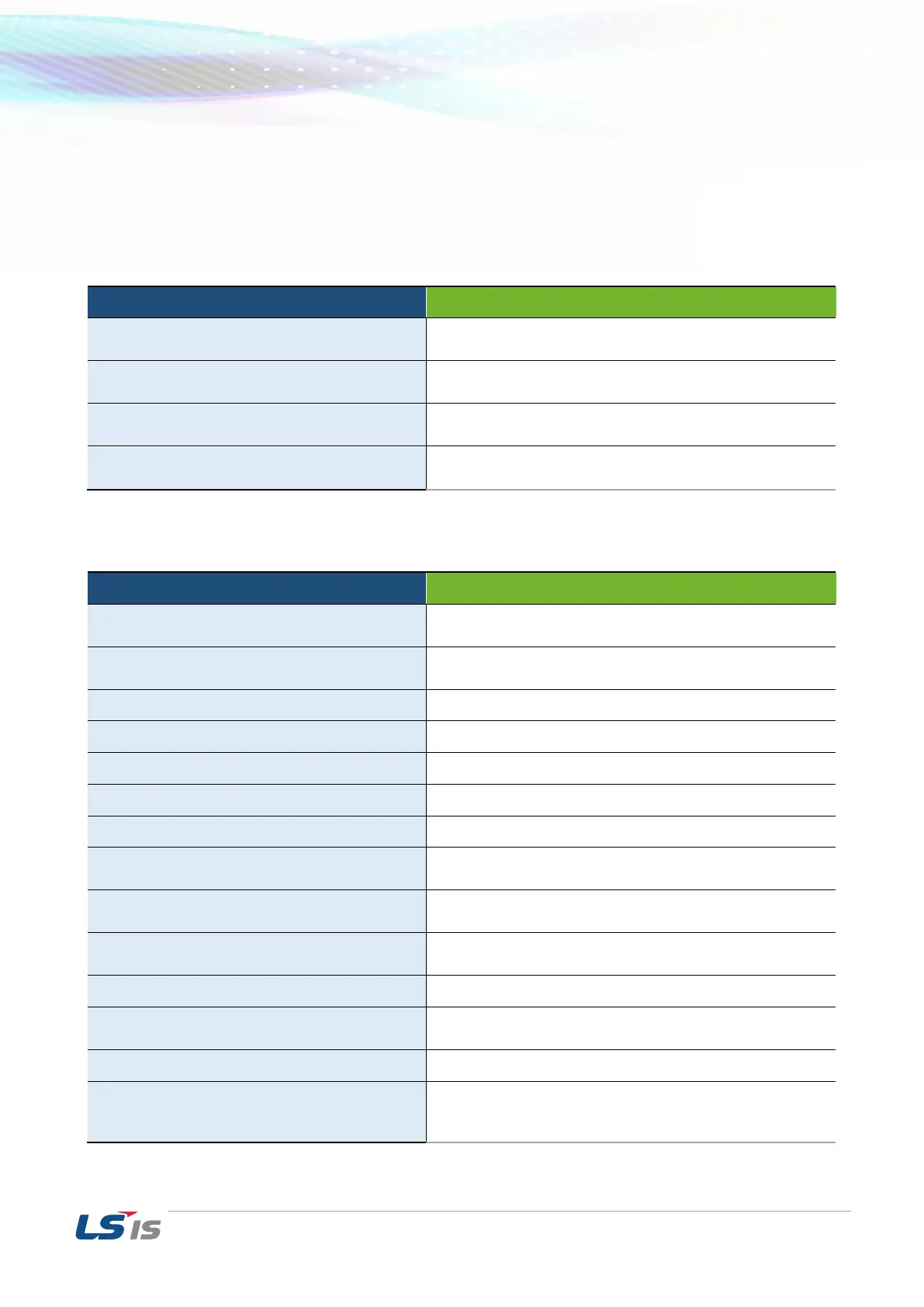2. Troubleshooting
26
2.2 Troubleshooting Other Faults
Refer to the following tables for solutions other than fault trips or warnings.
Setting parameters is not working.
The inverter is operating (inverter mode).
Stop the inverter and change to program mode and set
the parameters.
The parameter access level is incorrect.
Check the correct parameter access level and set the
parameter.
The password is incorrect.
Check the password and disable the parameter lock by
setting UL(unlock). Then set the parameter.
Check the power input to resolve the low voltage problem.
Then set the parameter
The motor does not rotate.
The setting of the operation command source is
incorrect.
Check the setting of the operation command source.
There is no power supplied to the R/S/T
terminals.
Check the connections of R/S/T and U/V/W terminals.
The charge lamp is turned off.
The operation command (RUN) is off.
Turn on the operation command (RUN).
Unlock the motor or lower the load level.
Operate the motor independently.
There is an input on the emergency stop signal.
Reset the emergency stop signal.
The wiring for the control circuit terminal is
incorrect.
Check the wiring for the control circuit terminal.
The input option for the frequency command is
incorrect.
Check the input option for the frequency command.
The input voltage or current for the frequency
command is incorrect.
Check the input voltage and current for the frequency
command.
The PNP/NPN mode is selected incorrectly.
The frequency command value is too low.
Check the frequency command value and set the
command that is above minimum frequency.
The [STOP/RESET] was pressed.
The motor was stopped normally so run the inverter.
The motor torque is too low.
Change the operation modes (V/F, IM Sensorless). If the
fault remains, replace the inverter that has bigger
capacity.
