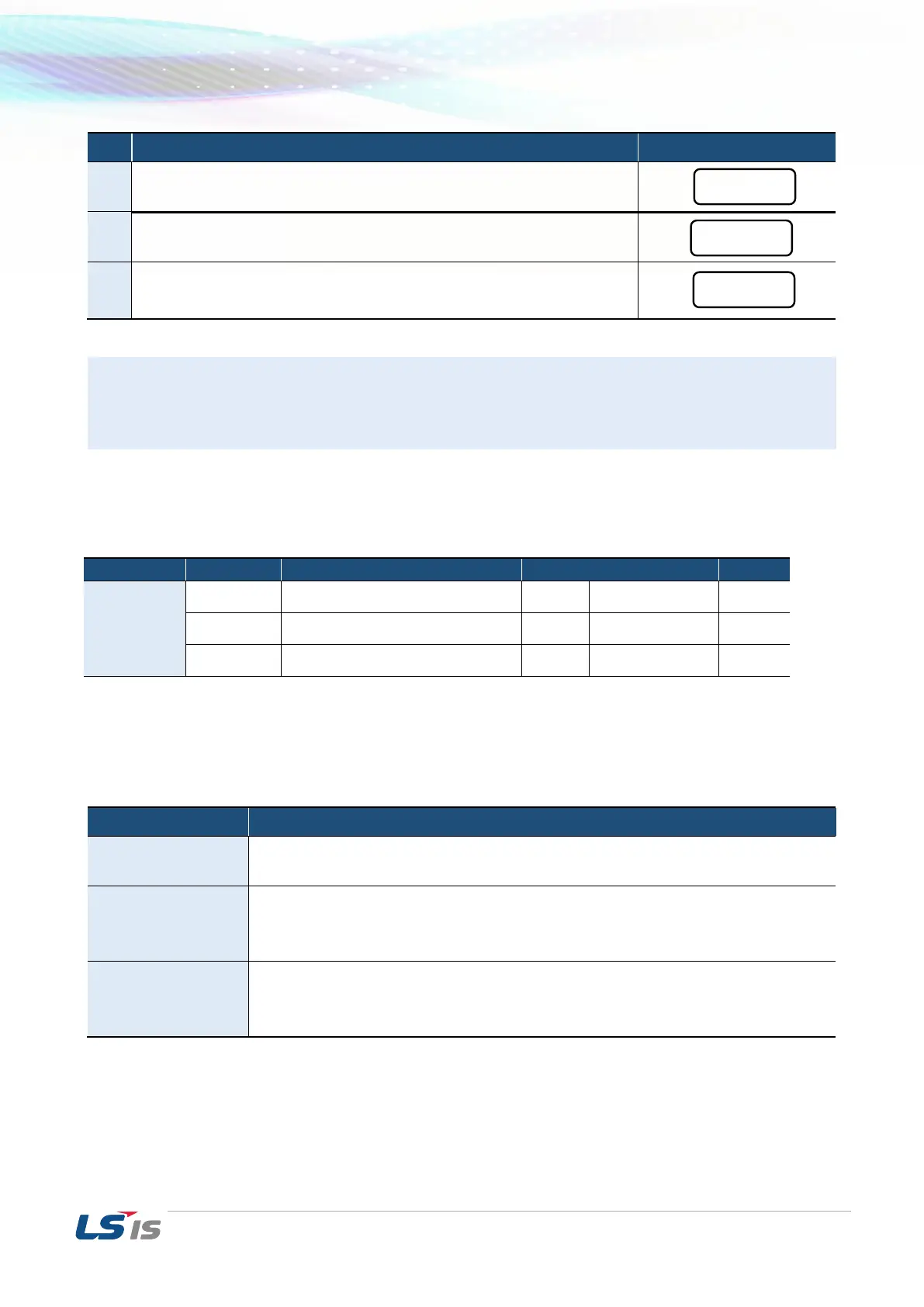1. Basic Checklist
14
Press [ENT] once more.
dr.93 code is currently set to 0(No-do not initialize).
Press [▲] and change to 1(All Grp-initialize all group) then press [ENT].
The set parameter flickers.
Press [ENT] again.
Initializing has started. Once it returns to dr.93 the process has been
completed.
Following parameter initialization, all parameters are reset to factory default values.
Ensure that parameters are reconfigured before running the Inverter again after an initialization.
1.3.3 Read and Write Parameters
*Only used when connected to LCD loader.
Read and Write Setting Details
Copies the parameter in the Inverter into the keypad. The existing parameters
saved in the keypad are all deleted.
Copies the parameter saved in the keypad into the Inverter. The existing parameters
in the Inverter are all deleted. In case of error during parameter writing motion, the
saved data can be directly used. If there is no data saved on the keypad, EEP Rom
Empty will be displayed.
Enables parameters that are set in communication unchanged even if the Inverter
power is turned Off/On. This is because the parameters set in communication are
saved temporarily in the RAM area. Without setting Yes on this code, when the
Inverter power is turned Off/On the data is not saved.
