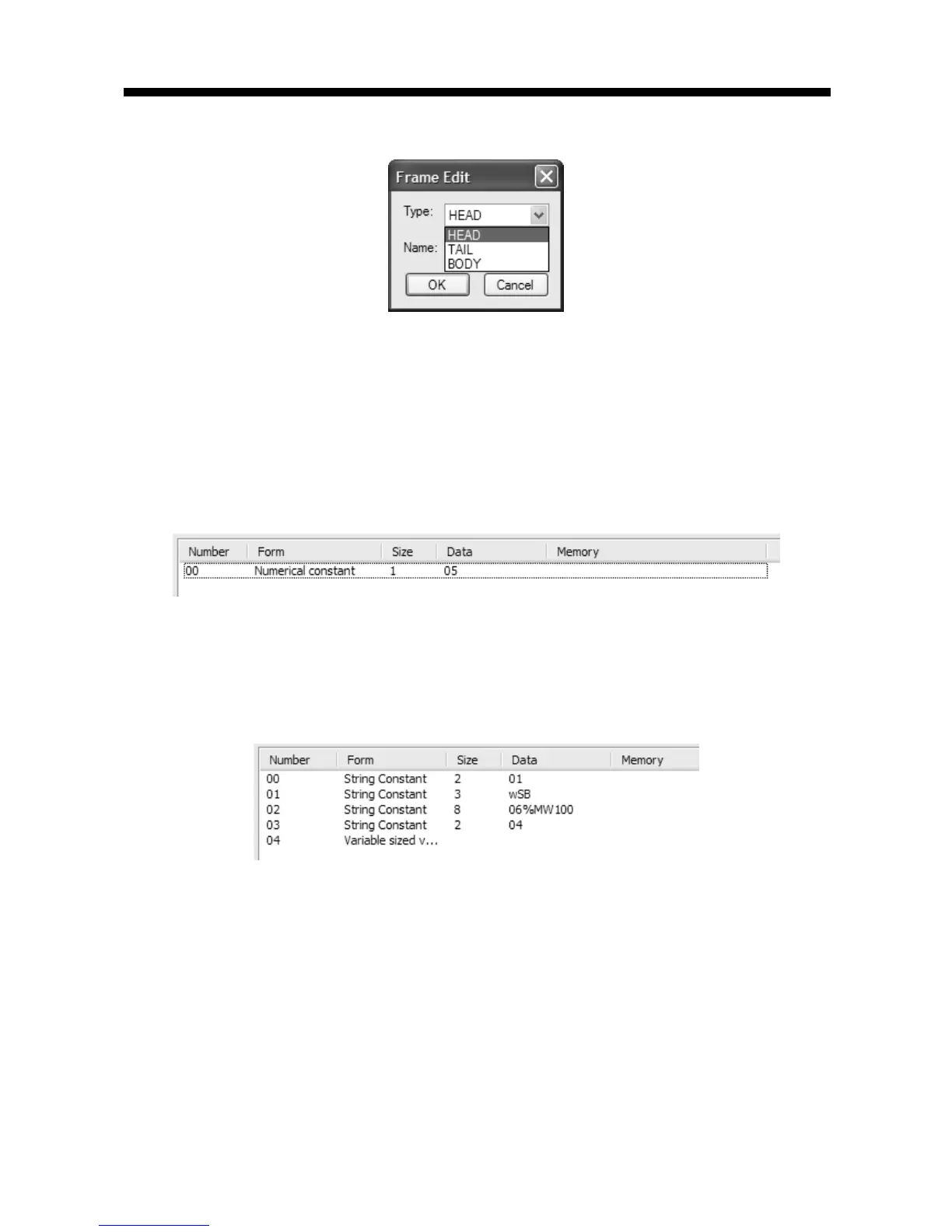Chapter 6 Server function and P2P service
6-17
By using frame edit window, you can register Head, Body, Tail
[Figure 6.2.22] transmission frame edit window
Only one Head and Tail exist about group but you can register many Bodies. Also you can omit
Head and Tail but one Body is necessary.
A) Head registration
Head can add many segments but in each segment numerical constant and string constant are
available
[Figure 6.2.23] Transmission frame Head registration screen
B) Body registration
Body can be configured many segments, you can define up to 4 variable sized variable.
In frame edit window, if you set Body about TX.FRM_A, it is as follows.
[Figure 6.2.24] Transmission frame Body registration screen
C) Tail registration
You can register BCC in this item. Supported BCC is as follows.
