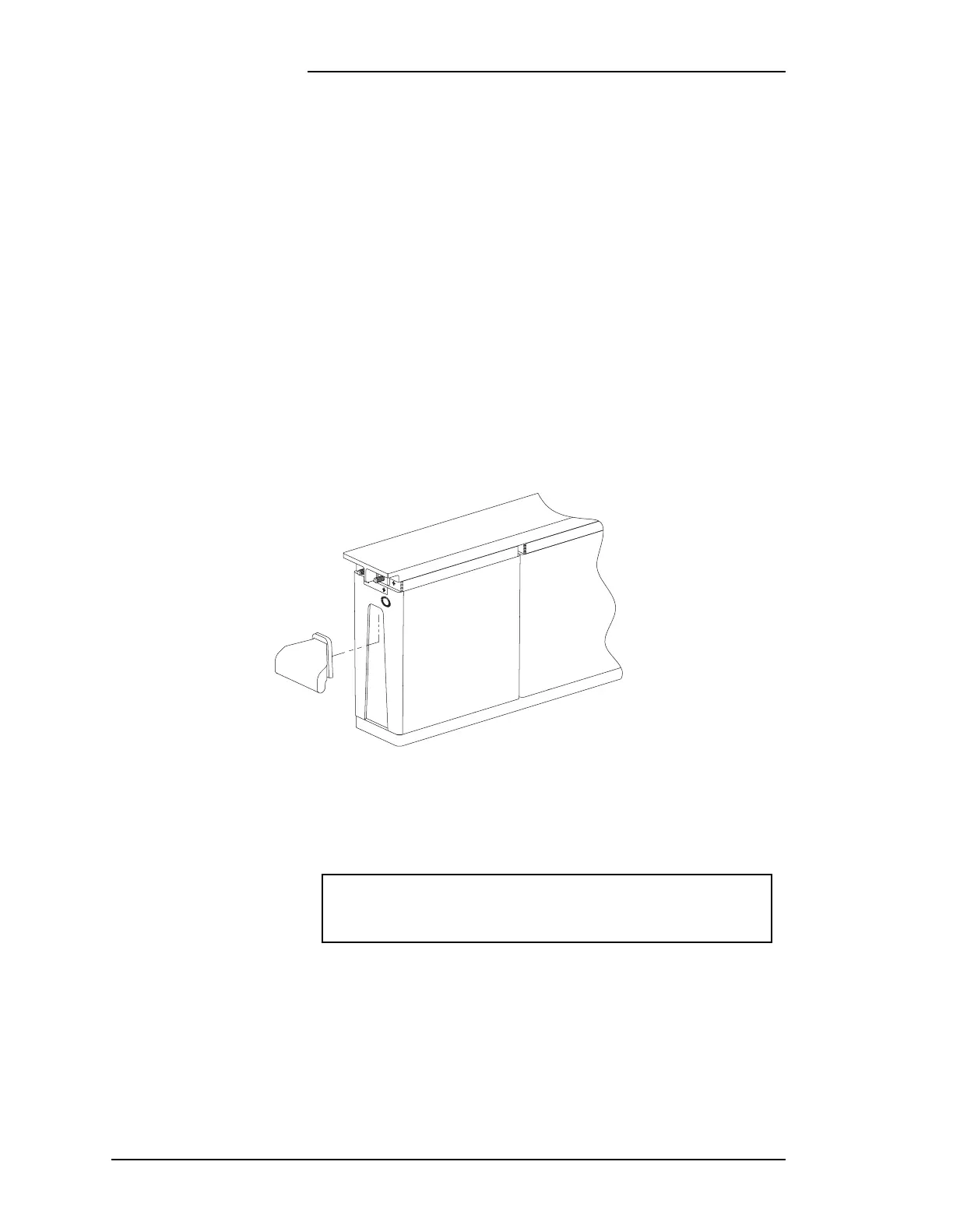Lucent Technologies Enhanced VR Series Batteries
6 - 2 Installation Issue 5 December 1998
at 1-800-THE-1PWR (1-800-843-1797). Specify Select Code
157-622-011.
Unpacking and
Handling
Use appropriate material handling equipment to ensure
personnel safety and equipment protection while installing the
batteries. Move crated batteries to a convenient predetermined
area where the appropriate unpacking and handling equipment
and tools are available.
Safe Handling
The Enhanced VR battery case is designed with a V-groove in
the front and the rear of the battery for lifting with removable
handles (furnished with the batteries). These handles slide into
the V-groove specifically for grasping the battery module. See
Figure 6-1.
Specific
Unpacking
Instructions
Inspect the battery visually for shipping damage before it is
completely unpacked. If it is determined that the battery should
be returned to the manufacturer, it will be easier to return at this
point than if the battery has been completely unpacked.
Figure 6-1: Enhanced VR Battery Handle
LucentTechnologies
Caution
To avoid breakage, never attempt lifting an Enhanced VR
battery by the white top protective cover. Lift Enhanced
VR batteries only with the furnished handles.
