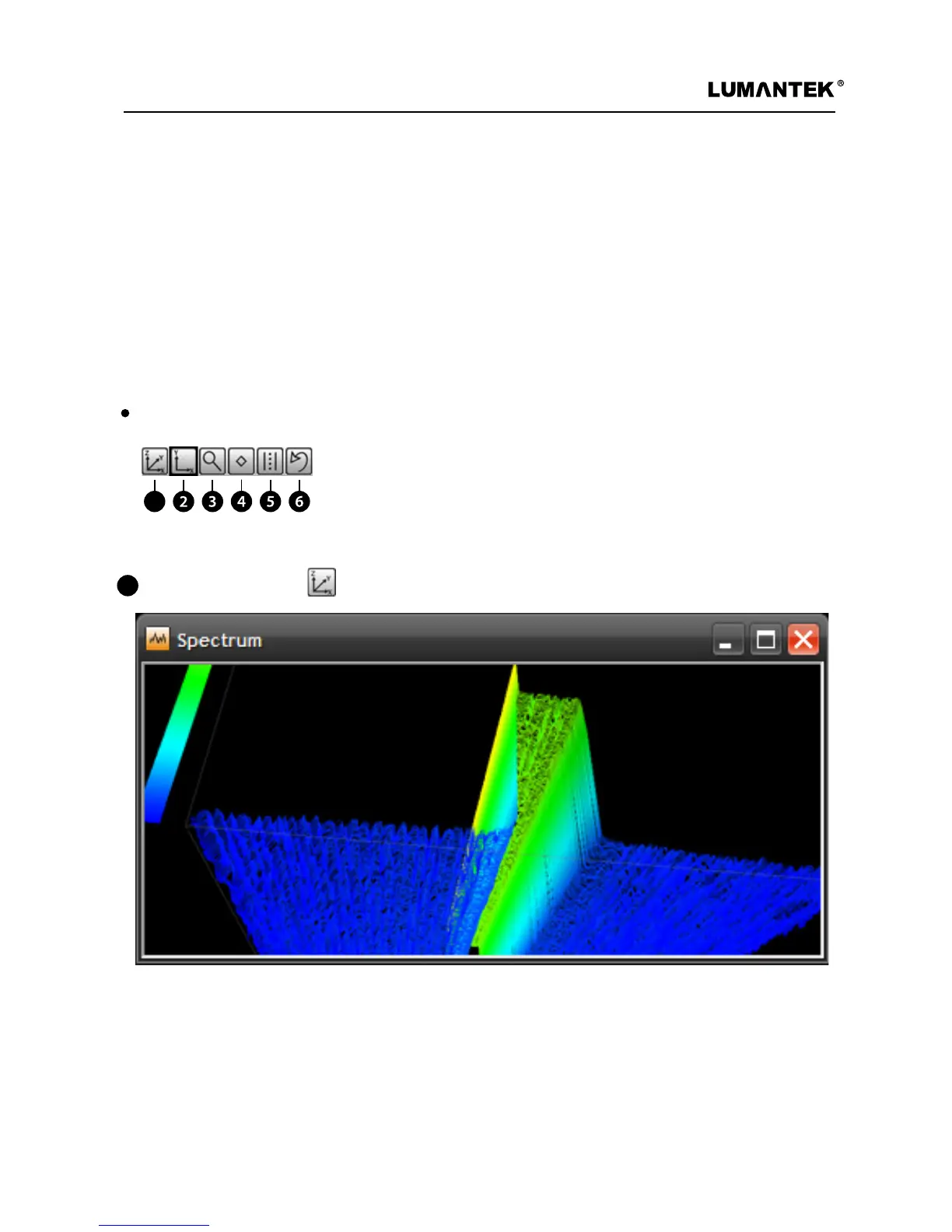WEIVER 2.0 Manual
Weiver 2.0
/ Operations Manual
66
Once the WEIVER has successfully connected, the WEIVER will respond according to the selected mode
(Capture or Playback).
For the Capture mode, the WeiverEX program will display the incoming RF as a spectrum. Further, the Play
mode will playback captured data and transmit.
The Analyzer Menu has five kinds of features in measuring or observing
the Spectrum from Zoom to Undo. (3D Spectrum Analyzer, 2D Spectrum
Analyzer, Spectrum Zoom in Analyzer, Spectrum Power Marker, Band Power
Analyzer, State Undo)
1
1
3D Spectrum Analyzer
Analyzer Menu