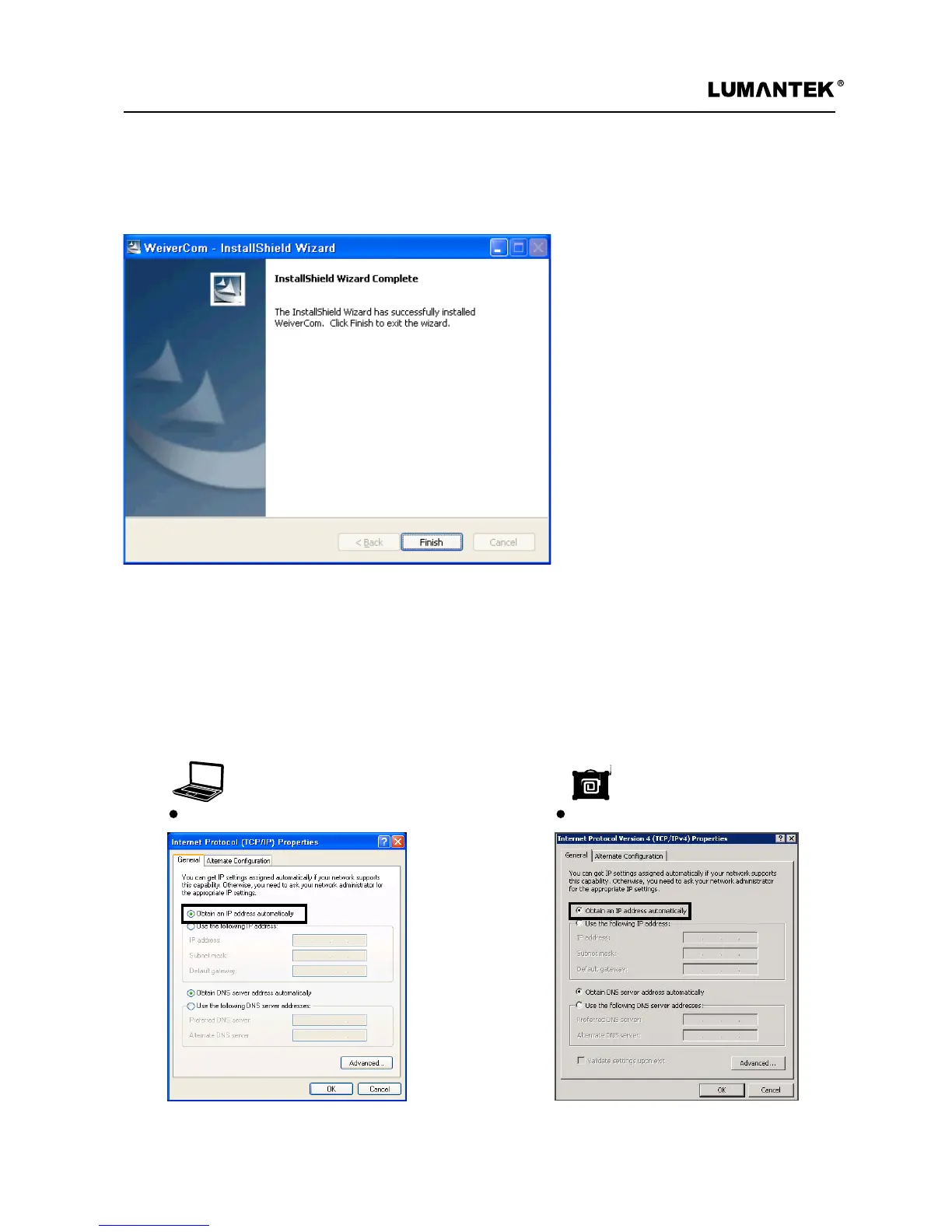WEIVER 2.0 Manual
Weiver 2.0
/ Operations Manual
25
The WeiverCom installation is now complete; click the Finish button to close the Installation
window.
- DHCP is default settings for the WEIVER 2.0’s LAN connection. The WEIVER 2.0 automatically receives the IP
address from the Network immediately.
- Please access to the ‘Internet Protocol (TCP/IP) Properties’ menu in both PC and the player, make sure ‘Obtain an
IP address automatically’ has been selected
3.6 / EtherNet Connection Method
Laptop and Desktop PC: TCP/IP Conguration WEIVER TCP/IP Congurations