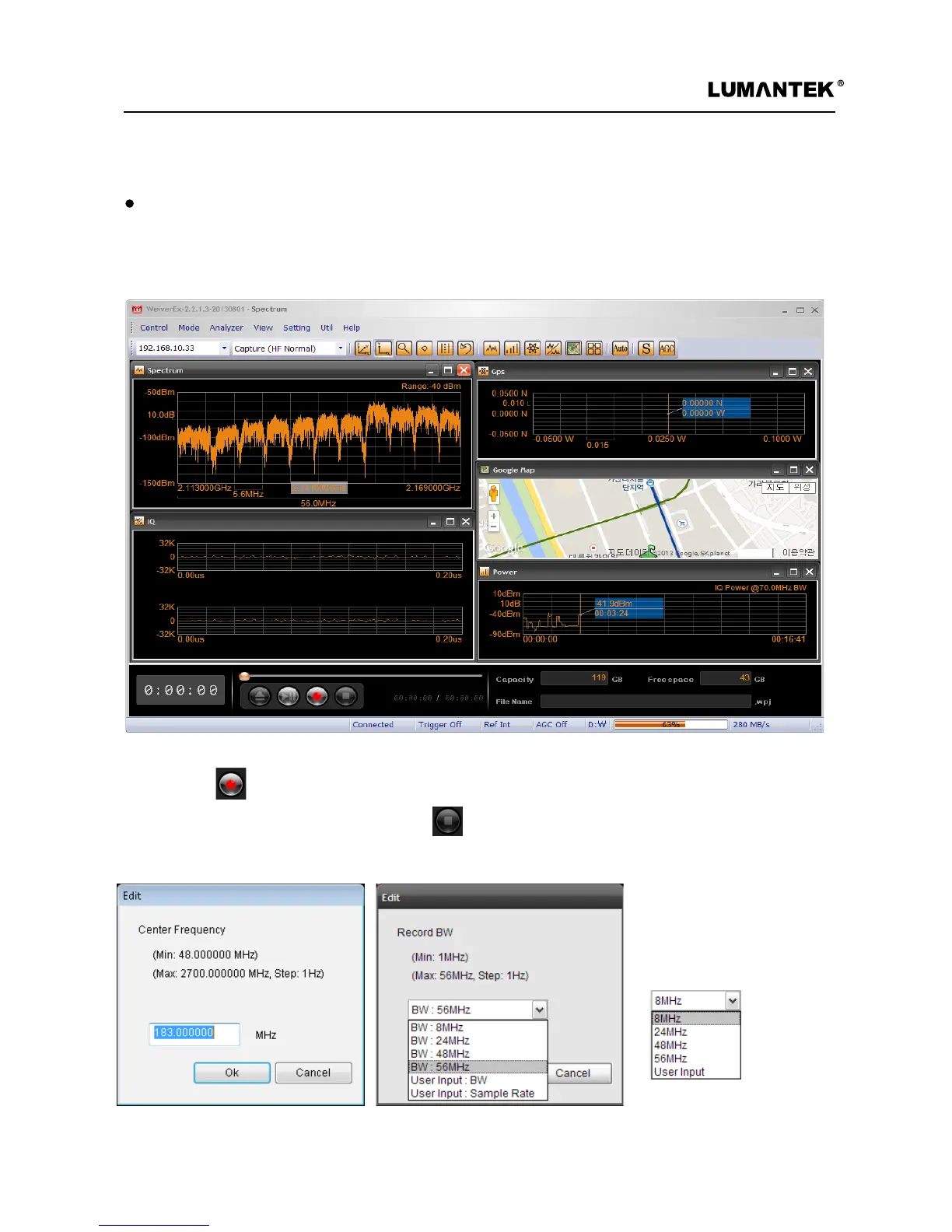WEIVER 2.0 Manual
Weiver 2.0
/ Operations Manual
71
In the Capture Mode, WEIVER will not capture the RF signal automatically but stay in Preview state. To capture
the RF signal, press the record button. The center frequency of the spectrum will be displayed in the center of
the spectrum window.
- Before starting RF capture the data le name should be entered, RF capture will be operating by pressing the
Record Button.
- To stop the RF Capture click on the Stop button .
- Users can type the le names. Without input from the record button pressed, the name will be saved automatically.
Capture Mode
- The Frequency and record BW
can be changed by moving the
mouse wheel or by entering in
the numbers.
IQ Power @ 30MHz BW