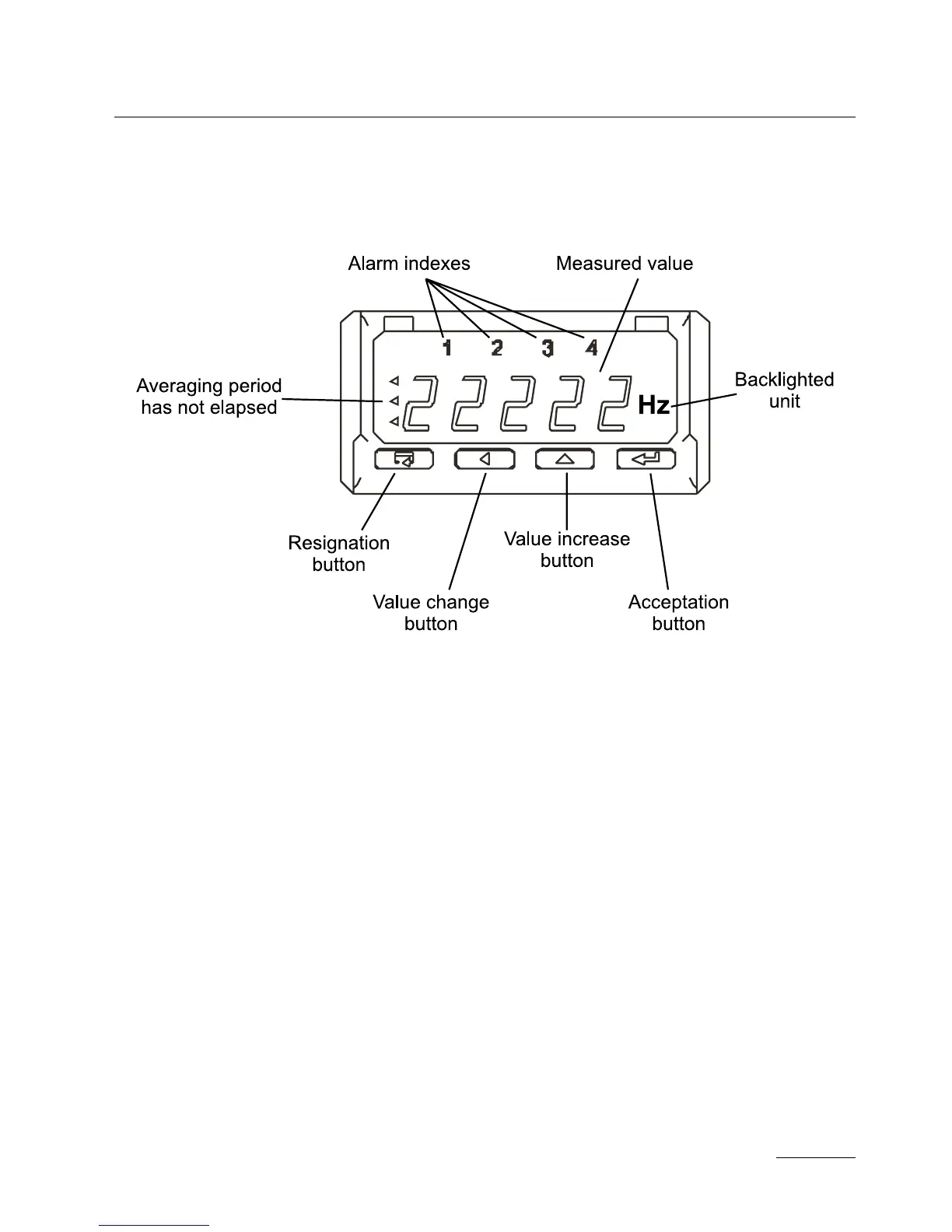11
5. SERVICE
5.1. Display Description
Fig. 6. Description of the Meter Frontal Plate
5.2. Messages after Switching the Supply on
After switching the supply on, the meter displays the meter name N30U
and next the program version in the „r x.xx” shape – where x.xx is the
number of the current program version or the number of a custom-made
execution. Next, the meter carries out measurements and displays the
value of the input signal. The meter sets up automatically the decimal
point position when displaying the value. The format (number of places
after the decimal point) can be limited by the user.
