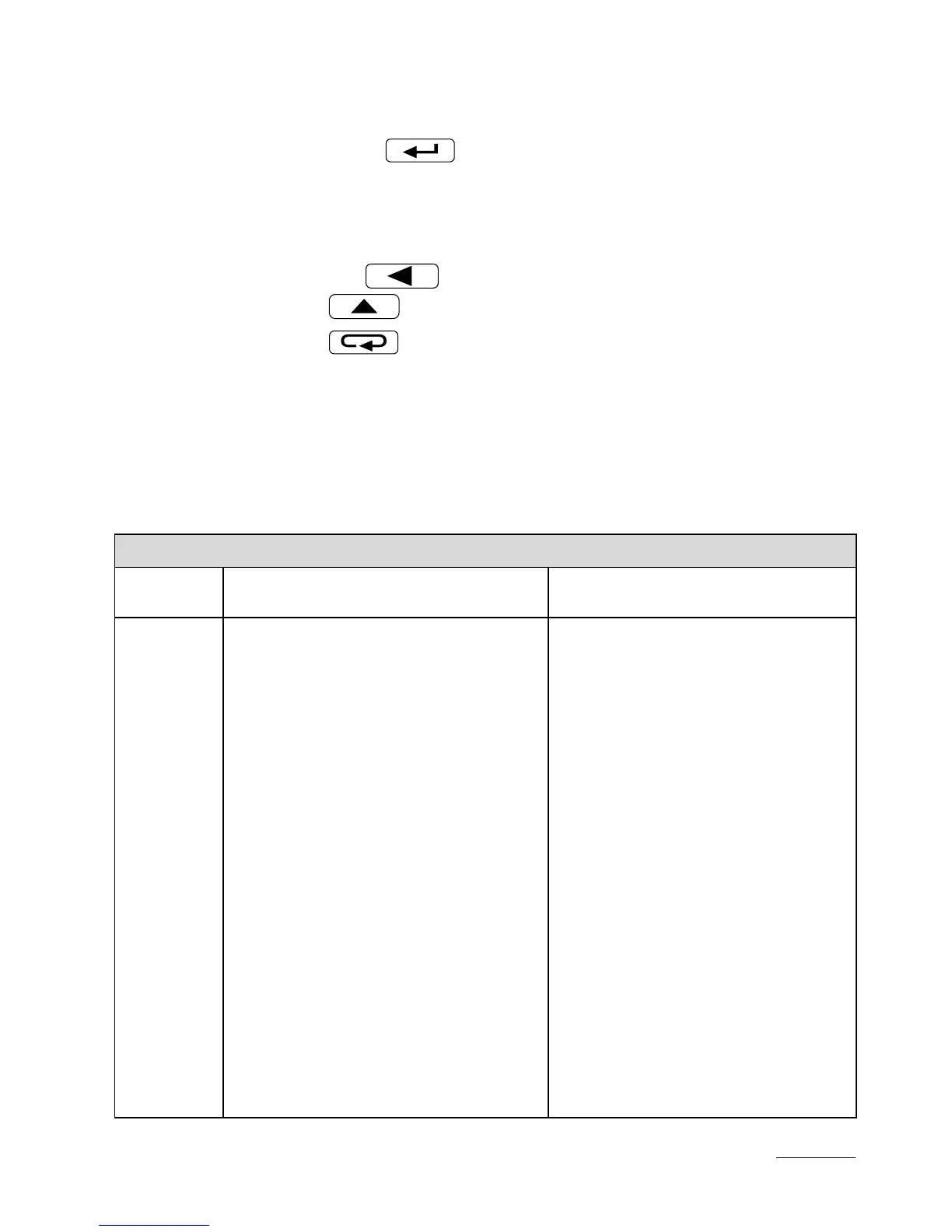17
Table 1
5.4.2. Changing Floating-Point Values
The change is carried out in two stages (the transition to the next stage
follows after pressing the button):
1) setting the value from the range -19999M...99999, similarly as for
integral values;
2) setting of the decimal point position (00000., 0000.0, 000.00,
00.000, 0.0000); the button shifts the decimal point to the
left, however the button shifts the decimal point to the right;
The pressure of the button during the change of the parameter
value will cause the resignation of the write.
5.4.3. Characteristic of Programmed Parameters
Programmed parameters and the range of their quantity changes are
presented in the table below.
InP 1
Parameter
symbol
Description Range of changes
tYP1
Kind of the connected input
signal
Pt1 – Pt100
Pt5 – Pt500
Pt10 – Pt1000
rEZL – measurement of
resistance up to 400 W
rEZH – measurement of
resistance up to 4000 W
tE-J – J (Fe-CuNi)
tE-h – K (NiCr-NiAl)
tE-n – N (NiCrSi-NiSi)
tE-E – E (NiCr-CuNi)
tE-r – R (PtRh13-Pt)
tE-S – S (PtRh10-Pt)
0_10U – voltage measurement,
range 10 V.
0_20A – current measurement,
range 20mA
0_60n – voltage measurement,
range 60mV.
HOUr – current time.
