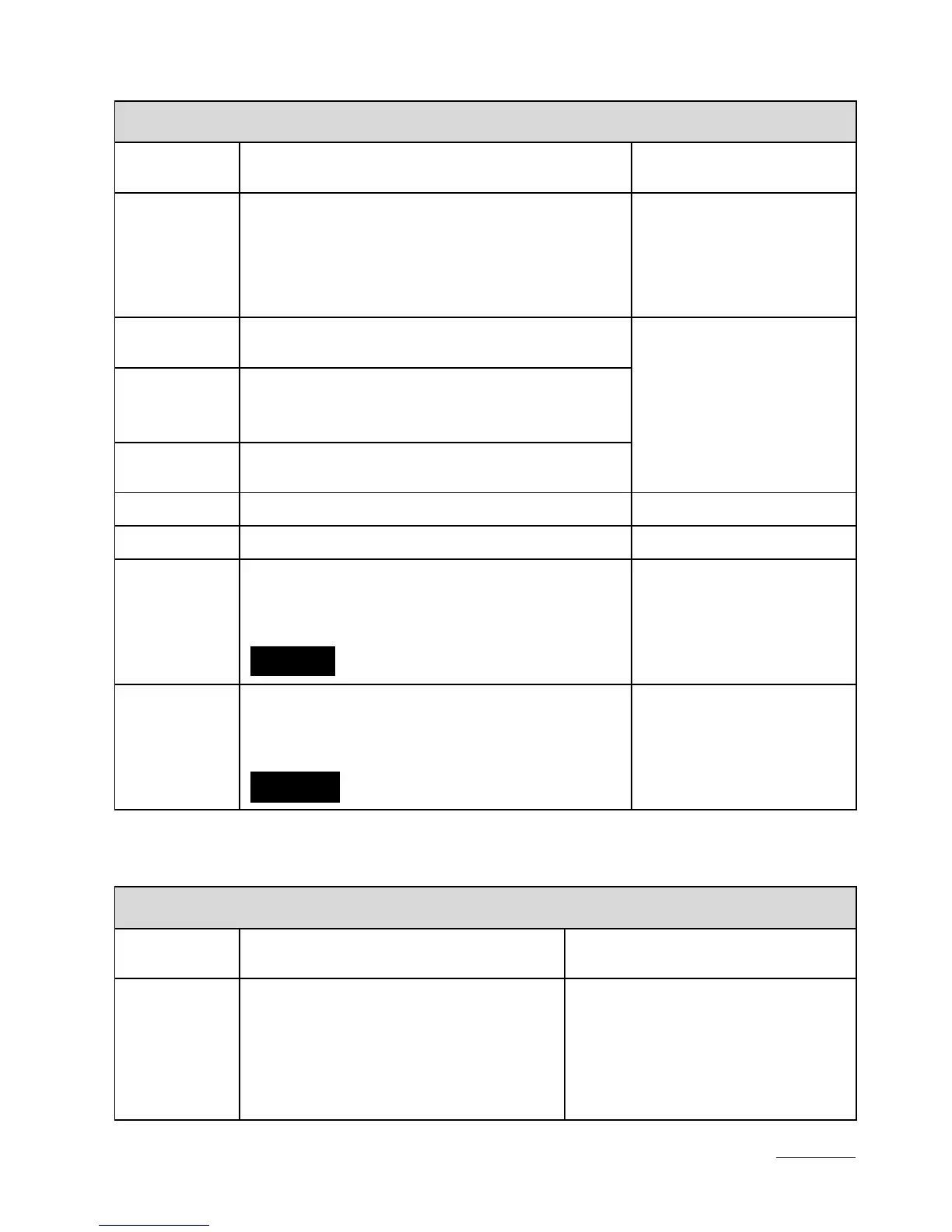19
dISP
Parameter
symbol
Description Range of changes
d_P
Minimal position of the decimal point
When displaying the measured value
- display format. This parameter is not
taken into consideration during tCountH
and HoUr modes.
0.0000 – 0
00.000 – 1
000.00 – 2
0000.0 – 3
00000 – 4
CoLdo
Display colour, when the displayed
value is ower than CoLLo
rEd – red
grEEn – green
orAnG - orange
CoLbE
Display colour, when the displayed
value is higher than CoLLo and lower
than CoLHi
CoLuP
Display colour when the displayed value
is higher than CoLHi
CoLLo
Lower threshold of colour change
-19999..99999
CoLHi
Upper threshold of colour change
-19999..99999
ovrLo
Lower threshold of display narrowing
Values below the declared threshold
are signaled on the display by the
symbol.
-19999..99999
ovrHi
Upper threshold of display narrowing
Values above the declared threshold
are signaled on the display by the
symbol.
-19999..99999
Table 3
Table 4
ALr1, ALr2, ALr3, ALr4
Parameter
symbol
Description Range of changes
P_A1
P_A2
P_A3
P_A4
Input quantity, steering the alarm.
InP1 – Main input (indicated
value).
HoUr – Real-time clock.
