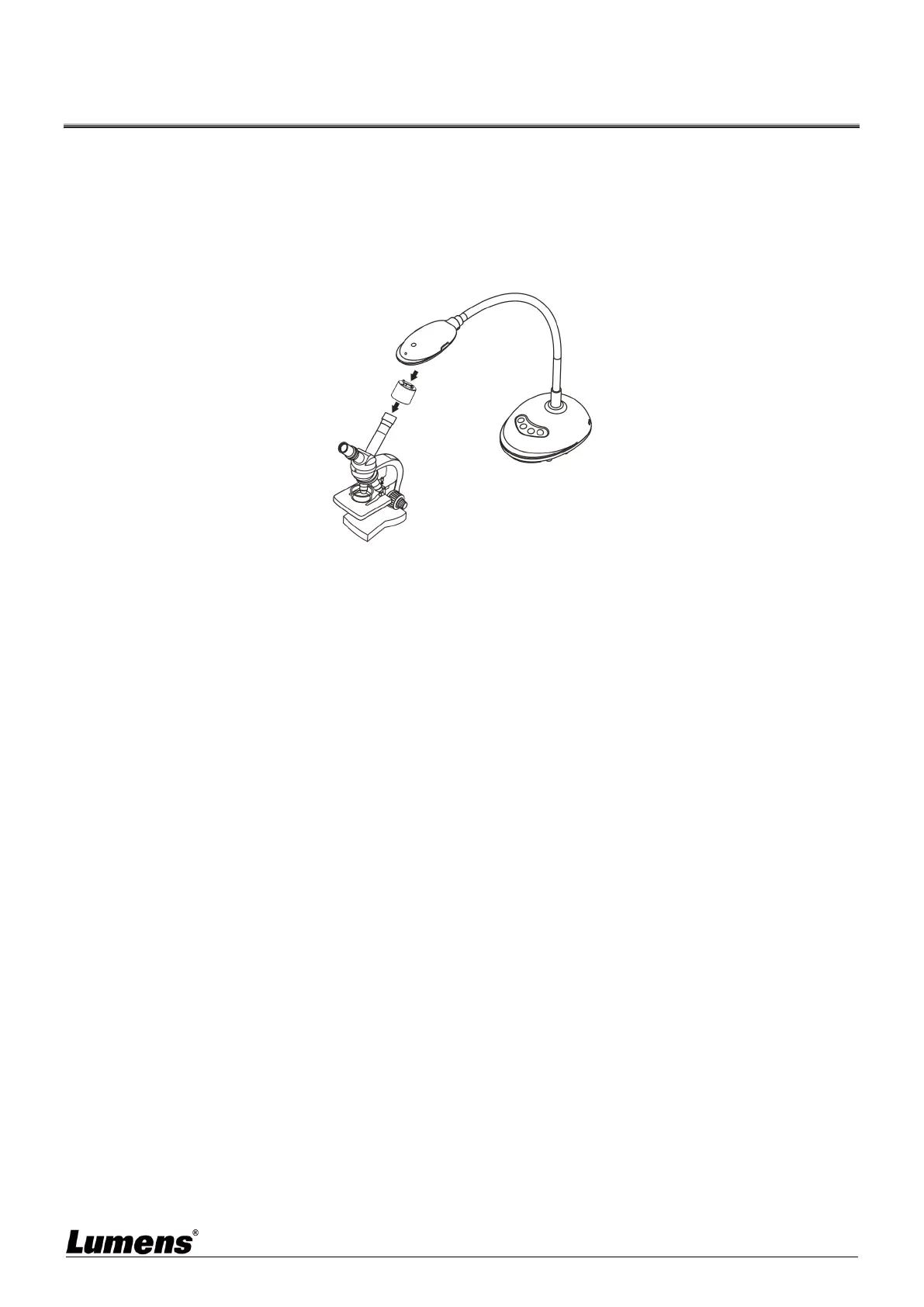10
Chapter 7 Connecting to Microscope
Microscope adapters are optional. Please contact Lumens sales to purchase them
1. Attach the microscope adapter to the microscope.
<Note> Microscope adapter accessories are applicable to eyepieces of Ø 28 mm.
2. Connect the lens with the microscope adapter
3. If the image is not clear
3.1 Press the [FOCUS] button on both sides of the lens to activate the auto focus.
